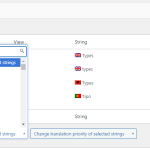This thread is resolved. Here is a description of the problem and solution.
Problem:
Wrong source language assigned to the strings from WPML >> String Translation page.
Solution:
This issue sometimes happens when the English language is selected from the admin language switcher when you add the contents in theme/plugin options or your theme is coded other than the English language.
You can easily change the source language of the strings that you see in the string translation by following the below steps:
1. Please go to WPML >> String Translation page.
2. Select all strings that have the wrong language assigned.
3. Choose the required language from the “Change the language of selected strings” dropdown.
Relevant Documentation:
https://wpml.org/documentation/getting-started-guide/string-translation/how-to-change-the-source-language-of-strings/
https://wpml.org/faq/string-translation-default-language-not-english/
This is the technical support forum for WPML - the multilingual WordPress plugin.
Everyone can read, but only WPML clients can post here. WPML team is replying on the forum 6 days per week, 22 hours per day.
This topic is split from https://wpml.org/forums/topic/i-need-help-with-translation-of-serbian-website/
This topic contains 2 replies, has 2 voices.
Last updated by 1 year, 11 months ago.
Assisted by: Noman.