This is the technical support forum for WPML - the multilingual WordPress plugin.
Everyone can read, but only WPML clients can post here. WPML team is replying on the forum 6 days per week, 22 hours per day.
| Sun | Mon | Tue | Wed | Thu | Fri | Sat |
|---|---|---|---|---|---|---|
| - | 8:00 – 12:00 | 8:00 – 12:00 | 8:00 – 12:00 | 8:00 – 12:00 | 8:00 – 12:00 | - |
| - | 12:00 – 16:00 | 12:00 – 16:00 | 12:00 – 16:00 | 12:00 – 16:00 | 12:00 – 16:00 | - |
Supporter timezone: Europe/Zagreb (GMT+01:00)
Tagged: Exception
This topic contains 6 replies, has 1 voice.
Last updated by Dražen 4 hours, 8 minutes ago.
Assisted by: Dražen.
| Author | Posts |
|---|---|
| February 7, 2025 at 12:11 pm #16679548 | |
|
工藤 潤 |
Background of the issue: Symptoms: Questions: |
| February 7, 2025 at 5:06 pm #16680715 | |
|
Marcel Supporter
Languages: English (English ) German (Deutsch ) Timezone: Europe/Madrid (GMT+01:00) |
Hi, before your ticket is assigned to one of my colleagues, please allow me to walk you through some initial debugging steps. This will help speed up the support process. I'm answering you in English, as we don't have any Japanese-speaking supporters. You can send them to the translation basket as viewable here https://wpml.org/documentation/getting-started-guide/string-translation/#sending-strings-to-translators and then from there you can translate automatically, as you would translate a page or post. Best Regards, |
| February 10, 2025 at 2:41 am #16684907 | |
|
工藤 潤 |
ご連絡ありがとうございます。 「Add selected strings to translation basket」をクリックした後は、自動翻訳されますか? Waiting_for_translator_to_英語.png |
| February 10, 2025 at 8:48 am #16685528 | |
|
Dražen Supporter
Languages: English (English ) Timezone: Europe/Zagreb (GMT+01:00) |
Hello, if possible, please use the English language, since this is an English support forum and we are using a translation engine to understand your reply. Waiting for translator status means you have assigned this to one of our translator users/yourself. This means you would need to go to WPML > Translation > Take and translate the job. You can then use automatic translation from the WPML editor. Let me know if this helps and if you have any other questions. Regards, |
| February 10, 2025 at 8:58 am #16685583 | |
|
工藤 潤 |
Thank you for your message. I do not speak English, so I used ChatGPT to translate my message. Here is what I would like to communicate: After clicking [Translate] in WPML > Translation > Take and translate the job, the screen appeared as shown in the screenshot. An error message says, "Could not fetch job details." What could be the cause of this issue? I appreciate your help. Best regards. |
| February 10, 2025 at 9:07 am #16685627 | |
|
Dražen Supporter
Languages: English (English ) Timezone: Europe/Zagreb (GMT+01:00) |
Hello, thank you. 1) In order to expedite handling your support requests, can you please share WPML support debug information from your site. - To give debug information, login to your site and go to WPML → Support. From there click on the “debug information” link at the bottom of the page. - Once on the “debug information” page, select the entire content of the text box and copy it. - Now go back to our support forum, find debug information box and paste it. More information on the link: https://wpml.org/faq/provide-debug-information-faster-support/ 2) Check if you have any security plugin or object cache enabled that could cause the issues, disable them. Try to send the job again for translation and check if it works. Regards, |
| February 10, 2025 at 9:42 am #16685864 | |
|
工藤 潤 |
Thank you for your message. > 1) In order to expedite handling your support requests, can you please share WPML support debug information from your site. I have pasted the debug information. > 2) Check if you have any security plugin or object cache enabled that could cause the issues, disable them. Try to send the job again for translation and check if it works. I checked the plugins, and no security or cache plugins were installed. |
| February 10, 2025 at 9:44 am #16685955 | |
|
Dražen Supporter
Languages: English (English ) Timezone: Europe/Zagreb (GMT+01:00) |
Hello, thank you. Let me have a look, please share the access details of your website, so I can log in. I’m enabling a private message for the following reply. We have strict policies regarding privacy and access to your information. Please see: https://wpml.org/purchase/support-policy/privacy-and-security-when-providing-debug-information-for-support/ - Please backup the site files and database before providing us access. Thanks, |
| February 11, 2025 at 8:51 am #16690337 | |
|
Dražen Supporter
Languages: English (English ) Timezone: Europe/Zagreb (GMT+01:00) |
Hello, I am trying to access but I get a notification that it is blocked, image is attached. This could be what is causing issues with WPML translation also, since we use external links to translate websites. You will need to allow connection to the next URLs: wpml.org Please contact your hosting/web administrator and whitelist these URLs, if you then still have an issue please allow me to log in so I can check the issue further. Regards, |


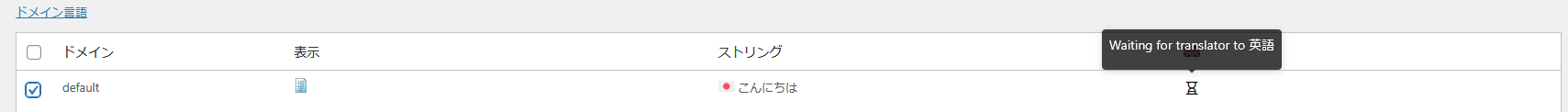
![16685528-Advanced_Translation_Editor_WPML_Staging_.jpg Advanced Translation Editor - WPML [Staging].jpg](https://cdn.wpml.org/wp-content/uploads/2025/02/16685528-Advanced_Translation_Editor_WPML_Staging_-150x150.jpg)
