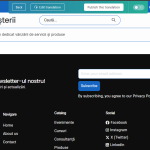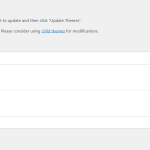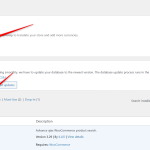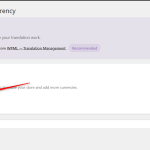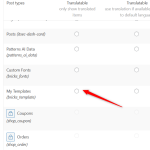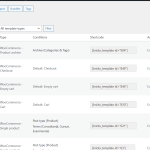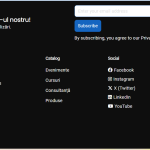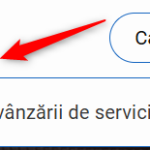This thread is resolved. Here is a description of the problem and solution.
Problem:
The client is experiencing issues with translating Bricks Builder pages using WPML. The main symptoms include improper translations and CSS/JS rendering issues on the translated pages.
Solution:
1) Ensure a full site backup is performed.
2) Navigate to WPML>>Settings>>Post Types Translation and select *Translatable only show translated items* for My Templates (bricks_template) post type.
3) Save the changes.
4) Go to Bricks>>Templates>>My Templates and translate the Header & Footer templates.
5) Update the Homepage in the original language after a minor edit to refresh the translation settings.
Additionally, add the following code to the functions.php file of your theme:
add_filter('get_post_metadata', 'wpml_compsupp7667_bricks_translate_template_conditions', 10, 4);
function wpml_compsupp7667_bricks_translate_template_conditions($value, $post_id, $key, $single) {
if ($key !== '_bricks_template_settings') {
return $value;
}
// Remove filter temporarily to avoid infinite loop
remove_filter('get_post_metadata', 'wpml_compsupp7667_bricks_translate_template_conditions', 10);
// Get all meta values
$raw_values = get_post_meta($post_id, $key, false);
// Add filter back
add_filter('get_post_metadata', 'wpml_compsupp7667_bricks_translate_template_conditions', 10, 4);
// If we have no values, return the original
if (empty($raw_values)) {
return $value;
}
// Process the array structure
foreach ($raw_values as &$settings) {
if (is_array($settings) && isset($settings['templateConditions'])) {
foreach ($settings['templateConditions'] as &$condition) {
if (!empty($condition['archiveTerms']) && is_array($condition['archiveTerms'])) {
foreach ($condition['archiveTerms'] as &$termString) {
if (strpos($termString, '::') !== false) {
list($taxonomy, $termId) = explode('::', $termString);
$translatedId = apply_filters('wpml_object_id', intval($termId), $taxonomy, true);
if ($translatedId) {
$termString = $taxonomy . '::' . $translatedId;
}
}
}
}
}
}
}
return $raw_values;
}
For further details on this issue, please refer to the following errata: Bricks theme template conditions not applied correctly in translated templates.
If this solution does not resolve your issue or seems irrelevant due to being outdated or not applicable to your case, we highly recommend checking related known issues at https://wpml.org/known-issues/, verifying the version of the permanent fix, and confirming that you have installed the latest versions of themes and plugins. Please feel free to open a new support ticket for further assistance at WPML support forum.
This is the technical support forum for WPML - the multilingual WordPress plugin.
Everyone can read, but only WPML clients can post here. WPML team is replying on the forum 6 days per week, 22 hours per day.
This topic contains 5 replies, has 1 voice.
Last updated by 4 months, 2 weeks ago.
Assisted by: Bigul.