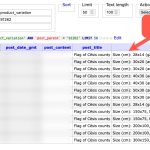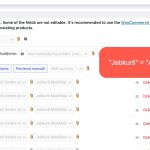This is the technical support forum for WPML - the multilingual WordPress plugin.
Everyone can read, but only WPML clients can post here. WPML team is replying on the forum 6 days per week, 22 hours per day.
Tagged: WCML
Related documentation:
This topic contains 1 reply, has 2 voices.
Last updated by Prosenjit Barman 1 year, 9 months ago.
Assisted by: Prosenjit Barman.
| Author | Posts |
|---|---|
| September 22, 2023 at 7:58 am #14444091 | |
|
aigarsM |
Hello, Recently, I auto-translated my WooCommerce products. I encountered some issues, but they were resolved in this support ticket: https://wpml.org/forums/topic/split-automatic-translation-stuck/. However, I've noticed a problem with the translated product variations. The first attribute works, but the second and third do not appear. For example, I have a product named "Flag" with two attributes: "Size" and "Modification". When viewing the translated product, I can only select "Size"; the "Modification" select is empty. I've observed that, for some reason, not all attributes, tags, and categories were translated, even though they are linked to some products. I followed the documentation that suggests assigning all taxonomies to one test product, so auto-translate would translate them all: https://wpml.org/faq/how-to-translate-all-taxonomy-terms-at-once/ After auto-translate translated all attributes, I hoped this would resolve the issue, but unfortunately, it did not. I tried updating the product and pressing "Synchronize attributes and update product variations" in WooCommerce Multilingual & Multicurrency settings. Interestingly, translated products display incorrect variations. Some attributes are set to "any" in the CMS, and in the database table wp_posts, I noticed that the second attribute has not been translated but is assigned correctly. It’s worth noting that when I created a new product with "Size" and "Modification", everything worked correctly. It seems to me that the issue was resolved at some point, but old products are stuck with incorrectly translated variations. Could you please advise on how I can fix my products without deleting the old ones or their translations and creating new ones? I would rather not pay again for products that have already been translated. |
| September 25, 2023 at 8:04 am #14455261 | |
|
Prosenjit Barman WPML Supporter since 03/2023
Languages: English (English ) Timezone: Asia/Dhaka (GMT+06:00) |
Thanks for contacting WPML Support. Sorry for the delay in responding due to the weekend. I understand the issue you're having and will try my best to assist you in this matter. Since the terms of an attribute aren't showing correctly in the Variations of translated products, it is possible that the terms aren't properly synchronized across languages. Please follow the steps mentioned below and check if that helps to solve the issue. - Make sure that the Attributes and terms associated with the products are translated properly into the secondary language. [You can verify that by going to "WooCommerce > WooCommerce Multilingual > Attributes" section] Prior to that, make sure to take a backup. Please wait until the process is finished. It will adjust the relationship between the variation across languages and hopefully, will fix the issue. Let me know if that helps or if you need further assistance. I will be glad to help. Best Regards |
| September 25, 2023 at 12:31 pm #14458255 | |
|
aigarsM |
Yes, this resolved the issue. Thank you! |