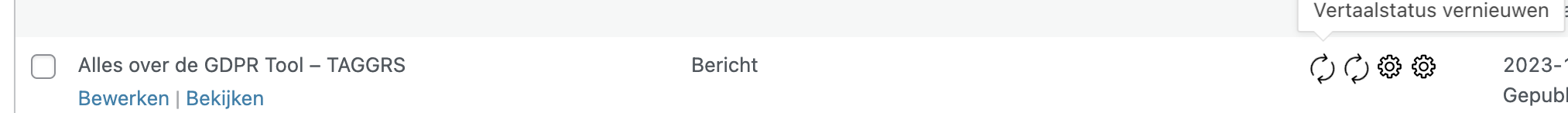This thread is resolved. Here is a description of the problem and solution.
Problem:
The client was experiencing issues with WPML's automatic translation where the translation status keeps refreshing and the progress bar rotates continuously. The translation still doesn't appear, and not all language flags are visible for editing on the post.
Solution:
We recommend you try the following steps:
1. Ensure you have a full backup of your site and database.
2. Navigate to WPML > Support > Troubleshooting and click on "Synchronize local job ids with ATE jobs".
3. Go to WPML > Translation Management and resend the page to translation.
If this solution doesn't look relevant to your situation, please open a new support ticket with us.
This is the technical support forum for WPML - the multilingual WordPress plugin.
Everyone can read, but only WPML clients can post here. WPML team is replying on the forum 6 days per week, 22 hours per day.
This topic contains 1 reply, has 2 voices.
Last updated by 1 year, 3 months ago.
Assisted by: Nicolas V..