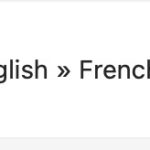This is the technical support forum for WPML - the multilingual WordPress plugin.
Everyone can read, but only WPML clients can post here. WPML team is replying on the forum 6 days per week, 22 hours per day.
Tagged: Exception
This topic contains 9 replies, has 4 voices.
Last updated by Long Nguyen 1 year, 1 month ago.
Assisted by: Long Nguyen.
| Author | Posts |
|---|---|
| March 8, 2024 at 10:04 pm #15390840 | |
|
ronaldT-5 |
I am trying to: Remain sane after realizing is no longer displaying images on any of the French pages. Since I NEVER look at the French site, I was NOT aware. And no clients called to let me know. 95% of my client are French-speaking, therefore the phone calls have been basically zero. Link to a page where the issue can be seen: hidden link I expected to see: Pages with lots of images Instead, I got: hidden link, but in French |
| March 8, 2024 at 10:18 pm #15390841 | |
|
ronaldT-5 |
Here's an error I get upon trying to edit the French [translated] Front Page: Warning: You are trying to edit a translation that is currently in the process of being added using WPML. Please refer to the Translation Management dashboard for the exact status of this translation. See the attachment... I do not know where to put my head right now. |
| March 8, 2024 at 10:26 pm #15390859 | |
|
Bobby Supporter
Languages: English (English ) Timezone: America/Los_Angeles (GMT-07:00) |
Hi, I have reviewed the links you shared with us, are you still experiencing this issue, I can see the media in both languages as expected. |
| March 8, 2024 at 10:32 pm #15390897 | |
|
ronaldT-5 |
Great. Can you try in Safari? Me, when I click on the Language switcher, it opens a new tab and with zero images. If I take a look at the WordPress library while editing a French page, all images are there, many of them, but none displays an actual image, only a blank square with a broken icon. |
| March 9, 2024 at 12:06 am #15390984 | |
|
ronaldT-5 |
I just realized something very wrong that may be at play here. When I enter the URL "home-alarm.ca/wp-admin", I get this URL "hidden link" instead. Wrong domain name, as it suddenly becomes the French URL. And as a result, my credentials are not accepted, can't log in anymore. |
| March 9, 2024 at 12:50 am #15391024 | |
|
ronaldT-5 |
Actually, for about 2 seconds within the login screen, it is the correct, English version of domain. After that 2 seconds time, it AUTOMATICALLY switches to the French domain, as if the login screen is possessed by demons. |
| March 9, 2024 at 6:35 pm #15391835 | |
|
Andreas W. Supporter Languages: English (English ) Spanish (Español ) German (Deutsch ) Timezone: America/Lima (GMT-05:00) |
I do not see any issue with accessing the mentioned URL. Not any redirect occurs on my test. The credentials should work on both domains. There is no separation on the database regarding this. Further, do you still need assistance with the issue with the images? Please confirm and explain in detail with examples of files or send us some screenshots about what you are expecting to see. |
| March 9, 2024 at 8:42 pm #15391956 | |
|
ronaldT-5 |
Okay, I was finally able to log in. I had to go through the server account. As for the images not showing, it happens only in Safari. I have no control on what the visitors utilize to access my site. The URL utilized is hidden link, then I click on the language switcher at the top right to switch to French. |
| March 9, 2024 at 8:50 pm #15391972 | |
|
ronaldT-5 |
And here's another snapshot from within the WPBakery page building editor for the translated FRENCH page. I'm glad I work with Safari, otherwise I would NEVER know the issues visitors could be having with the site as people just leap to another website instead of reporting it. BTW, in staging environment running under Elementor, everything displays fine in Safari, though I'm using WebP format files instead of .JPG |
| March 11, 2024 at 4:45 am #15393234 | |
|
Long Nguyen Supporter
Languages: English (English ) Timezone: Asia/Ho_Chi_Minh (GMT+07:00) |
Hi Ronald, Thank you for contacting WPML support, I’m happy to help you with this issue. I'm using Safari browser and see the images are loaded on the translation page as well, here is the screen record on my end hidden link Please try to make a small change to the page content in English > Save > Update the translation page in Advanced Translation Editor, clear all caches (browser, plugin ...) and recheck this issue. Looking forward to your reply. |
| March 11, 2024 at 12:28 pm #15395064 | |
|
ronaldT-5 |
After a reboot, it is displaying the images as expected. |