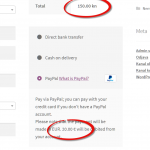This is the technical support forum for WPML - the multilingual WordPress plugin.
Everyone can read, but only WPML clients can post here. WPML team is replying on the forum 6 days per week, 22 hours per day.
Our next available supporter will start replying to tickets in about 5.58 hours from now. Thank you for your understanding.
This topic contains 38 replies, has 4 voices.
Last updated by Lauren 4 years, 10 months ago.
Assisted by: Bruno Kos.
| Author | Posts |
|---|---|
| December 18, 2019 at 7:52 am #5153187 | |
|
blazP-4 |
Dear Madam or Sir, I am using Woocommerce and PayPal Standard plugin does not work on the second language. If a customer chooses to pay with PayPal on the second language, the following notice appears from PayPal: "Things don't appear to be working at the moment. Please try again later." On the second language, there is other currency that PayPal accepts. But, in the Woocommerce Currency setting there is set to transform the currency from foreign to the accepted one. Do you maybe have a clue what could be the reason or if you have had some similar issues? Your help would be highly appreciated. |
| December 18, 2019 at 10:05 am #5154011 | |
|
Bruno Kos Supporter
Languages: English (English ) German (Deutsch ) French (Français ) Timezone: Europe/Zagreb (GMT+01:00) |
Hi, This has been escalated to our 2nd tier team and may take some debugging time, I'll get back to you as soon as I have any news or questions for you. Regards, |
| December 28, 2019 at 2:10 pm #5204803 | |
|
Sumit Supporter
Languages: English (English ) Timezone: Asia/Kolkata (GMT+05:30) |
Hi, I am checking this issue. As I can see the price is converted successfully. You will see the converted price in the payment instructions. When I click the payment button I see
And the same for when making payments in Euros. This is because in the PayPal setting the sandbox mode is not enabled, It is the live mode. And you have entered the test@test.com as PayPal mail which is not a valid email for live payment. Thanks |
| December 28, 2019 at 2:25 pm #5204925 | |
|
blazP-4 |
Hello Sumit, Thank you for checking the issue. It does convert on the frontend as shown on your screenshot, but this information is not send to PayPal. To PayPal, the "HRK" currency is sent. I can see this information from the log file. I suggest you to choose "Direct bank transfer" as a payment method, and you will see that it does not convert either. (In multi-currency settings in admin panel is set to convert from HRK to EUR also for Direct bank transfer). |
| December 28, 2019 at 2:36 pm #5204935 | |
|
blazP-4 |
This is the currency from the PayPal debug file: [currency_code] => HRK Moreover, neither does not work with a valid sandbox account or live account. I have tried both. |
| January 2, 2020 at 7:45 am #5221621 | |
|
Bruno Kos Supporter
Languages: English (English ) German (Deutsch ) French (Français ) Timezone: Europe/Zagreb (GMT+01:00) |
Hi, I notified Sumit about this, will keep you posted! Regards, |
| January 7, 2020 at 6:57 am #5244679 | |
|
Bruno Kos Supporter
Languages: English (English ) German (Deutsch ) French (Français ) Timezone: Europe/Zagreb (GMT+01:00) |
Hi, May I ask you to try and test something: woocommerce-multilingual\classes\multi-currency\payment-gateways\class-wcml-currencies-payment-gateways.php Lines 36 and 37, you will find: add_filter( 'woocommerce_gateway_description', [ $this, 'filter_gateway_description' ], 10, 2 ); add_filter( 'option_woocommerce_stripe_settings', [ 'WCML_Payment_Gateway_Stripe', 'filter_stripe_settings' ] ); Can you replace with: add_action( 'init', array( $this, 'init_gateways' ) ); What does the PayPal log show in this case? Regards, |
| January 7, 2020 at 8:18 am #5244925 | |
|
blazP-4 |
Hello Bruno, I replaced the code as you instructed. Now, the EUR is sent to PayPal. The currency is converted with PayPal Standard. From PayPal log: [currency_code] => EUR Remaining issues: |
| January 8, 2020 at 7:18 am #5251665 | |
|
Bruno Kos Supporter
Languages: English (English ) German (Deutsch ) French (Français ) Timezone: Europe/Zagreb (GMT+01:00) |
Hi, We are still checking the BACS thing, however as for the 1st problem, can do revert the change you did above, but also do this - add this: add_action( 'init', array( $this, 'init_gateways' ) ); before:
add_filter( 'woocommerce_gateway_description', [ $this, 'filter_gateway_description' ], 10, 2 );
add_filter( 'option_woocommerce_stripe_settings', [ 'WCML_Payment_Gateway_Stripe', 'filter_stripe_settings' ] );
Also check if this breaks PayPal currency conversion thing. According to our testing, it fixes this: "Converted currency is not shown on the frontend when you choose PayPal standard. (as in case of screenshot on the Summit's post above from DECEMBER 28, 2019 AT 2:10 PM).". Regards, |
| January 8, 2020 at 4:11 pm #5255601 | |
|
blazP-4 |
Hello Bruno, Yes, this works now for the PayPal Standard. The currency is converted and the conversion is shown on the frontend. Best regards |
| January 9, 2020 at 6:14 am #5258755 | |
|
Bruno Kos Supporter
Languages: English (English ) German (Deutsch ) French (Français ) Timezone: Europe/Zagreb (GMT+01:00) |
Hi, Great! Can I assume that the initial reported issue is resolved now? Regards, |
| January 9, 2020 at 3:54 pm #5263437 | |
|
blazP-4 |
Hello Bruno, Unfortunately the issue is not resolved. As it is now, it works only with one type of the product in the cart. I will try to explain below, and I suggest you to try this on your demo site. If there are different products in the cart, a problem persists: Example: 1. Total cost: sum of the above items is correctly displayed on the frontend. Best regards |
| January 10, 2020 at 6:18 am #5266681 | |
|
Bruno Kos Supporter
Languages: English (English ) German (Deutsch ) French (Français ) Timezone: Europe/Zagreb (GMT+01:00) |
Hi, I see - sending this for further investigation. Regards, |
| January 13, 2020 at 6:19 am #5278995 | |
|
Bruno Kos Supporter
Languages: English (English ) German (Deutsch ) French (Français ) Timezone: Europe/Zagreb (GMT+01:00) |
Hi, For BACS you can define account for a specific currency (or more than one accounts). Regarding PayPal, as per our tesst, there is no total amount sent to PayPal instead three products are sent with their values:
[item_name_1] => My Product
[quantity_1] => 1
[amount_1] => 77
[item_number_1] =>
[item_name_2] => New.
[quantity_2] => 1
[amount_2] => 676
[item_number_2] =>
[item_name_3] => Test Product
[quantity_3] => 1
[amount_3] => 10
[item_number_3] =>
We added three products in the cart all three products have their quantity and price. If I set a WooCommerce sandbox installation, would you be interested in setting up the testing site and emulating the exact steps and provide us with the order number with a PayPal log so that we can check this? Regards, |
| January 13, 2020 at 2:58 pm #5283649 | |
|
blazP-4 |
Hello Bruno, I would be happy to help, since I am loosing customers, because they cannot pay with anything else than cash on delivery. Please tell me what I need to do. Best regards, |