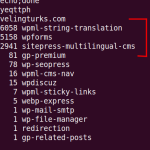This is the technical support forum for WPML - the multilingual WordPress plugin.
Everyone can read, but only WPML clients can post here. WPML team is replying on the forum 6 days per week, 22 hours per day.
Tagged: Known issue
This topic contains 7 replies, has 3 voices.
Last updated by Subash Chandra Poudel 1 year, 9 months ago.
Assisted by: Subash Chandra Poudel.
| Author | Posts |
|---|---|
| August 10, 2023 at 11:50 am #14181981 | |
|
yusufK-2 |
Dear Nicolas hello, some of the pages are very slow but open in normal speed when I disable "string translation" plugin (but the page looks strange as well as in the attached). My hostimg company told me that the reason is slow php requests, what we can do? Thanks a lot. hidden link hidden link Jusuf S. |
| August 11, 2023 at 6:34 am #14185967 | |
|
Dražen Supporter
Languages: English (English ) Timezone: Europe/Zagreb (GMT+02:00) |
Hello Jusuf, 1) Please update all WPML plugins to the latest version by going to the Plugins → Add New page, click the Commercial tab, and then click Check for updates. - https://wpml.org/faq/install-wpml/#wpml-4-2-8 2) Please check if the issue still happens when using WP default theme and only WPML plugins enabled. All other disabled. Please make a backup before proceeding. Let us know how it goes. Regards, |
| August 11, 2023 at 9:30 am #14187363 | |
|
yusufK-2 |
Dear Drazen, Thanks for your support, I followed your instructions but unfortunatelly still the same 🙁 Jusuf |
| August 14, 2023 at 12:09 pm #14197091 | |
|
Subash Chandra Poudel |
Hi Jusuf, Can you please confirm if the issue is still there when All plugins except WPML Plugins are deactivated and a default theme like twenty-twenty-three is activated? IMPORTANT: Make sure to test this on a test site in the same server or back up the site first completely before testing to prevent any issues. Also, can you please review the following tutorial on how to analyze the performance problems and see if you can find the issue on the site that is causing the issue? https://wpml.org/tutorials/2019/10/analyze-performance-issues-with-query-monitor/ If it does not help and you confirm the issue is due to WPML we can sure look into the issue further for you. For that, I would need to take a closer look at your site. So would you please mind sharing temporary access (WP-Admin and FTP) to your site? Preferably to a test site where the problem has been replicated. I have enabled a private reply for you to share the credentials securely, which means only you and I have access to it. IMPORTANT: Please take a complete backup of the site first to avoid data loss. ✙ I would additionally need your permission to de-activate and re-activate Plugins and the Theme, and to change configurations on the site. This is also a reason the backup is really important. Regards, |
| August 17, 2023 at 2:45 am #14241889 | |
|
Subash Chandra Poudel |
Hi Jusuf, I did a few tests with the Query Monitor plugin ( https://wordpress.org/plugins/query-monitor/ ) and I see your site is generally slow even when WPML plugins are deactivated. (About 5 seconds of loading time). But when WPML plugins are activated it is even slower ( About 11 seconds of loading time ). This suggests that the issue might be due to WPML but it could also be due to interference from another plugin, especially because the site is still slow when WPML plugins are deactivated. I was not able to test properly/completely because of only the temp login link as I cannot deactivate all plugins without FTP details. Can you please do the following test to troubleshoot the issue further: - Deactivate all Plugins on the site, and also activate a default theme like twenty twenty-three then check how slow the site is. ( You can make use of the Query Monitor plugin ) - Now activate WPML Multilingual CMS and String translation plugin and check how slow the site is. - Now Activate the original theme and plugins one at a time each time testing the speed. Let me know how it goes, if the site is still slow when everything is deactivated then this points to server issues causing the slowness. If the site is generally fast when only WPML Multilingual CMS and String translation plugin are activated but latter gets slow when other plugins/theme are activated this could mean some interference is caused by third party plugins, in that case, let me know what causes it. If you don't get a decisive result or if the site is slow only when WPML Multilingual CMS and String translation plugin are activated we can Look further into the issue for you. In that case can you please share the full FTP and wp-admin login credentials to the site or even better if you could share the access to a staging/test copy site on the same server with the same issue. Looking forward to your reply. Regards, |
| August 21, 2023 at 10:22 am #14262289 | |
|
Subash Chandra Poudel |
Thank you for the details. It seems like the issue is caused due to a known issue as explained in the erratum linked next: Can you please downgrade WordPress to version 6.2.2 and see if it helps? To downgrade the WordPress version you can follow online tutorials like: hidden link or make use of plugin like https://wordpress.org/plugins/wp-downgrade/ |
| August 23, 2023 at 11:35 am #14278069 | |
|
yusufK-2 |
Subash hello, Yes the problem is dissapeared when I downgrade wp. Then what I should to do, waiting for the next upgrade? Thank you. |
| August 23, 2023 at 4:20 pm #14279551 | |
|
Subash Chandra Poudel |
Thank you for confirming the issue is resolved with the workaround in the erratum. I recommend you to keep using the workaround and watch the erratum https://wpml.org/errata/wordpress-6-3-performance-issues-with-string-translation-in-specific-scenarios/ Our team are already working on the issue and once we release a fix for the issue we will update the erratum. |
| August 24, 2023 at 9:44 am #14283323 | |
|
yusufK-2 |
Allright I'll be waiting, thanks a lot.. |