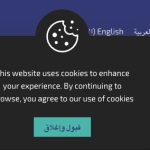This thread is resolved. Here is a description of the problem and solution.
Problem:
You are trying to translate your website using WPML, but after adding a translation to a string, it doesn't update on the website front end. Specifically, you are facing problems with the widgets in your footer not displaying translations.
Solution:
We recommend adding the following XML configuration in WPML >> Settings > Custom Configuration section:
<wpml-config><admin-texts><key name="widget_codevz_custom_menu_list"></key><key name="14"></key><key name="items"></key><key name="*"><key name="title"></key><key name="link"></key></key><key name="widget_codevz_stylish_list"></key><key name="9"></key><key name="items"></key><key name="*"><key name="subtitle"></key><key name="link"></key></key><key name="widget_codevz_stylish_list"></key><key name="6"></key><key name="items"></key><key name="*"><key name="subtitle"></key><key name="link"></key></key><key name="widget_codevz_stylish_list"></key><key name="3"></key><key name="items"></key><key name="*"><key name="subtitle"></key><key name="link"></key></key></admin-texts></wpml-config>
For more details on translating strings in WP options table, please refer to our documentation here: https://wpml.org/documentation/support/language-configuration-files/translate-strings-in-wp-options-table/
If this solution does not resolve your issue or seems irrelevant due to being outdated or not applicable to your case, we highly recommend checking related known issues at https://wpml.org/known-issues/, verifying the version of the permanent fix, and confirming that you have installed the latest versions of themes and plugins. If further assistance is needed, please open a new support ticket at https://wpml.org/forums/forum/english-support/.
This is the technical support forum for WPML - the multilingual WordPress plugin.
Everyone can read, but only WPML clients can post here. WPML team is replying on the forum 6 days per week, 22 hours per day.
This topic contains 7 replies, has 2 voices.
Last updated by 3 months, 3 weeks ago.
Assisted by: Noman.