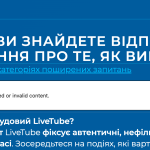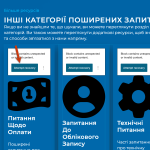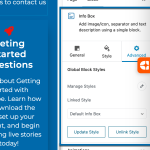This is the technical support forum for WPML - the multilingual WordPress plugin.
Everyone can read, but only WPML clients can post here. WPML team is replying on the forum 6 days per week, 22 hours per day.
| Sun | Mon | Tue | Wed | Thu | Fri | Sat |
|---|---|---|---|---|---|---|
| - | - | 9:00 – 18:00 | 9:00 – 18:00 | 9:00 – 18:00 | 9:00 – 18:00 | 9:00 – 18:00 |
| - | - | - | - | - | - | - |
Supporter timezone: America/Lima (GMT-05:00)
Tagged: Not WPML issue
This topic contains 0 reply, has 0 voices.
Last updated by Andreas W. 9 months, 1 week ago.
Assisted by: Andreas W..
| Author | Posts |
|---|---|
| February 25, 2025 at 2:18 pm | |
|
svenH-12 |
Background of the issue: Symptoms: Questions: |
| February 26, 2025 at 1:19 pm #16751138 | |
|
svenH-12 |
Hi there, I have set up the sandbox now. Let me know if you need anuthing else. Thanks |
| February 26, 2025 at 5:37 pm #16752538 | |
|
Lucas Vidal de Andrade WPML Supporter since 11/2023
Languages: English (English ) Timezone: Europe/Vienna (GMT+01:00) |
Hey there Sven, Thank you for sharing. I was able to reproduce the issue in the testing website. Nonetheless, I noticed that the plugin YoastSEO was activated, and apparently content and settings were imported into the website. Since the idea is to test the issue from scratch, in isolation, that's not really what we wanted. I will try and escalate the ticket to our devs the way it is, let's see how it goes. Before taking the ticket to the devs, I need a copy of your website. You can find instructions on how to do that here: If it fails with duplicator, you can use the All In One WP Migration plugin as well. Let me know. |
| March 1, 2025 at 5:39 pm #16764291 | |
|
Andreas W. WPML Supporter since 12/2018 Languages: English (English ) Spanish (Español ) German (Deutsch ) Timezone: America/Lima (GMT-05:00) |
Hello, The fields seem to be called: stackable_optimized_css I have set them to "Copy" now. Please edit now the blocks on the original content, save the page, and then translate again. If this will not solve the issue, please let me know. Best regards |
| March 2, 2025 at 11:59 am #16765346 | |
|
svenH-12 |
NHi Andreas, thanks for checking and helping us. We have tried to translate the page with the new settings, but still encounter the same issue. I have created some screenshots where you can see the image problem, the icon box and the FAQ Yoast block. For your background,yes we had used Stackable before but have now fully transformed to Spectra/ Astra and deactivated and deleted the plugin Stackable. When we created the Icon Box from Spectra on your Sandbox we did it without any stackable. We only activated Astra and Spectra and rebuilt a nested Icon Box and the Yoast FAQ block. Also there your colleague encountered the problem, so I do not think that Stackable is causing the issue. We suspect, that somehow Global Styles are not copied correctly for Spectra. When we go into the translations and update one Icon Box' global style, then all boxes show correctly. Also when we click recover in the blocks itself, all works. But - understandably - we can not do this manually for thousands of blocks. I will share with you the info from the block recovery info as well. Perhaps this offers some helpful clues. Let me know if you need anything else Regards HTML Icon Bloock: Current: Current After Conversion: <div class="wp-block-uagb-info-box uagb-block-9c431465 uagb-infobox__content-wrap uagb-infobox_cta-type-all uagb-infobox-icon-above-title uagb-infobox-image-valign-top wp-block-uagb-info-box--has-margin"><div class="uagb-infobox-margin-wrapper">hidden link" class="uagb-infobox-link-wrap uagb-infbox__link-to-all" target="_self" aria-label="Infobox Link" rel="noopener noreferrer" onclick="return true;"><div class="uagb-ifb-content"><div class="uagb-ifb-icon-wrap"><svg xmlns="hidden link" viewBox="0 0 576 512"><path d="M251.1 207.1C251.1 196.1 260.1 187.1 271.1 187.1H287.1C299 187.1 308 196.1 308 207.1V275.1H312C323 275.1 332 284.1 332 295.1C332 307 323 315.1 312 315.1H263.1C252.1 315.1 243.1 307 243.1 295.1C243.1 284.1 252.1 275.1 263.1 275.1H267.1V227.6C258.9 225.7 251.1 217.7 251.1 207.1zM48.66 79.13C128.4 100.9 208.2 80.59 288 60.25C375 38.08 462 15.9 549 48.38C565.9 54.69 576 71.62 576 89.66V399.5C576 423.4 550.4 439.2 527.3 432.9C447.6 411.1 367.8 431.4 288 451.7C200.1 473.9 113.1 496.1 26.97 463.6C10.06 457.3 0 440.4 0 422.3V112.5C0 88.59 25.61 72.83 48.66 79.13L48.66 79.13zM127.1 416C127.1 380.7 99.35 352 63.1 352V416H127.1zM63.1 223.1C99.35 223.1 127.1 195.3 127.1 159.1H63.1V223.1zM512 352V287.1C476.7 287.1 448 316.7 448 352H512zM512 95.1H448C448 131.3 476.7 159.1 512 159.1V95.1zM287.1 143.1C234.1 143.1 191.1 194.1 191.1 255.1C191.1 317.9 234.1 368 287.1 368C341 368 384 317.9 384 255.1C384 194.1 341 143.1 287.1 143.1z"></path></svg></div><div class="uagb-ifb-title-wrap"><h3 class="uagb-ifb-title">Питання щодо оплати</h3></div><div class="uagb-ifb-desc"></div><div class="uagb-ifb-button-wrapper wp-block-button"></div></div></div></div> Yoast Block Current: <div class="schema-faq wp-block-yoast-faq-block"><div class="schema-faq-section" id="faq-question-1729788475618"><strong class="schema-faq-question">Що робить чудовий LiveTube? <p class="schema-faq-answer">Чудовий сайт LiveTube фіксує автентичні, нефільтровані моменти важливих подій у реальному часі. Зосередьтеся на подіях, які варті уваги, є важливими, впливовими та своєчасними. Переконайтеся, що ваше відео має хороше освітлення, стабільне кадрування та чистий звук. Щоб отримати більше порад, прочитайте наш посібник hidden link">"Що робить відео чудовим" LiveTube. <br></p> </div> <div class="schema-faq-section" id="faq-question-1729788492518"><strong class="schema-faq-question">Як почати звітувати на сайті LiveTube? <p class="schema-faq-answer">Щоб почати, завантажте безкоштовний hidden link">додаток hidden link">LiveTube зhidden link">App Storehidden link"> або Google Play Store, створіть обліковий запис і натисніть Вийти в ефір, щоб почати трансляцію. Продюсери відстежуватимуть ваш прямий ефір і вирішать, чи буде він обраний для трансляції. Переконайтеся, що у вашому телефоні увімкнені служби визначення місцезнаходження, оскільки місцезнаходження в реальному часі є важливим для перевірки новинної історії. <br><br></p> </div> <div class="schema-faq-section" id="faq-question-1729788513942"><strong class="schema-faq-question">Які події варто транслювати? <p class="schema-faq-answer">Ви можете транслювати будь-яку подію в реальному світі, варту уваги, від головних Термінових новин до невеликих локальних історій. Прикладами можуть бути протести, нещасні випадки або інші суспільні події, що становлять інтерес. <br><br>Транслюйте події, які є впливовими, інформативними або цікавими, наприклад:<br>- Термінові новини (нещасні випадки, стихійні лиха, громадські події).<br>- Незвичайні або унікальні події у вашій громаді.<br>- Місцеві події або протести, які не висвітлюються традиційними ЗМІ, але могли б зробити новини.<br><br>Однак, LiveTube не приймає особистий контент, такий як:<br><br>- Зйомки себе (наприклад, співу, виконання трюків або виголошення промов)<br>- Зйомки тривіальних або несуттєвих речей, таких як домашні тварини, пейзажі або повсякденні справи<br>- Зйомки контенту з телебачення або інших медіа-каналів<br><br>Платформа присвячена показу подій у їх природному розвитку. Переконайтеся, що історія, яку ви знімаєте, має суспільну або новинну цінність. <br><br>Ви також можете перевірити:<br>hidden link">- Бачення LiveTube щодо репортажів у реальному часі та hidden link">боротьби з фейковими новинами<br>hidden link">- Як ми обираємо LiveTubes<br>- hidden link">Що робить чудовий LiveTube <br> - Поради для користувачів LiveTubers<br>- LiveTube Правила<br><br></p> </div> <div class="schema-faq-section" id="faq-question-1739182148892"><strong class="schema-faq-question">Чому мій прямий ефір не був обраний? <p class="schema-faq-answer">На сайті LiveTube ми прагнемо показувати прямі трансляції, які мають значну суспільну або новинну цінність, фіксуючи реальні події, що інформують, залучають або впливають на спільноту. Хоча ми цінуємо ваші зусилля поділитися своєю історією, ось кілька поширених причин, чому прямий ефір може бути не відібраний: <br><br>1. Відсутність новинної цінності:<br>Ми надаємо пріоритет подіям, які є впливовими або інформативними, таким як Термінові новини, унікальні події або публічні заходи. Контент, який є особистим (наприклад, співи, трюки або особисті думки) або не має широкого значення (наприклад, домашні тварини, пейзажі або повсякденна діяльність), може не відповідати орієнтації платформи на суспільний інтерес. <br><br>2. Неактуальний або невідповідний контент:<br>LiveTube не приймає контент, скопійований з телевізійних або інших медіа-каналів або подій, які не відбуваються в реальному часі.<br><br>3. Дотримання правил:<br>Ми демонструємо потоки, які відповідають правилам нашої спільноти та підтримують цінності платформи - точність, чесність та актуальність. Ознайомтеся з Правилами hidden link">LiveTube. <br><br><br>Як збільшити шанси на відбір:<br>- Знімайте реальні події, такі як нещасні випадки, протести, стихійні лиха або місцеві збори.<br>- Зосередьтеся на історіях, які мають значення для вашої громади і можуть викликати широкий резонанс.<br>- Переконайтеся, що ваш прямий ефір є автентичним, інформативним і пропонує унікальну точку зору. <br><br>Ви також можете перевірити:<br>hidden link">- Бачення LiveTube щодо репортажів у реальному часі та hidden link">боротьби з фейковими новинами<br>hidden link">- Як ми обираємо LiveTubes<br>- hidden link">Що робить чудовий LiveTube <br> - Поради для користувачів LiveTubers<br>- LiveTube Правила<br><br>Ми заохочуємо вас продовжувати досліджувати впливові історії навколо вас і робити свій внесок у нашу місію - ділитися реальними новинами, коли вони відбуваються!</p> </div> <div class="schema-faq-section" id="faq-question-1729788541134"><strong class="schema-faq-question">Як дізнатися, чи транслюється мій стрім? <p class="schema-faq-answer">Після того, як ви вийдете в ефір, команда редакції LiveTube відстежує вашу трансляцію. У разі схвалення ваш потік буде транслюватися з 30-секундною затримкою з міркувань безпеки. Ви отримаєте сповіщення про те, що ваш контент поширюється по всьому світу. <br></p> </div> <div class="schema-faq-section" id="faq-question-1729788616217"><strong class="schema-faq-question">Чому не всі LiveTube транслюються? <p class="schema-faq-answer">Не всі потоки відповідають редакційним стандартам LiveTube. Ми надаємо перевагу новинам, що варті уваги, мають вплив та є достовірними. Уникайте постановочного або повторюваного контенту, оскільки він з меншою ймовірністю буде транслюватися. Щоб дізнатися більше, перегляньте сторінку "Як hidden link">ми обираємо LiveTube". <br></p> </div> <div class="schema-faq-section" id="faq-question-1729788757225"><strong class="schema-faq-question">Які типи контенту відхиляє LiveTube? <p class="schema-faq-answer">LiveTube не транслює такі типи контенту:<br>- Постановочні або фейкові події.<br>- Контент, що пропагує незаконну або шкідливу діяльність.<br> - Матеріали з елементами насильства або відверті матеріали, що порушують hidden link">політику LiveTube.<br>Детальний перелік див. у Правилах LiveTube.<br><br></p> </div> <div class="schema-faq-section" id="faq-question-1729788874744"><strong class="schema-faq-question">Як LiveTube перевіряє реальність і достовірність потоків? <p class="schema-faq-answer">LiveTube надає пріоритет репортажам у реальному часі, щоб забезпечити їхню достовірність. Усі потоки проходять первинну перевірку за допомогою нашої передової системи штучного інтелекту, після чого їх переглядає продюсер ньюзруму. 30-секундна затримка трансляції дозволяє нашій команді модерувати контент і забезпечувати його відповідність правилам LiveTube. Продюсери можуть втрутитися і зупинити трансляцію, якщо вона порушує наші правила щодо контенту або становить загрозу безпеці. Щоб дізнатися більше про цей процес, відвідайте сторінку "Як hidden link">ми обираємо LiveTubes" і прочитайте більше про наш підхід у розділі hidden link">"Про нас " на сайті LiveTube. <br><br></p> </div> <div class="schema-faq-section" id="faq-question-1738975191115"><strong class="schema-faq-question">Скільки я можу заробити за вихід в ефір на LiveTube? <p class="schema-faq-answer">Для отримання всієї інформації, будь ласка, відвідайте нашу спеціальну сторінку з hidden link">інформацією про платежі. Ви також можете ознайомитися з hidden link">поширеними запитаннями про платежі та заробіток </p> </div> <div class="schema-faq-section" id="faq-question-1738975221044"><strong class="schema-faq-question">Чи можу я відредагувати або видалити свій прямий ефір після того, як він вийде в ефір? <p class="schema-faq-answer">Ні, LiveTube не дозволяє редагувати або видаляти трансляції після того, як вони вийшли в ефір. Це забезпечує цілісність і прозорість репортажів у режимі реального часу. </p> </div> </div> After Conversion Image Block: Current After Conversion |
| March 2, 2025 at 12:01 pm #16765391 | |
|
svenH-12 |
Just one other note - when we compared the icon code with ChatGPT it found discrepancies in HTTP and HTTPs with icon URLs. Not sure if this might be another clue. |
| March 2, 2025 at 12:10 pm #16765421 | |
|
svenH-12 |
Sorry, one other note of importance: As you can see in the two screenshots attached, we have tried different things. The blue icon box is without any global style attached, where the red icon boxes have global style attached. But in the translation you can see that neither was re-created correctly. |
| March 4, 2025 at 10:50 am #16773215 | |
|
svenH-12 |
We will also now reactivate Stackable and look for any code which might be somewhere hidden. Let you know if we find any solution with this. |
| March 4, 2025 at 11:31 pm #16776254 | |
|
Andreas W. WPML Supporter since 12/2018 Languages: English (English ) Spanish (Español ) German (Deutsch ) Timezone: America/Lima (GMT-05:00) |
Hello,ç Could you please give this a quick test on the following sandbox and let me know if you can replicate the issue? One-Click-Login: I installed everything and ran the setup, please only create an example content and try to recreate the issue. Make sure to leave me a comment on this ticket once you are done with this task. --- In case you can not replicate the issue on the sandbox: The provided Duplicator package is sadly not valid. We only need the package zip and the installer PHP file. Could you please again provide me with admin access to the site so that I can create a package or provide me access to a staging site, in case you have one available? The private reply form is enabled again. Best regards |
| March 5, 2025 at 10:57 am #16777915 | |
|
svenH-12 |
Hi Andreas, I have copied over the code from the page into your sandbox. Many thanks for your help |
| March 5, 2025 at 8:20 pm #16780525 | |
|
Andreas W. WPML Supporter since 12/2018 Languages: English (English ) Spanish (Español ) German (Deutsch ) Timezone: America/Lima (GMT-05:00) |
Thank you! I was able to recreate the issue with your imported content but the issue does not occur on a new test page: hidden link I will need some more time to run further tests and then get back to you. |
| March 5, 2025 at 8:25 pm #16780532 | |
|
Andreas W. WPML Supporter since 12/2018 Languages: English (English ) Spanish (Español ) German (Deutsch ) Timezone: America/Lima (GMT-05:00) |
Now, this is kind of odd, but on your original page, the width and color values for the icons are empty. See screenshot. Please edit the original page again, make sure all values are set correctly, and then update the translation. This solved the issue on my test. |
| March 9, 2025 at 1:41 pm #16793163 | |
|
svenH-12 |
May thanks, please keep the ticket open as we were not yet ready to fully test. |
| March 11, 2025 at 4:32 am #16799268 | |
|
Andreas W. WPML Supporter since 12/2018 Languages: English (English ) Spanish (Español ) German (Deutsch ) Timezone: America/Lima (GMT-05:00) |
Sure, this ticket will remain open for the next 14 days. Take note, that on my test, adding values to the original content and updating the translations solve this issue. |
| March 18, 2025 at 8:21 am #16828420 | |
|
svenH-12 |
Thanks Andreas, we will be able to check this today and revert back later. |
The topic ‘[Closed] Spectra Blocks not working’ is closed to new replies.