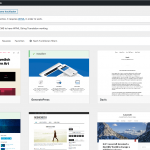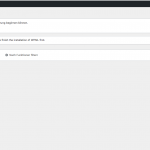This is the technical support forum for WPML - the multilingual WordPress plugin.
Everyone can read, but only WPML clients can post here. WPML team is replying on the forum 6 days per week, 22 hours per day.
| Sun | Mon | Tue | Wed | Thu | Fri | Sat |
|---|---|---|---|---|---|---|
| - | 9:00 – 14:00 | 9:00 – 14:00 | 9:00 – 14:00 | 9:00 – 14:00 | 9:00 – 14:00 | - |
| - | 19:00 – 22:00 | 19:00 – 22:00 | 19:00 – 22:00 | 19:00 – 22:00 | 19:00 – 22:00 | - |
Supporter timezone: Europe/Paris (GMT+01:00)
This topic contains 6 replies, has 3 voices.
Last updated by Yvette 4 years, 7 months ago.
Assisted by: Yvette.
| Author | Posts |
|---|---|
| June 5, 2020 at 6:40 pm #6308013 | |
|
frankN-14 |
I am trying to: Link to a page where the issue can be seen: I expected to see: Instead, I got: Screenshot 1 plugin disabled, screenshot 2 plugin activated Error message from log after activate wp_debug true is: |
| June 8, 2020 at 10:51 am #6320027 | |
|
Otto Supporter Languages: English (English ) Spanish (Español ) Timezone: America/Argentina/Buenos_Aires (GMT-03:00) |
Hello there, Welcome to WPML support forum. Please apologize for the delay in answering. This is not usual in this forum. While one of my teammates takes care of your case I will provide you with the first debugging steps. I could not reproduce the issue in a test WP installation. It looks like a compatibility issue. To check it, if it is possible for you, do this test: -Deactivate all the plugins but WPML and its addons I also suggest increasing the WP Memory Limit. Your current values are: Add this code to your wp-config.php to increase WP memory:
/** Memory Limit */
define('WP_MEMORY_LIMIT', '256M');
Paste it just before: /* That's all, stop editing! Happy blogging. */ These settings can be limited directly by your hosting provider, so I recommend you to contact and ask them to modify them directly. If you can get even higher values It would be great. https://wpml.org/home/minimum-requirements/ Let us know your results, please. Kind regards, Otto |
| June 8, 2020 at 11:50 am #6320611 | |
|
frankN-14 |
yes, that was what i had done (standard theme, deactivate all plugins and activate one by one) and on this way it stop working when i activate WPML Increase to 256m memory limit didn't change anything |
| June 8, 2020 at 12:23 pm #6320945 | |
|
frankN-14 |
Meanwhile, i did a local clean install of wordpress DE (5.4.1–de_DE) to test this. The error happens again! Maybe there is a problem in the german version of WordPress? debug.log says: [08-Jun-2020 12:18:01 UTC] PHP Warning: Invalid argument supplied for foreach() in /Users/ee/Sites/testwp/wp-admin/includes/ajax-actions.php on line 3520 Support data: |
| June 8, 2020 at 1:42 pm #6321981 | |
|
Yvette Supporter
Languages: English (English ) Spanish (Español ) Timezone: Europe/Paris (GMT+01:00) |
Hello I was able to recreate this on my local installation where I once had the site language as ES. C Could you please send us a copy of your site as per this article? I am opening the private area where you can include a downloadable link to your site. Please don´t attempt to upload the Duplicator package. Instead, use a file transfer service like WeTransfer and only send us the link to where we can download the package. Thanks |
| June 10, 2020 at 7:40 am #6339063 | |
|
Yvette Supporter
Languages: English (English ) Spanish (Español ) Timezone: Europe/Paris (GMT+01:00) |
THANK YOU! I really appreciate that you´ve clarified that you are only reporting the problem. I understand that you have found a solution for it...or a workaround. I will be escalating this to our team as a bug. |
| June 10, 2020 at 11:34 am #6341439 | |
|
Yvette Supporter
Languages: English (English ) Spanish (Español ) Timezone: Europe/Paris (GMT+01:00) |
Thanks gain for reportng the issue. This ticket is now escalated to our 2nd tier group for resolution. |