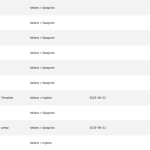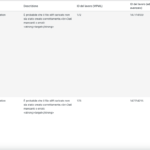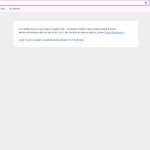This is the technical support forum for WPML - the multilingual WordPress plugin.
Everyone can read, but only WPML clients can post here. WPML team is replying on the forum 6 days per week, 22 hours per day.
| Sun | Mon | Tue | Wed | Thu | Fri | Sat |
|---|---|---|---|---|---|---|
| - | 9:00 – 13:00 | 9:00 – 13:00 | 9:00 – 13:00 | 9:00 – 13:00 | 9:00 – 13:00 | - |
| - | 14:00 – 18:00 | 14:00 – 18:00 | 14:00 – 18:00 | 14:00 – 18:00 | 14:00 – 18:00 | - |
Supporter timezone: America/Los_Angeles (GMT-07:00)
Tagged: ATE
This topic contains 20 replies, has 1 voice.
Last updated by conoI 8 hours, 50 minutes ago.
Assisted by: Bobby.
| Author | Posts |
|---|---|
| June 20, 2025 at 12:58 pm #17154431 | |
|
conoI |
Background of the issue: Symptoms: Questions: |
| June 22, 2025 at 9:43 am #17156746 | |
|
Christopher Amirian WPML Supporter since 07/2020
Languages: English (English ) Timezone: Asia/Yerevan (GMT+04:00) |
Hi, Welcome to WPML support. I will answer this ticket before the ticket is assigned to one of my colleagues. Does the issue happen on all pages or the issue is happening on one page? If one page please doas follo0ws: - Go to your Dashboard > Pages. If all pages, please go to WPML > Support > Advanced Translation Editor Error log and share the errors that you see atthe top of the table. Finally, follow the steps below: - IMPORTANT STEP! Create a backup of your website. Or better approach will be to test this on a copy/staging version of the website to avoid any disruption of a live website. Thanks. |
| June 23, 2025 at 8:04 am #17158332 | |
|
conoI |
This does happen to all pages. Here's the error log. |
| June 23, 2025 at 8:22 pm #17162528 | |
|
Bobby WPML Supporter since 04/2015
Languages: English (English ) Timezone: America/Los_Angeles (GMT-07:00) |
Hi there, This is most likely happening due to a site migration. As I can see you are working on a staging domain, did you recently migrate from the live domain? In this case review the documentation here, please: The error you are receiving indicates that the data the system is attempting to pull do not match your environment ID. What is the original Domain URL? |
| June 25, 2025 at 7:07 am #17167237 | |
|
conoI |
The original domain is hidden link. |
| June 25, 2025 at 7:22 am #17167315 | |
|
conoI |
I followed the documentation for Copying the site with Migration Code using the same site key as the main website. I am still having the same issue. |
| June 25, 2025 at 1:52 pm #17169664 | |
|
conoI |
Dear WPML Support Team, I am experiencing a critical issue on both my staging site and production site (staging4.almagra.com and almagra.com) where translations are getting stuck "In Progress" and I'm encountering "XLIFF Server Communication" errors, specifically indicating "target" data missing or incorrect. This prevents translated pages from being displayed correctly on the frontend. Specifically on all the "Tecnologia ..." pages and on the products. I have already performed extensive troubleshooting, including consulting with my hosting provider (SiteGround) and following your own documentation. Here's a detailed summary of the steps taken: 1- Initial Hosting Consultation: SiteGround support reviewed my php_errorlog and initially suggested a potential plugin conflict, specifically mentioning WooCommerce. They also noted errors related to ate-production.s3proxy.wpml.org indicating incomplete XLIFF downloads. 2- Full Backup & Staging: All troubleshooting has been performed on the staging environment, and a full site and database backup was created before any changes. 3- WordPress Debugging & Log Review: I enabled WordPress debugging (WP_DEBUG, WP_DEBUG_LOG, WP_DEBUG_DISPLAY) and reviewed both the wp-content/debug.log file and the server's php_errorlog. 4- Systematic Plugin Conflict Test: I deactivated all plugins except the core WPML Multilingual CMS. With only WPML core active, translations saved correctly and were no longer stuck "In Progress." I then reactivated plugins one by one to identify the conflict. I have definitively identified that the problem recurs specifically when "WPML String Translation" and "WooCommerce Multilingual & Multicurrency" are active (these two were activated together as Woocommerce Multiligual and Multicurrency requires String Translation) . When these two plugins are enabled, translations fail to save and remain "In Progress.". 5- WPML Site Key and Migration Documentation: As suggested in a previous support chat with WPML , I followed your documentation for site migration. Despite these steps, the issue persisted until the specific plugin conflict was identified. Given these findings, it appears the issue stems from a direct conflict or interaction between "WPML String Translation" and "WooCommerce Multilingual & Multicurrency" when they are both active. Could you please provide targeted guidance on how to resolve this specific conflict and ensure translations save correctly with these essential plugins active? I have already exhausted the basic troubleshooting steps and confirmed the exact plugins causing the problem. Thank you for your time and assistance. Best regards, |
| June 25, 2025 at 3:46 pm #17170248 | |
|
conoI |
I would like to report an additional issue I'm encountering, related to the display of translations on my site. I performed the page translations while keeping the plugins deactivated, and in this configuration, the translated pages were displayed correctly in their respective languages (for example, the English page URL showed English text). However, after reactivating the plugins, I noticed that the translated pages appear with Italian text, regardless of the language selected in the URL (if I am on the English page URL, I still see the Italian texts, and so on). This problem specifically occurs only on pages that begin with "Technology...". I conducted a test by reactivating the plugins one by one and identified that the Elementor plugin is causing this translation display error. When Elementor is reactivated, the translations stop being displayed correctly on these specific pages. Could you please investigate this interaction between WPML and Elementor that is causing the translations not to display? |
| June 25, 2025 at 9:23 pm #17170919 | |
|
Bobby WPML Supporter since 04/2015
Languages: English (English ) Timezone: America/Los_Angeles (GMT-07:00) |
Thank you for updating me and for taking these debugging steps. Please note that the plugin test that was performed is not ideal for this specific issue, the XLIFF issue has to do with the communication between your site and our servers. When deactivating WPML String Translation the ATE editor also requires it. I would like to request temporary access (wp-admin and FTP) to your site to test the issue. **Before we proceed It is necessary to take FULL BACKUP of your database and your website. Providing us with access, you agree that a backup has been taken ** I often use the Duplicator plugin for this purpose: http://wordpress.org/plugins/duplicator/ NOTE: If access to the live site is not possible and the staging site does not exist please provide me with a duplicator package created with the duplicator plugin. Thank you, NOTE: Regarding the Elementor issue, we try to keep each ticket to 1 issue, after we resolve the issue related to XLIFF we can split it into it's own ticket and review the Elementor issue as well |
| June 26, 2025 at 6:58 pm #17175035 | |
|
Bobby WPML Supporter since 04/2015
Languages: English (English ) Timezone: America/Los_Angeles (GMT-07:00) |
When I review your site in our backend I can see 5 separate entries. Each entry has it's own unique organization ID and they are not connected. The Organization that is assigned to hidden link is the only one with active credits (ID: dff72e1a-a220-442b-aa3a-a517e86926e0) and even then there is one more duplicate entry for the main URL that has 0 credits assigned. This is what is causing the issue you are experiencing. I have consolidated them all under 1 organization ID and it should work OK now. Please test and let me know your results. When migrating the site from staging to live and vice versa please follow the steps mentioned here: NOTE: I also gave you a deposit of credits as I did a few tests to make sure it's working OK. |
| June 27, 2025 at 8:10 am #17176339 | |
|
conoI |
I regret to inform you that the issue persists. Despite the consolidation, translations are still stuck with an "In progress..." status even after being completed in the Advanced Translation Editor. - We have cleared all relevant caches (WordPress, Elementor, SiteGround and WPML) multiple times. - We have attempted to "refresh" the stuck translations by making minor edits to the original pages and resending them for translation. In addition when attempting to cancel these 'In progress...' translations from the Translation Management Jobs tab, the action does not complete, and they remain in that status. - We have run the troubleshooting tools available under WPML → Support → Troubleshooting. Thank you for your continued support. |
| June 27, 2025 at 2:02 pm #17177704 | |
|
conoI |
Regarding your previous mention of "Organization ID," could you please clarify what this refers to exactly? Is it an identifier we can access or modify from our WPML dashboard, or is it an internal identifier managed solely on your backend? We ask because we'd like to understand if this is something we can manage ourselves in the future to prevent similar issues. We have been testing extensively on our staging environment. We're pleased to report that we've made progress with the "Tecnologia..." pages: by recreating them from scratch, step-by-step. These newly created pages now save and function correctly, and their translations are displaying as expected. However, the problem persists with our products. When attempting to save any product, we encounter a critical error on the site (see the immage attached). We have enabled debug mode, and the debug.log file has captured the following fatal error: |
| June 30, 2025 at 9:40 pm #17186130 | |
|
Bobby WPML Supporter since 04/2015
Languages: English (English ) Timezone: America/Los_Angeles (GMT-07:00) |
Thank you for updating me! The organization ID mainly is something for our team as it's something that we can see in the backend. The way the automatic translation system works is that each site has a site ID and an organization ID, using these IDs we can connect to your translations in the cloud. When you move or migrate your site lets say from Live to Staging this can create a new branch, therefore when attempting to retrieve previously translated work now you get an error because the IDs no longer match. To prevent that from your side you have to follow the steps shown here: At the moment the issue you are expeirencing can I reproduce it on the staging environment you provided ? If yes, which URL/page should I test. that will help me resolve it in real time as I will be able to see the behavior upon updates. |
| July 1, 2025 at 7:29 am #17186890 | |
|
conoI |
For the pages the issue is in these pages: These are the Italian titles of original pages that I've been having issues translating. And ALL the products are having issues. |
| July 2, 2025 at 4:47 am #17190632 | |
|
Bobby WPML Supporter since 04/2015
Languages: English (English ) Timezone: America/Los_Angeles (GMT-07:00) |
Thank you — I was able to reproduce the issue. The translation was never delivered, and it encounters a 500 error. "It is likely that the XLIFF file you uploaded was not created correctly. I also tested duplicating the page and re-translating the duplicate, but that did not resolve the issue. In our experience, when this error appears alongside the message above, it typically indicates that a page builder element may be corrupted. When you recreated the page, did you build it entirely from scratch? Please note that I was able to reproduce the same issue on the newly created page as well — I tested using Tecnologia B+. I’ve escalated this to our ATE team and will update you here as soon as I receive further feedback. |