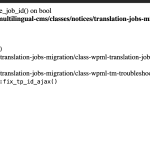This thread is resolved. Here is a description of the problem and solution.
Problem:
If you're experiencing issues where your translations are stuck in progress for an extended period, often more than an hour, and you encounter errors in the ATE Error Logs indicating that the uploaded XLIFF file is not properly formed with missing or wrong data specifically in the target field.
Solution:
First, confirm whether you are sending jobs to automatic translation or using the translate everything feature. Try editing a page and updating it, then send it for automatic translation again to see if the issue persists. If the problem continues, navigate to WPML->Troubleshooting -> ATE Error Logs and check the top five errors. If these steps do not resolve the issue, it might be necessary to provide temporary access (wp-admin and FTP) to your site for further investigation, ensuring that you have taken a full backup of your database and website beforehand. We recommend using the Duplicator plugin for this purpose.
Please note that the solution provided might be irrelevant if it's outdated or not applicable to your case. We highly recommend checking related known issues at https://wpml.org/known-issues/, verifying the version of the permanent fix, and confirming that you have installed the latest versions of themes and plugins. If the issue persists, please open a new support ticket.
This is the technical support forum for WPML - the multilingual WordPress plugin.
Everyone can read, but only WPML clients can post here. WPML team is replying on the forum 6 days per week, 22 hours per day.
This topic contains 3 replies, has 2 voices.
Last updated by 6 months, 1 week ago.
Assisted by: Bobby.