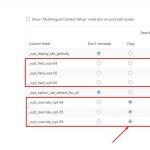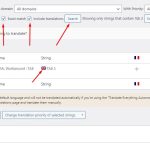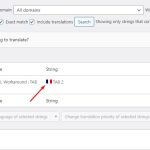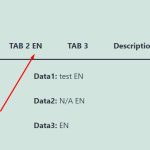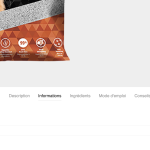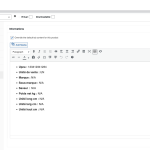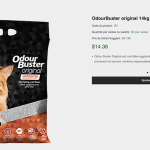This thread is resolved. Here is a description of the problem and solution.
Problem:
The client is experiencing issues with the WooCommerce Product Tabs plugin not functioning correctly after installing WPML.
Solution:
1. Enable the WPML Translation Editor from the default language product Edit screen.
2. Navigate to WPML >> Settings > Custom Fields Translation, click on Show system fields, search for "wpt", and set the _wpt_field_wpt- values to Translate and _wpt_override_wpt- to Copy. Press the Save button.
3. Open the default language product in Edit mode, press the Update button, and then edit the translated product using the WPML Translation Editor to add/update the translation of the product tabs description.
4. Go to Products >> Product tabs page, switch to the secondary language using the admin language switcher, and delete the tabs.
5. Set the Product Tabs (woo_product_tab) post type to Not Translatable in WPML >> Settings > Post types translation section.
6. If translation of the tabs title is needed, follow the steps provided in this forum thread.
If these steps do not resolve your issue, or if the solution seems outdated or irrelevant to your case, we highly recommend checking related known issues at https://wpml.org/known-issues/, verifying the version of the permanent fix, and confirming that you have installed the latest versions of themes and plugins. If the problem persists, please open a new support ticket.
100% of people find this useful.
This is the technical support forum for WPML - the multilingual WordPress plugin.
Everyone can read, but only WPML clients can post here. WPML team is replying on the forum 6 days per week, 22 hours per day.
Tagged: Exception
This topic contains 14 replies, has 2 voices.
Last updated by Noman 9 months ago.
Assisted by: Noman.
| Author | Posts |
|---|---|
| May 29, 2024 at 2:57 pm #15684595 | |
|
claudeD-16 |
My problem is that the Woocommerce Product Tabs plugins doesn't work well since I installed WPML on my site. |
| May 29, 2024 at 5:14 pm #15685177 | |
|
claudeD-16 |
I have completed the Sandbox test that Noman asked to complete. I don't know what to do now but to let you know. The problem did not repeat itself in the Sandbox. But, I have uninstalled the WPML plugin and deleted all the duplicated tabs in english in the WC Product Tabs and everything is back to normal. |
| May 30, 2024 at 9:36 am #15686989 | |
|
Noman Supporter
Languages: English (English ) Timezone: Asia/Karachi (GMT+05:00) |
Thanks for trying to replicate this issue at fresh WP site. Can you please make sure to follow the below steps on your site and see if this resolves the issue: 1. We recommend using the WPML Translation Editor for translating the WooCommerce products, so please make sure to enable the WPML Translation Editor from default language product Edit screen as you can see in attached screenshot. 2. Please go to WPML >> Settings > Custom Fields Translation section, click on the Show system fields link, search for the “wpt” and set the _wpt_field_wpt-” values to Translate and _wpt_override_wpt- to Copy as you can see in the attached screenshot and press the Save button. 3. Please open the default language product in Edit mode and press the Update button, and edit the translated product using WPML Translation Editor and add/update the translation of the product tabs description. 4. Please go to Products >> Product tabs page, switch to secondary language using admin language switcher, delete the tabs as you can see in the attached screenshot. 5. Please set the Product Tabs (woo_product_tab) post type to Not Translatable from WPML >> Settings > Post types translation section. 6. If you want to translate the tabs title, please follow the steps from this thread: https://wpml.org/forums/topic/product-not-translating/page/2/#post-15394886 I hope it will solve this issue. Could you please give it a try and let me know the results, |
| May 30, 2024 at 2:16 pm #15688463 | |
|
claudeD-16 |
Hi Noman. Thanks for the detailed answer. I have completed steps 1 to 5, but on step 6, where I need to modify the Product_Tabs.php file, everytime I save the new version, the site stops working and I get a blank page... or a message to the fact that there's a critical error on it. Included here is a screenshot of my version of the PHP file (in case I misinterpreted the changes I was suppose to make). |
| May 30, 2024 at 4:42 pm #15689264 | |
|
Noman Supporter
Languages: English (English ) Timezone: Asia/Karachi (GMT+05:00) |
Thanks for trying those steps. I’m able to update that PHP files and translated the tab titles on sandbox site as you can see in the attached screenshots. You may copy the updated file code from here: hidden link You may need to assign the correct language to strings by following this doc: Please let me know if this resolves the issue or if you need further assistance with this issue. |
| May 30, 2024 at 4:48 pm #15689327 | |
|
claudeD-16 |
Noman, I didn't keep my username and pw for the sandbox as I wasn't made aware I would need to go back to it. Anyway you can reset it or find out for me please? Thanks. |
| May 30, 2024 at 4:56 pm #15689334 | |
|
Noman Supporter
Languages: English (English ) Timezone: Asia/Karachi (GMT+05:00) |
Sorry, here is the Auto Login URL of the Sandbox site: hidden link Please let me know if you have any questions. |
| May 30, 2024 at 5:10 pm #15689545 | |
|
claudeD-16 |
Ok, that worked. Now I am having the same issue as the other user from the thread you sent me (https://wpml.org/forums/topic/product-not-translating/page/2/#post-15394886). The link the supporter supplied to him is hidden so I can't see. |
| May 30, 2024 at 5:18 pm #15689552 | |
|
claudeD-16 |
Something has come up, when I go into my tabs and try to translate them, it says: "You cannot edit this item because it is in the Trash. Please restore it and try again." How do I trash the old translation files, or restore them to trash them properly again? |
| May 30, 2024 at 6:00 pm #15689668 | |
|
Noman Supporter
Languages: English (English ) Timezone: Asia/Karachi (GMT+05:00) |
After updating the PHP file, please follow the below steps to tranlsate the tab title: 1. Go to the WPML >> String Translation page and in the Auto register strings for translation section, enable the ‘Look for strings while pages are rendered’ option as you can see in the attached screenshot. When you try to translate the WooCommerce products you should be able to translate the tab description. You may test it on Sandbox site and let me know if you find any issue there. If the issue persists, please share the screenshots of the error/notice to better understand the issue. Thank you |
| May 30, 2024 at 6:19 pm #15689694 | |
|
claudeD-16 |
Noman, I did absolutely everything you wrote, but when I go back into the String Translation, I couldn't find my tabs' titles, until I asked it to search all domains with the Translation needed display. It found the first one I asked for in the Domain "Wordpress" which I didn't expect... They all seem to be there, BUT, for some reason, the french text is identified as English asking for French translation... How do I fix this? |
| May 30, 2024 at 7:03 pm #15689877 | |
|
claudeD-16 |
Noman, I was able to find a way to switch their language, so the tab titles are now working fine. My last thing is that within one of these tabs, there is some text which is being repeated for every products. These do not show up when I do a search.... I think I may have created one of my tabs that way in the sandbox, but I can't be 100% sure.... But the text goes something like "UPCA: N/A" and I only need to change the text after the column. There is around 8 lines like that in a single tab. I tried searching for it the same way, but they don't show up. |
| May 31, 2024 at 1:00 pm #15692416 | |
|
Noman Supporter
Languages: English (English ) Timezone: Asia/Karachi (GMT+05:00) |
Thanks for the update happy to hear that product tabs strings are working fine now. I am off as its my weekend (Friday & Saturday) and I will check the other issue on Sunday. Thank you for your cooperation and patience. |
| May 31, 2024 at 6:21 pm #15693731 | |
| claudeD-16 |
All right Noman, thanks so much for everything thus far. I'll resume here what I still need to achieve through your plugin that I still haven't been able: 1) Some lines that were encoded for me by a programmer don't seem to translate (In the screenshot, there are "Code du produit", "Quantité par caisse ou palette" and "Prix de détail suggéré" on the product page), even thought I did translate the strings.... 2) Now for the tabs, the data I have entered in "Informations" which had pretyped lines in, is showing up empty on some pages. But if go into "Edit product", you can see the data there.... It used to work fine before. (see second screenshot). Maybe it'd be easier if you could access my site. I have a temporary user plugin I could link you with if you want to. Thank you for your time again. New threads created by Noman and linked to this one are listed below: https://wpml.org/forums/topic/string-translation-issues-on-product-page/ |
| June 2, 2024 at 10:40 am #15695367 | |
|
Noman Supporter
Languages: English (English ) Timezone: Asia/Karachi (GMT+05:00) |
- For the string translation issues on the product page, it’s a different issue and will be handled separately as per our support policy. I've created new ticket for this at: https://wpml.org/forums/topic/string-translation-issues-on-product-page/ - For empty pre typed lines, could you please follow the below steps and let me know how it goes: 1. Please open the default language product in Edit mode. 2. Make a small change, for example, add a space or + sign in your product title. 3. Update the product by pressing the “Update” button. 4. Now, please remove that small change that did in step #2. 5. Update the product again. 6. Now, please try to open the translated product in WPML Translation Editor and make sure the translation is 100% complete and press the complete button. If the issue persists after following the above thread, please provide temporary access (WP-Admin and FTP Login info) to your site (preferably staging site), so that I can look into your setup and debug the issue. I’ve enabled a private input box for your next reply. === Please backup your database and website === ✙ I would additionally need your permission to deactivate and reactivate Plugins and the Theme and to change configurations on the site. This is also a reason the backup is really important. ✙ Please provide me an example product links where I can see this issue. Thank you |