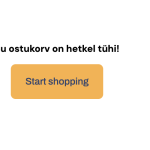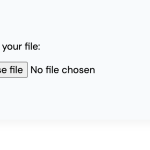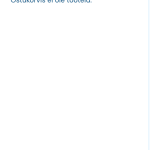This is the technical support forum for WPML - the multilingual WordPress plugin.
Everyone can read, but only WPML clients can post here. WPML team is replying on the forum 6 days per week, 22 hours per day.
Tagged: Documentation request, Exception
This topic contains 28 replies, has 2 voices.
Last updated by Andrey 10 months, 1 week ago.
Assisted by: Andrey.
| Author | Posts |
|---|---|
| August 15, 2024 at 7:33 pm #16075867 | |
|
karelR-3 |
Background of the issue: Symptoms: Questions: |
| August 15, 2024 at 8:17 pm #16076142 | |
|
Andrey WPML Supporter since 06/2013 Languages: English (English ) Russian (Русский ) Timezone: Europe/Kyiv (GMT+03:00) |
Thank you for contacting WPML support. 1. Have you attempted to locate the strings in this manner? 1. Go to WPML → String Translation. 2. Would you please provide a detailed explanation of the issue? Also including the screenshots for this. |
| August 15, 2024 at 8:19 pm #16076144 | |
| karelR-3 |
Hey, I have already tried this without any success. What information you would like on the detailed explanation? New threads created by Andrey and linked to this one are listed below: |
| August 15, 2024 at 8:27 pm #16076150 | |
|
Andrey WPML Supporter since 06/2013 Languages: English (English ) Russian (Русский ) Timezone: Europe/Kyiv (GMT+03:00) |
1. How did you add those strings to the mini cart? 2. I have created a new ticket for your second question. By doing so, other users with similar questions can easily find the solution on the forum, and we will not miss the issues. I will respond to your question on this thread: https://wpml.org/forums/topic/split-custom-block-contents/ |
| August 15, 2024 at 8:28 pm #16076155 | |
|
karelR-3 |
It comes directly from Kadence I believe. I haven't added them. |
| August 15, 2024 at 9:00 pm #16076247 | |
|
Andrey WPML Supporter since 06/2013 Languages: English (English ) Russian (Русский ) Timezone: Europe/Kyiv (GMT+03:00) |
Have you tried the following? 1. Go to WPML → String Translation. |
| August 15, 2024 at 9:08 pm #16076296 | |
|
karelR-3 |
Yep, unfortunately not there either! |
| August 15, 2024 at 9:23 pm #16076303 | |
|
Andrey WPML Supporter since 06/2013 Languages: English (English ) Russian (Русский ) Timezone: Europe/Kyiv (GMT+03:00) |
I need to request temporary access (wp-admin and FTP) to your site – preferably to a test site where the problem has been replicated if possible – in order to be of better help. You will find the needed fields for this below the comment area when you log in to leave your next reply. The information you will enter is private which means only you and I can see and have access to it. |
| August 17, 2024 at 2:56 pm #16080238 | |
|
Andrey WPML Supporter since 06/2013 Languages: English (English ) Russian (Русский ) Timezone: Europe/Kyiv (GMT+03:00) |
Thank you for your feedback. Unfortunately, I cannot log in because it says: ERROR: Incorrect Username or Password. Could you please check this? The following reply is private. |
| August 19, 2024 at 9:09 am #16082549 | |
|
karelR-3 |
Found another string that I cannot find anywhere - the same minicart but in phone. |
| August 19, 2024 at 3:43 pm #16084598 | |
|
Andrey WPML Supporter since 06/2013 Languages: English (English ) Russian (Русский ) Timezone: Europe/Kyiv (GMT+03:00) |
temporarily install a plugin like Adminer to check for possible strings in the database? I found out that the WPML → Theme and plugin localization (wp-admin/admin.php?page=sitepress-multilingual-cms/menu/theme-localization.php) page has a fatal error. Can you activate debug and share the error's content? To enable it, open your wp-config.php file and look for define(‘WP_DEBUG’, false);. Change it to:
define('WP_DEBUG', true);
In order to enable the error logging to a file on the server you need to add yet one more similar line: define( 'WP_DEBUG_LOG', true ); In this case, the errors will be saved to a debug.log log file inside the /wp-content/directory. https://wpml.org/documentation/support/debugging-wpml/ Let me know what you see after the debug mode has been enabled. |
| August 19, 2024 at 4:26 pm #16084668 | |
|
karelR-3 |
The error is coming from this one: Fatal error: Uncaught ValueError: Unknown format specifier "t" in /../wp-content/plugins/wpml-string-translation/classes/translations-file-scan/wpml-st-translations-file-registration.php:100 Stack |
| August 20, 2024 at 12:16 pm #16087054 | |
|
Andrey WPML Supporter since 06/2013 Languages: English (English ) Russian (Русский ) Timezone: Europe/Kyiv (GMT+03:00) |
Thank you for sharing the error. Please apply the following workaround, scan the theme, and let me know if the texts were registered. https://wpml.org/errata/flux-checkout-fatal-error-uncaught-valueerror-unknown-format-specifier-t/ If the issue persists, let me know if I am allowed to install plugins on your site. |
| August 20, 2024 at 3:01 pm #16087566 | |
|
karelR-3 |
Hey, still nothing. Yes, go ahead. |
| August 21, 2024 at 3:27 pm #16091365 | |
|
Andrey WPML Supporter since 06/2013 Languages: English (English ) Russian (Русский ) Timezone: Europe/Kyiv (GMT+03:00) |
Thank you. I will check and let you know. |