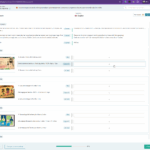This thread is resolved. Here is a description of the problem and solution.
Problem:
The client is unable to translate the media text (like image titles, alt text, captions) of images included in a Divi Gallery Module within posts. The WPML setting to translate media library texts with posts is enabled, but the translator does not provide the option to translate image texts, showing only the default media title.
Solution:
1. Ensure the setting Automatically detect best options for translating image texts is enabled in WPML → Settings under the Media Translation section. This setting is crucial for handling image texts correctly with page builders like Divi.
2. Edit the original post in the primary language, make a minor change (like adding a space or updating a gallery image caption/title), and update the post to trigger WPML to rescan and sync the media texts.
3. Go to WPML → Translation Management or Translation Dashboard, select your post, and open it in the Advanced Translation Editor. You should now see the image titles, alt texts, and captions as separate translation fields. Translate them as needed and save.
4. If different images or media texts per language are needed, use the WPML Media Translation add-on. Access it via WPML → Media Translation, find your image, and click the pencil or plus icon under the language to set different media texts or upload a different image.
5. After saving your translations, verify the translated post on the front-end to ensure the gallery images display the correct translated media texts.
If issues persist, clear your site and browser cache, then repeat steps 2 and 3. If the setting Automatically detect best options for translating image texts is not visible, it may indicate a version-specific issue, and further assistance from a WPML specialist might be necessary. In such cases, please contact our support team for more detailed help.
Please note that this solution might be outdated or not applicable to your specific case. We highly recommend checking related known issues at https://wpml.org/known-issues/, verifying the version of the permanent fix, and confirming that you have installed the latest versions of themes and plugins. If the problem persists, do not hesitate to open a new support ticket.
This is the technical support forum for WPML - the multilingual WordPress plugin.
Everyone can read, but only WPML clients can post here. WPML team is replying on the forum 6 days per week, 22 hours per day.