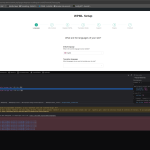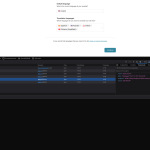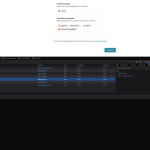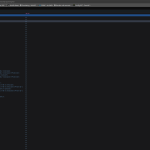williamT-22
Background of the issue:
Symptoms:
Questions:
Andrey Supporter
Languages:
English (English )
Russian (Русский )
Timezone:
Europe/Kyiv (GMT+02:00)
Thank you for contacting WPML support.
Could you please specify the version of WPML you are attempting to activate?
Please ensure that the REST API is enabled on your localhost. WPML features are dependent on the WordPress REST API. https://wpml.org/documentation/support/rest-api-dependencies/
williamT-22
REST API seems enabled, the version of the WMPL is: 4.6.13 the WordPress version is : 6.4.1
Andrey Supporter
Languages:
English (English )
Russian (Русский )
Timezone:
Europe/Kyiv (GMT+02:00)
I've conducted tests on my local installation and haven't encountered such an issue.
Please ensure that your localhost has access to the following domains: wpml.org, cdn.wpml.org, api.wpml.org, api.toolset.com, and cloudfront.net
You must also update your WordPress to the latest version.
https://wpml.org/faq/wpml-plugin-cannot-connect-to-wpml-org/
I've enabled debug information for this support ticket. Please refer to this link for instructions on how to retrieve this information from your site and provide it to us: http://wpml.org/faq/provide-debug-information-faster-support/
williamT-22
I found the issue in the custom theme