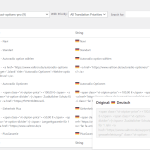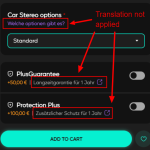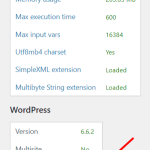This thread is resolved. Here is a description of the problem and solution.
Problem:
The client translated text strings from the WooCommerce Extra Product Options Pro plugin using String Translation, but the translations did not appear on the frontend.
Solution:
We successfully added and translated one of the strings, which can now be seen on the frontend. However, adding other strings was problematic due to insufficient WordPress memory. We recommend increasing the WordPress memory limit to at least 128MB, as per our minimum requirements.
To do this, add the following lines to your wp-config.php file:
/** Memory Limit */<br />define('WP_MEMORY_LIMIT', '256M');<br />define('WP_MAX_MEMORY_LIMIT', '256M');Place these lines above the '/* That's all, stop editing! Happy blogging. */' line. After updating, verify the changes at WPML -> Support and check if the issue with the string translations is resolved.
If this solution does not apply to your case, or if it's outdated, we highly recommend checking related known issues at https://wpml.org/known-issues/, verifying the version of the permanent fix, and confirming that you have installed the latest versions of themes and plugins. If the problem persists, please open a new support ticket.
This is the technical support forum for WPML - the multilingual WordPress plugin.
Everyone can read, but only WPML clients can post here. WPML team is replying on the forum 6 days per week, 22 hours per day.
This topic contains 5 replies, has 2 voices.
Last updated by 3 months, 2 weeks ago.
Assisted by: Lauren.