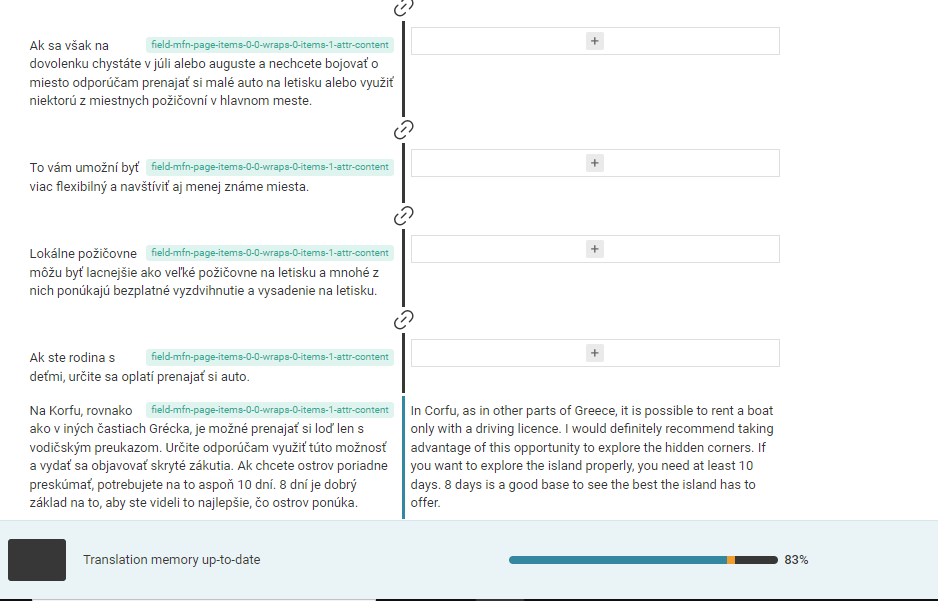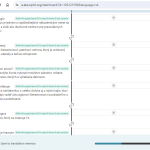This is the technical support forum for WPML - the multilingual WordPress plugin.
Everyone can read, but only WPML clients can post here. WPML team is replying on the forum 6 days per week, 22 hours per day.
Tagged: ATE
This topic contains 8 replies, has 3 voices.
Last updated by Andreas W. 6 months, 1 week ago.
Assisted by: Bobby.
| Author | Posts |
|---|---|
| July 15, 2024 at 8:08 pm #15956616 | |
|
martinM-117 |
Background of the issue: Symptoms: Questions: you can see on frontend that the transltion is as it should be: hidden link |
| July 15, 2024 at 10:57 pm #15957050 | |
|
Bobby Supporter
Languages: English (English ) Timezone: America/Los_Angeles (GMT-08:00) |
Hi there, Was this content previously translated by you in the editor, or is it newly registered? There is a possibility that some content was not correctly registered before, and updating the default language might have caused them to register. |
| July 16, 2024 at 6:35 pm #15962253 | |
|
martinM-117 |
Hello, Im not sure If I understand your Q correctly. We started to translate the page after 100 or so posts we did in our original language, so the posts and pages was published beforehand. I first read the start guide for WMPL and only using ATE editor for translating, but when doing it I often found some minor grammar mistakes in Slovakian language so after im done with translating im going to make a edit in BeTheme editor for text and then in translation management the post will show not completed, but need update and when open it...there are whole sections missing and joined segments unjoined you can check via wp-admin as I see you are solving my 2nd ticket too and I send you login already 🙂 Thanks |
| July 17, 2024 at 8:47 pm #15968432 | |
|
Bobby Supporter
Languages: English (English ) Timezone: America/Los_Angeles (GMT-08:00) |
Thank you for the additional information! After you make the edit and access the translation, the content that is missing translation is new correct? Meaning that you had not added translation to it previously, and that the work you already did is not missing. Please follow my recommendation on our other ticket and let me know if this issue continues as well after updating the theme. |
| July 18, 2024 at 9:37 pm #15974958 | |
|
martinM-117 |
Sadly, its not resolved either. I just translated (and saved) this post: And I found, that I forgot 1 dot in the sentence in "post exerpt" in original language. So I added it and then reenter the ATE to check if its still complete and it drops from 100% to 45%. All texts I had joined and translated together are missing... This is nerve wrecking 🙁 But on the page front end view its complete....I dont know what to do. So im closing ATE without 2nd attempt to tranlate for you to look into it, why its bugging. Thanks |
| July 23, 2024 at 12:13 am #15989655 | |
|
Bobby Supporter
Languages: English (English ) Timezone: America/Los_Angeles (GMT-08:00) |
Hi, I have not been able to reproduce this behavior but I do see it on the page you reference above. You can see the video I was recording for our team where I was not able to reproduce this behavior with another post. hidden link On the post you shared, did you ever edit the post manually through the WP Editor in the translation? Did this happen randomly or are you able to reproduce it and I am possibly missing something |
| July 24, 2024 at 9:24 pm #16000524 | |
|
martinM-117 |
Hello, Coincidentaly, when I was testing the solution from another ticket and translated this page: hidden link completed it whole, then saved at 100%, then I edited "original" language and changed 2 instances of names "Canal D Amor" to "Canal d'Amour" and then reentered ATE to check it.. Tranlsation dropped to 89% and 2 whole sections were missing for me to translate again. When I think about it, when you trying to reproduce the bug, do you have autotranslate active, because that way you will have it always 100% nevermind any changes you do in original language. I do understand, that when I change the name it should prompt me to update the translation, but with that 1 word and not whole senteces...If I had used automatic translation it would be endless waste of credits again and again. |
| July 26, 2024 at 11:26 pm #16010004 | |
|
Bobby Supporter
Languages: English (English ) Timezone: America/Los_Angeles (GMT-08:00) |
That helped me reproduce the issue. I am discussing this with our ATE team and will update you as soon as I have some news. Typically when making minor changes this should not trigger a re-translation event, only when drastically changing the sentence or structure. |
| August 9, 2024 at 9:36 pm #16057857 | |
|
Andreas W. Supporter Languages: English (English ) Spanish (Español ) German (Deutsch ) Timezone: America/Lima (GMT-05:00) |
Hello, This is Andreas from the Second Tier Support. We are experiencing unexpected issues with the new UI of the Advanced Translation Editor which causes in some cases translation memory loss after making minor edits to the original content. We have adjusted the amount of 1304 used credits on your account. Available credits are now again 90.000. To temporarily resolve this issue please: – Go to the top right corner of the translation editor Our developers are working on investigating and fixing this issue in the latest version of the Advanced Translation Editor. Best regards |