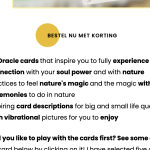This thread is resolved. Here is a description of the problem and solution.
Problem:
If you're experiencing issues with untranslated button texts on your webpages, and these buttons are from the 'Charity Addon for Elementor', it's likely because the widget lacks a necessary XML configuration for WPML to recognize and translate the texts.
Solution:
We recommend adding the following XML configuration to enable translation for the button texts:
<wpml-config>
<elementor-widgets>
<widget name="nacharity_basic_button">
<fields>
<field>btn_text</field>
<field>btn_link>url</field>
</fields>
</widget>
</elementor-widgets>
</wpml-config>
Add this configuration in WPML > Settings > Custom XML Configuration. Then, edit the widget on the original content, save it, and open the translation in the WPML Translation Editor. The button text should now be visible for translation. For translating the link, search for "http" in the text field on the top left of the WPML Translation Editor.
It is the responsibility of the theme author to include such configurations in a wpml-config.xml file in the root directory of the Elementor addon plugin. You can refer them to our Go Global Program for assistance.
Alternatively, you can use the WordPress Editor for translation. Instructions can be found here: Using different translation editors for different pages.
If this solution does not apply because it's outdated or not suitable for your case, we highly recommend checking related known issues at https://wpml.org/known-issues/, verifying the version of the permanent fix, and confirming that you have installed the latest versions of themes and plugins. If issues persist, please open a new support ticket.
This is the technical support forum for WPML - the multilingual WordPress plugin.
Everyone can read, but only WPML clients can post here. WPML team is replying on the forum 6 days per week, 22 hours per day.
This topic contains 1 reply, has 2 voices.
Last updated by 1 year, 1 month ago.
Assisted by: Andreas W..