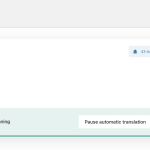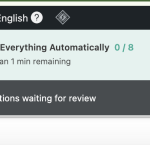This is the technical support forum for WPML - the multilingual WordPress plugin.
Everyone can read, but only WPML clients can post here. WPML team is replying on the forum 6 days per week, 22 hours per day.
| Sun | Mon | Tue | Wed | Thu | Fri | Sat |
|---|---|---|---|---|---|---|
| - | 9:00 – 13:00 | 9:00 – 13:00 | 9:00 – 13:00 | 9:00 – 13:00 | 9:00 – 13:00 | - |
| - | 14:00 – 18:00 | 14:00 – 18:00 | 14:00 – 18:00 | 14:00 – 18:00 | 14:00 – 18:00 | - |
Supporter timezone: Europe/Madrid (GMT+01:00)
Tagged: ATE
This topic contains 5 replies, has 3 voices.
Last updated by Marcel 23 hours, 22 minutes ago.
Assisted by: Marcel.
| Author | Posts |
|---|---|
| November 14, 2024 at 1:55 pm #16402949 | |
|
mervet-4 |
Background of the issue: Symptoms: Questions: |
| November 14, 2024 at 9:15 pm #16405124 | |
|
Andrey Supporter Languages: English (English ) Russian (Русский ) Timezone: Europe/Kyiv (GMT+02:00) |
While one of my teammates takes care of your ticket, I will provide you with the first debugging steps. Please provide screenshots that illustrate the problem with the login issue. What is your website address? |
| November 15, 2024 at 9:12 am #16406695 | |
|
mervet-4 |
Hi Andrey, hidden link website How can I ensure the language switcher appears in both the footer and header? thanks for your help |
| November 15, 2024 at 9:18 am #16406718 | |
|
mervet-4 |
additional ss attached for your reference, this is same for 12 hours |
| November 15, 2024 at 1:26 pm #16408539 | |
|
Marcel Supporter
Languages: English (English ) German (Deutsch ) Timezone: Europe/Madrid (GMT+01:00) |
Hi, my name is Marcel, and I’ll be assisting you with your ticket. I couldn’t find any connection to the login issue, but let’s first address the stuck translation. If you encounter another login problem, please don’t hesitate to let me know. I would need to check the page status on your Backend. I would like to request temporary access (wp-admin and FTP) to your site to take a better look at the issue. It would be better to a testing site where the issue is replicated. You will find the needed fields for this below the comment area when you log in to leave your next reply. The information you will enter is private which means only you and I can see and have access to it. Maybe I'll need to replicate your site locally. For this, I’ll need to temporarily install a plugin called “Duplicator” or "All in One WP Migration" on your site. This will allow me to create a copy of your site and your content. Once the problem is resolved I will delete the local site. Let me know if this is ok with you. IMPORTANT Best Regards, |
| November 15, 2024 at 3:47 pm #16409234 | |
|
mervet-4 |
Hi Marcel, the reply seems private but I cannot see the information box to fill in. But I copied debug info and I backed up website. I'll wait for your reply to share FTP and login credentials. Also we dont have a test env. sorry for that, is it possible for you to work on live website? We can take it to maintenance mode. |
| November 15, 2024 at 5:44 pm #16409491 | |
|
Marcel Supporter
Languages: English (English ) German (Deutsch ) Timezone: Europe/Madrid (GMT+01:00) |
Hi, Please ensure that you check the backup and disclaimer checkbox first. Once selected, the private reply field will become visible. Best regards, |
| November 18, 2024 at 5:04 pm #16416070 | |
|
Marcel Supporter
Languages: English (English ) German (Deutsch ) Timezone: Europe/Madrid (GMT+01:00) |
Hi, thank you for granting access. Upon reviewing the hidden link">logs, I noticed some errors originating from an Elementor function: "Call to a member function get_template_type() on bool /data/sites/web/***/www/wp-content/plugins/elementor/core/isolation/elementor-adapter.php:10" Out of the eight pages, five processed successfully, but the issue persists specifically with the Elementor templates. Additionally, you might want to consider increasing the WP_MEMORY_LIMIT in your wp-config.php file to ensure it meets the minimum requirements for WPML and Elementor. I recommend reaching out to the Elementor support team to investigate why get_template_type() is causing this error. Best regards, |
| November 19, 2024 at 12:35 pm #16419514 | |
|
mervet-4 |
Hi Marcel, thanks for your efforts. Bu the pages like hidden link which is theme default is not translated. Also this page is hidden link theme generated but in the nl page it is not translated. hidden link This page is second title in the menu but wpml translate it as a different page too hidden link which is not placed anywhere in English website. Also topbar is not translated ass well. For Elementor pages, I can edit them manually, but for the others also you mean you dont have anything to do? 128 MB is the minimum and our host provides this. Thanks |
| November 19, 2024 at 4:56 pm #16420878 | |
|
Marcel Supporter
Languages: English (English ) German (Deutsch ) Timezone: Europe/Madrid (GMT+01:00) |
Hi, Here’s an update on the issues you mentioned: 1) Pages Not Part of the Job: The pages you referred to were not part of the translation job that was stuck; they are only hidden link">templates. 2) Posts Translations Awaiting Approval: The posts have been translated but are pending your approval. You can review them by clicking the "eye" icon hidden link">here. The same applies to pages—48 translations in total need review. Please refer to this guide for more information on how to review translations. 3) Pages Like "Reviews": These are only theme strings and don’t have actual content to translate as pages: - For widget titles like "hidden link">Search a Worker", you can find them in WPML -> String Translation. 4) Memory: There seems to be some confusion between the memory_limit defined in php.ini and the WP_MEMORY_LIMIT set in wp-config.php. Your server allows 256MB, but WordPress is currently restricted to 40MB. You can confirm this hidden link">here. Best regards, |
| November 23, 2024 at 6:55 pm #16436361 | |
|
mervet-4 |
Hi Marcel, I did what you said and translate all strings but still hidden link this page is not translated and the login issue is reoccured. I try to login and I stuck in login screen I cannot go further. Today I was working on strings and at night I cannot login again. This issues put me in a tough position with my client. I gave up using WPML. I request refund. I'll turn backup of the website before I installed WPML. Can you inform me how to request refund? Thanks |
| November 24, 2024 at 7:02 pm #16437469 | |
|
mervet-4 |
I think I solved it, please stay on hold. I'll ask if I have any other question or close the ticket. Thanks |
| November 24, 2024 at 9:05 pm #16437608 | |
|
mervet-4 |
Hi Marcel, I manage to translate most of the website. But I have widget title translation issues. They seems translated in string translations but in website the NL titles are still in EN. In resumes page - search a worker and on footer titles are EN. In blog page sidebar titles are also not seems to be translated but in strings they are ok. ın the middle of homepage there is a search banner, there "enter job title" is not translated. Other than this when someone create a resume in for example NL, it is coming disabled in EN by default by the system, and only country and profession is filled in the other language. You'll see it when you check the website. I enabled all CVs but the filling is an issue. Can you please check it? and I later think about backlinking of the website, I shared all the links open here, can you turn the linked messages to private or what can I do for that? Thanks for your patience and help |
| November 25, 2024 at 11:08 am #16439277 | |
|
Marcel Supporter
Languages: English (English ) German (Deutsch ) Timezone: Europe/Madrid (GMT+01:00) |
Hi, There are currently no reported issues with your theme, so it’s most likely resolvable through the Strings or by using duplicated widgets with language selection. You can find more details here: Job Monster Theme. It’s a certified item. Let’s check this directly in the backend. We have a URL safelist active; other users will not see the URLs publicly as they are replaced with "hidden." I would like to request temporary access (wp-admin and FTP) to your site to take a better look at the issue. It would be better to a testing site where the issue is replicated. You will find the needed fields for this below the comment area when you log in to leave your next reply. The information you will enter is private which means only you and I can see and have access to it. Maybe I'll need to replicate your site locally. For this, I’ll need to temporarily install a plugin called “Duplicator” or "All in One WP Migration" on your site. This will allow me to create a copy of your site and your content. Once the problem is resolved I will delete the local site. Let me know if this is ok with you. IMPORTANT Best Regards, |