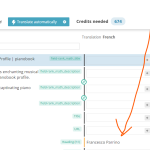This is the technical support forum for WPML - the multilingual WordPress plugin.
Everyone can read, but only WPML clients can post here. WPML team is replying on the forum 6 days per week, 22 hours per day.
Tagged: ATE
This topic contains 4 replies, has 3 voices.
Last updated by Marcel 1 year, 6 months ago.
Assisted by: Marcel.
| Author | Posts |
|---|---|
| August 31, 2023 at 12:06 am #14316497 | |
|
nickS-28 |
ATE keeps making exact same wrong suggestion what you see in the image is always suggested for any h1 across pages and blog posts not sure why this bug is happening |
| September 1, 2023 at 8:39 am #14325109 | |
|
Prosenjit Barman Supporter
Languages: English (English ) Timezone: Asia/Dhaka (GMT+06:00) |
Hi There, Please note that translations made via the translation editor are saved in a Translation memory. Now, when translating, the ATE will check the translation memory and if it detects a word/sentence that has been translated already, the translation of that particular word/sentence will be populated automatically in the Editor. This is extremely helpful in case you have used a particular word or sentence repeatedly on your site. On your site, maybe a particular H1 element has already been translated, and possibly, that H1 has been defined globally. This is why a specific translation appears automatically for the H1 element in the ATE. Kindly check where you've defined the name "Francesco Parrino". please also make sure that the Element where you've added the name is not defined as a global element. Since you're using Elementor Editor, you can check this article to learn more about the Global widgets- hidden link Let me know if that helps or if you need further assistance. I will be happy to help. Best Regards, |
| September 1, 2023 at 9:47 pm #14329065 | |
|
nickS-28 |
Hi there, Thanks. But this information did not really help. You also write "This is extremely helpful in case you have used a particular word or sentence repeatedly on your site." But those are always new names, yet the suggested translation comes up. It is also not a globally saved element. |
| September 2, 2023 at 8:37 am #14329821 | |
|
Prosenjit Barman Supporter
Languages: English (English ) Timezone: Asia/Dhaka (GMT+06:00) |
Hi There, If that happens for the new names as well, a closer inspection will be required to understand the root cause of the issue. I would like to request temporary access (wp-admin and FTP) to your site to take a better look at the issue. If you can share the steps to replicate the issue, it will be really helpful. You will find the needed fields for this below the comment area when you log in to leave your next reply. The information you will enter is private which means only you and I can see and have access to it. IMPORTANT Looking forward to your response. Best regards, |
| September 11, 2023 at 10:55 am #14375241 | |
|
Marcel Supporter
Languages: English (English ) German (Deutsch ) Timezone: Europe/Madrid (GMT+01:00) |
Hi, as my colleague Prosenjit is not available today, I'm taking over your ticket. I tested this on a new (private) page using the h1 section from ELementor and could not reproduce the issue. The title was displayed correctly on the translation editor: hidden link. Can you still reproduce it? If yes, even after deactivating the "DeepL for WordPress : translation plugin" plugin? There might be a conflict or a translation memory involved. Please let me know. Best Regards |