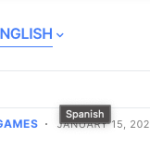This thread is resolved. Here is a description of the problem and solution.
Problem:
The client needs help changing the hover color of the text in the language menu dropdown, as the text turns white and becomes invisible when hovering over the Spanish option.
Solution:
If you're experiencing an issue with the hover color of your language menu dropdown text, we recommend you add custom CSS to your site. Here's how you can do it:
1. Navigate to your site's backend.
2. Go to Appearance > Customizer > Custom CSS.
3. Add the following code, replacing 'red' with your color of choice or a hexadecimal color code:
.sub-menu > li.wpml-ls-item a:hover {<br /> color: red !important;<br />}4. Save your changes.
This should change the hover color of the text in the language menu dropdown to the color you specified.
If this solution doesn't look relevant to your issue, please open a new support ticket with us.
This is the technical support forum for WPML - the multilingual WordPress plugin.
Everyone can read, but only WPML clients can post here. WPML team is replying on the forum 6 days per week, 22 hours per day.
This topic contains 1 reply, has 2 voices.
Last updated by 1 year, 1 month ago.
Assisted by: Mihai Apetrei.