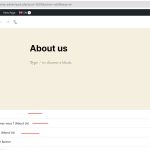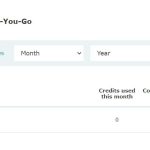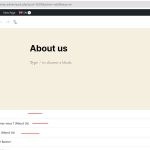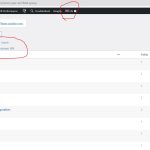This is the technical support forum for WPML - the multilingual WordPress plugin.
Everyone can read, but only WPML clients can post here. WPML team is replying on the forum 6 days per week, 22 hours per day.
| Sun | Mon | Tue | Wed | Thu | Fri | Sat |
|---|---|---|---|---|---|---|
| - | 9:00 – 14:00 | 9:00 – 14:00 | 9:00 – 14:00 | 9:00 – 14:00 | 9:00 – 14:00 | - |
| - | 15:00 – 18:00 | 15:00 – 18:00 | 15:00 – 18:00 | 15:00 – 18:00 | 15:00 – 18:00 | - |
Supporter timezone: Asia/Dhaka (GMT+06:00)
Tagged: Not WPML issue
This topic contains 19 replies, has 2 voices.
Last updated by Prosenjit Barman 1 year, 3 months ago.
Assisted by: Prosenjit Barman.
| Author | Posts |
|---|---|
| February 12, 2024 at 12:28 pm #15293138 | |
|
lauraP-35 |
Content on some of the pages are not getting display. We checked in the backend and found there was no content in the fields which we added. Check the following links EN - hidden link Also another issue is that when we edit any posts / pages all the fields related to the languages are shown (check the attached screenshot) |
| February 13, 2024 at 11:04 am #15296956 | |
|
Prosenjit Barman WPML Supporter since 03/2023
Languages: English (English ) Timezone: Asia/Dhaka (GMT+06:00) |
Hello There, I understand the issue you're having and will try my best to assist you in this matter. Upon reviewing the WPML Debug Info, I noticed that although the ACF Multilingual Plugin is active on your site, the ACF plugin itself is not activated. If you have used custom fields created with the ACF plugin for adding content, it's important to have the ACF plugin enabled on your site. Kindly activate the ACF plugin and check whether the contents display correctly. However, if the problem continues, I'd appreciate it if you could share how the contents were added in the backend. If you can share the precise steps, it will greatly assist in identifying the potential root cause of the issue. I will then review and advise on the next steps. Looking forward to the update and will be happy to assist you further in this matter. Best regards, |
| February 14, 2024 at 8:05 am #15300356 | |
| lauraP-35 |
Hi About adding content - We added the base language (ENG) then we translated it to other two languages (FR and DE) New threads created by Prosenjit Barman and linked to this one are listed below: |
| February 15, 2024 at 5:55 am #15304996 | |
|
Prosenjit Barman WPML Supporter since 03/2023
Languages: English (English ) Timezone: Asia/Dhaka (GMT+06:00) |
Hello There, Perhaps my previous message wasn't clear enough about what I wanted to know. Since you're not using any page builder, I want to understand how content is uploaded to your site's backend. If it is being entered through ACF fields, then you should see the data and the field immediately after enabling ACF. However, if you've inputted the data via the native WordPress/Gutenberg editor, it shouldn't removed on its own. Could you please review the revision history to see if the content is retrievable there? For guidance on how to view revisions, you might find the following article helpful. - hidden link But, if the contents have been added different process, could you please describe it? This will help me to understand the situation better and advise on the next steps. Looking forward to your response and I'm always here to help. [As per our support policy, we are allowed to discuss one issue per thread. It helps us to maintain clarity in each thread. Since the issue with the Pay-as-you-go subscription is different than the issue initially reported in this ticket, I created a new ticket for you to address that issue separately. A response will be sent to that ticket soon.] Best regards |
| February 16, 2024 at 10:37 am #15311016 | |
|
lauraP-35 |
Hello Regarding the content We have uploaded the default language (EN) content first using the WordPress editor and then translated it using the Automatic Translation Method. Also one more issue is same as the following thread Why we are seeing the fields for all languages when we select EN instead it should show only to the specific selected fields. For more clarity we have attached the screenshot. In a attached screenshot selected language is EN (see topbar) for which we want to edit / update the content of the page. But it is showing fields for all three langauges (marked in red lines). What could be the reason? And it is also not updating the content when we try to edit and update. |
| February 19, 2024 at 3:41 am #15315834 | |
|
Prosenjit Barman WPML Supporter since 03/2023
Languages: English (English ) Timezone: Asia/Dhaka (GMT+06:00) |
Hello There, Thank you for sharing the details. A closer inspection will be required to understand the root cause of the issues. I would like to request temporary access (wp-admin and FTP) to your site to take a better look at the issue. It would be better to have a testing site where the issue is replicated. You will find the needed fields below the comment area when you log in to leave your next reply. The information you will enter is private which means only you and I can see and have access to it. Maybe I'll need to replicate your site locally. For this, I’ll need to temporarily install a plugin called “Duplicator” or "All in One WP Migration" on your site. This will allow me to create a copy of your site and your content. Once the problem is resolved I will delete the local site. Let me know if this is ok with you. IMPORTANT Looking forward to your response. Best Regards, |
| February 21, 2024 at 12:10 pm #15327722 | |
|
lauraP-35 |
Hello Any update on the issue? We have shared the details as requested. |
| February 22, 2024 at 4:27 am #15331028 | |
|
Prosenjit Barman WPML Supporter since 03/2023
Languages: English (English ) Timezone: Asia/Dhaka (GMT+06:00) |
Hi There, I'm currently working on this issue. As soon as I have more updates on this, I'll surely inform you. Thank you for your patience and cooperation in this matter. Best regards, |
| February 22, 2024 at 5:14 am #15331037 | |
|
Prosenjit Barman WPML Supporter since 03/2023
Languages: English (English ) Timezone: Asia/Dhaka (GMT+06:00) |
I've reviewed the backend for the "About Us" page and can see that the content is correctly displayed within the ACF fields. For a clearer view, please refer to this screenshot: hidden link. Please open the "About Us" field group and adjust the content as required. The reason all language versions of field groups are appearing in English is due to the way the 'About Us' field group was initially set up. It was created under "Custom Field > Field Groups" and then duplicated. In these duplicates, only the name was changed, while the display settings remained unchanged. For more details, see this screenshot: hidden link. That's why the field group in French and Dutch language appears across pages. To solve the issue, you can go to "Custom Field > Field Groups" and search for the name of the extra field groups that appear in the Editor. If that appears in the result, remove that field group. It is not required to translate or create duplicates of the field group. For more details about translating contents added in the ACF fields, please check this guide: https://wpml.org/documentation/related-projects/translate-sites-built-with-acf/ Regarding the issue in the "Contact" page - While checking, I found that the contents are hardcoded in the "content-contact.php" file(Can be found at wp-content/themes/theme-tjc/template-parts/). This is why, no contents are showing when you're editing the contact page using the native editor. To edit the contents, please open the file and adjust the contents there. I hope you can understand. Please feel free to let me know if you need further clarification or assistance in this matter. I'll be happy to help. Best regards, |
| February 22, 2024 at 6:50 am #15331132 | |
|
lauraP-35 |
Can you please check on this. In ACF Custom Fields it is showing field group for all language even the Display content for English is selected on the top bar. Check the attached screenshot. Can you let us know the reason for this and the solution. |
| February 22, 2024 at 9:02 am #15331943 | |
|
lauraP-35 |
Also if you check the following staging site it is working fine here even after having duplicated field groups for each language. Check the attached screenshot marked with red line. |
| February 22, 2024 at 12:46 pm #15333580 | |
|
Prosenjit Barman WPML Supporter since 03/2023
Languages: English (English ) Timezone: Asia/Dhaka (GMT+06:00) |
The issue of all field groups displaying in a single language is due to the translation preference for the ACF field group being configured as "Not Translatable". To have the field groups on the main site divided by language, similar to how it's done on the staging site, you should navigate to "WPML > Settings". Then, in the "Post Type Translation" section, adjust the translation preference for the "acf-field-group" post type to "Translatable". Please be informed that we don't recommend setting the translation preference for the field group post type to "Translatable" due to potential complications it may introduce. For further insight, please visit this link: https://wpml.org/documentation/related-projects/translate-sites-built-with-acf/expert-translation-option/. The current configuration of the field group translation setting on your main site is indeed correct. If you want, you can delete the field group for other languages and keep the setting as it is. In this way, the field group will still function correctly and the field data will be accurately translated across different languages. I hope you can understand. If you have any other queries or need further assistance, please feel free to let me know. I will be happy to help. Best regards, |
| February 23, 2024 at 8:54 am #15336588 | |
|
lauraP-35 |
Hi Thanks for sharing the knowledge. What about the translated data of existing pages / posts if we remove the group fields of other languages as suggested. Will that data remain or get deleted and do we have to again translate the content from the default language i.e. EN is our default language and we have translated the content to other languages i.e. French (FR) and German (DE). |
| February 26, 2024 at 4:40 am #15342110 | |
|
lauraP-35 |
Hello Any update on the above query? Please let us know. |
| February 26, 2024 at 4:55 am #15342128 | |
|
Prosenjit Barman WPML Supporter since 03/2023
Languages: English (English ) Timezone: Asia/Dhaka (GMT+06:00) |
Hello There, If the Translation preference for the field group is set to "Translatable", then if you delete the field group of other languages, the field group will be removed from the translated pages as well. Therefore, the data will be deleted from the translated page. Also, you would need to translate the contents manually if you've set the translation preference for the field group to translatable. For more details about Manual translation, please check this guide: https://wpml.org/documentation/translating-your-contents/using-different-translation-editors-for-different-pages/ The optimal strategy for a site using ACF for content addition involves the following steps: - Set the Field Group Translation setting to "Not Translatable." Now, since the translated field group contains data, you can keep them as they are. However, if you decide to mark the field group's translation preference as "Not Translatable," it will be necessary to remove the translated field groups and retranslate the pages or posts to ensure the translations display correctly in the translated version. I hope I'm able to clarify things for you. Feel fr ee to let me know if you need further clarification in this matter. I will be happy to help. Best regards, |
The topic ‘[Closed] Content missing from backend fields’ is closed to new replies.