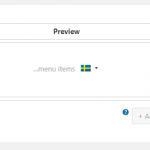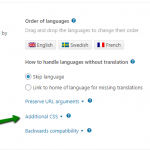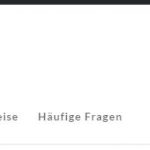This is the technical support forum for WPML - the multilingual WordPress plugin.
Everyone can read, but only WPML clients can post here. WPML team is replying on the forum 6 days per week, 22 hours per day.
This topic contains 7 replies, has 2 voices.
Last updated by philipW-9 4 years, 11 months ago.
Assisted by: Bigul.
| Author | Posts |
|---|---|
| February 14, 2020 at 11:45 am #5493999 | |
|
philipW-9 |
I would like to customize the dropdown list of the language switcher. I installed WPML and translated the first site - everything working fine. But the style is not really fitting / suitable for me I would like my language drop-down to look like this: check out the image: Menu language switcher after applying the custom CSS |
| February 14, 2020 at 3:51 pm #5495709 | |
|
Bigul Supporter
Languages: English (English ) Timezone: Europe/Vienna (GMT+01:00) |
Hello, Please try the following steps and make sure you are getting the expected result or not. 1) Visit WPML>>Languages>>Menu language switcher Please check the attached images and let me know your feedback. -- Bigul |
| February 14, 2020 at 5:04 pm #5496035 | |
|
philipW-9 |
Hi there, still have this issue that the space is too much. See the image attached. |
| February 15, 2020 at 8:50 am #5498745 | |
|
Bigul Supporter
Languages: English (English ) Timezone: Europe/Vienna (GMT+01:00) |
Hello, Thank you for the updates. This may be happening because of compatibility issues with the theme. Please try the following steps and check you are getting the expected result or not. 1) Visit WPML>>Languages
#et-secondary-nav li>ul {
width: 50px;
height: 50px;
}
5) Then visit homepage in the frontend. Reload the page and make sure the issue is existing or not -- Bigul |
| February 17, 2020 at 8:56 am #5505467 | |
|
philipW-9 |
hi there, if i copy the code as you mentioned, nothing happens. if i cope the code in the theme additional css, i get this follow up error: (screenshot 1) |
| February 17, 2020 at 11:24 am #5506967 | |
|
Bigul Supporter
Languages: English (English ) Timezone: Europe/Vienna (GMT+01:00) |
Hello, Thank you for the updates. Please fill the private details fields after a full site backup. I would like to access the admin area of your site for further checking. Please check the following links for more details about our private information sharing policies. hidden link -- Bigul |
| February 20, 2020 at 10:49 am #5531887 | |
|
Bigul Supporter
Languages: English (English ) Timezone: Europe/Vienna (GMT+01:00) |
Hello, Thank you for sharing the login details. But please grant the admin privilleages to the user. Have you set any IP based access restrictions? Becuase I get the following warning while accessing the Dashboard page and it is working for my colleagues. Please check and let me know your feedback. This page isn't working www.*******.at redirected you too many times. Try clearing your cookies. ERR_TOO_MANY_REDIRECTS -- Bigul |