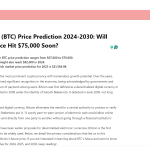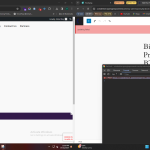This is the technical support forum for WPML - the multilingual WordPress plugin.
Everyone can read, but only WPML clients can post here. WPML team is replying on the forum 6 days per week, 22 hours per day.
Tagged: Exception
This topic contains 10 replies, has 2 voices.
Last updated by Dražen 1 year, 1 month ago.
Assisted by: Dražen.
| Author | Posts |
|---|---|
| February 5, 2024 at 12:18 pm #15266003 | |
|
coinQ |
We are experiencing too much delay while editing, updating, or translating a post. When we contacted the server about the issue they responded like this. PFA |
| February 5, 2024 at 12:29 pm #15266044 | |
|
Dražen Supporter
Languages: English (English ) Timezone: Europe/Zagreb (GMT+02:00) |
Hello, here is the ticket as agreed, let me know how it goes. Regards, |
| February 5, 2024 at 2:00 pm #15266479 | |
|
coinQ |
Hello, Okay. I created a staging version for the live site with a copy of the current live website. We will check the scenario and let you know the updates. Thank you |
| February 5, 2024 at 2:49 pm #15266739 | |
|
Dražen Supporter
Languages: English (English ) Timezone: Europe/Zagreb (GMT+02:00) |
Hello, great, let me know how it goes and please check the next 2 scenarios: 1) When WPML plugins are disabled. 2) When using the WP default theme and not your custom theme. Regards, |
| February 7, 2024 at 8:30 am #15274953 | |
|
coinQ |
Hello, We have tested the 2 scenarios, and we concluded that when we deactivate the WPML plugin, the update will be successful, and if we use or activate the WPML plugin, the update will fail due to the 502 bad gateway. We also checked the website by deactivating our custom theme and activating the default WordPress 2024 theme, but the result was the same. The update of an article fails if the WPML plugins are activated. PFA screenshots for reference. Please check and let me know your feedback Thank you |
| February 7, 2024 at 12:41 pm #15276648 | |
|
Dražen Supporter
Languages: English (English ) Timezone: Europe/Zagreb (GMT+02:00) |
Hello, thanks for checking and getting back. Let me have a look and check it out further. Please make a full backup of your site (files and database) and confirm it in your next reply. Please note, that I might need to do some debugging procedures like enable/disable plugins, switch themes, change the default language of the user account, and/or access your website database to debug the issue further. I will share with you any changes or steps done in this process. Please let me know if you do not agree with the above or if I do not have your permission for any. I would need to access both your site's wp-admin and FTP account, if possible. I have enabled the private username and password fields in your next reply. I suggest you create a new user, set it as an administrator and then add those credentials in the private fields mentioned. You can safely add your information into these fields. Thanks, |
| February 8, 2024 at 9:17 am #15280224 | |
|
Dražen Supporter
Languages: English (English ) Timezone: Europe/Zagreb (GMT+02:00) |
Hello, thanks for getting back. I have checked and I see it works just fine even with WPML plugins, image attached. I do not see any issue caused here by WPML. I also see you are using a lot of plugins, so it adds a bit of time in general, I have disabled some that I think might not be so popular or added duplicate functions to your website, like sitemap but you already have Yoast SEO, or WP Rocket but you have Siteground cache and etc It speeded up your backend and saved a lot. I advise further checking on this with your developer and removing even more plugins if you are not using them. Regards, |
| February 8, 2024 at 10:38 am #15280552 | |
|
coinQ |
Hello, All of the plugins that are enabled on the website were used for specific needs. Why did you guys just deactivate all the plugins except WPML and check? That may work sometimes if we are only using WPML plugins. But we need all the plugins that you deactivated, and all these plugins are used for specific needs, just like WPML. WP Roket is for the page preloading feature; the Sitemap plugin is used for the automatic ping; WP Telegram Pro is for the automatic publishing of posts to Telegram; WordFence is used for security purposes; and so on. Is this your finding? Seriously? Removing all the plugins from a website will load the website faster, as we also know. We are not seeking such solutions. We need a proper fix. Removing all other plugins and their features and giving advice to use only WPML is not the appropriate way to solve the issue. Have you checked the size of the autoload data that the WPML plugin creates? It is increasing day by day, and as per the suggestions from the WP Engine support team, they mentioned the autoload data is also an issue for the slowness. Please check the screenshot that I mentioned in the initial message. We had already removed all the unwanted plugins and their data from the website way back then. Previously, we were using a premium theme. At that time, we had around 60 plugins. Due to slowness, we moved the site to a custom theme that we built ourselves and removed all the unwanted plugins. Now the plugins that we have are really needed for some features and functionalities of our website, like SEO, performance, and security, just like we are using WPML for multilingual functionality. Hope you understand. Please let me know your feedback. Thanks |
| February 8, 2024 at 1:54 pm #15281645 | |
|
Dražen Supporter
Languages: English (English ) Timezone: Europe/Zagreb (GMT+02:00) |
Hello, I think you misunderstood my reply I haven't said that was the solution to the problem, that was my general observation and suggestion not related to the ticket. 1) A few replies above you reported and explained that you have an issue when saving a page and an error happens, it fails. I have checked on your staging site with all plugins and it works fine for me, as you can see in my last image. Please check and let me know how can check that issue and if it still happens. 2) I have not checked autoload data as that is not the issue that I am checking in this ticket, but we do have a known related issue, I suggest checking the next ticket and if you still have any doubts or need further help please open a new ticket or let me know and I can open it for you. We limit 1 issue per ticket to keep things clear: - https://wpml.org/forums/topic/wpml-autoloaded-data/ 3) Sure I understand, I have not seen the issue so not sure how or why it happens, but of course, there is a chance it is caused by some 3rd party noncompatible plugin or custom theme. Please check 2nd point and let me know. Hope this helps clear our conversation. Thanks and kind regards, |
| February 13, 2024 at 7:31 am #15295725 | |
| coinQ |
Okay. We already tested the two suggested scenarios with the custom theme and all the plugins. Sometimes it shows an update failed error, mostly on large pages that have already been translated into other languages. Regarding the autoload data, what will we do then? When we contacted the WP Engine support team, they had a limit on the autoloader data, which is 800 kb, and ours is more than 1.2 Mb. They also told us this would be the main issue with slowness. When we checked with the WP engine, they said there was no option to change the limit, and they asked us to contact the plugin team. So we contacted the WPML team, and they said they need these options to be loaded automatically, and if we turn them off, the WPML plugin won't work. What will we do then? How can we fix this autoload issue? New threads created by Dražen and linked to this one are listed below: |
| February 13, 2024 at 8:21 am #15295855 | |
|
Dražen Supporter
Languages: English (English ) Timezone: Europe/Zagreb (GMT+02:00) |
Hello, okay, I would advise you can reproduce the issue to check if it happens also with the WP default theme, as I have said we can not debug issues with custom themes. I suspect it can also be due to larger pages and in the end, it fails to save because of the size of the page and the time needed to do so, so the server fails. As for autoload data, as I have said this is a known issue and we are working on a fix for this in the future, we can check in a new ticket what tables have issues with that and then suggest if some of them can be cleaned to improve the size. I have opened a new ticket: Regards, |