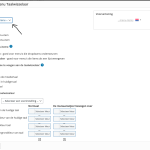This is the technical support forum for WPML - the multilingual WordPress plugin.
Everyone can read, but only WPML clients can post here. WPML team is replying on the forum 6 days per week, 22 hours per day.
This topic contains 4 replies, has 2 voices.
Last updated by kevinK-58 1 year, 12 months ago.
Assisted by: Osama Mersal.
| Author | Posts |
|---|---|
| January 30, 2023 at 10:20 am #12920195 | |
|
kevinK-58 |
Tell us what you are trying to do? If i try to click on a menu it doesnt work. Check the image. What is the link to your site? |
| January 30, 2023 at 10:31 am #12920447 | |
|
Osama Mersal Supporter
Languages: English (English ) Arabic (العربية ) Timezone: Africa/Cairo (GMT+02:00) |
Hi, Thanks for contacting WPML forums support. I'll be glad to help you today. Could you please go to Appearance-> Menus and resave your menu? After that, please try to add the language switcher. If that didn't help, please create a new test menu and try to add the language switcher to it. Kindly let me know if the issue persists with the newly created menu. Best regards, |
| January 30, 2023 at 10:55 am #12920717 | |
|
kevinK-58 |
Thanks Osama for your quick answer. But i tried what you suggested but is doens't work. |
| January 30, 2023 at 10:59 am #12920753 | |
|
Osama Mersal Supporter
Languages: English (English ) Arabic (العربية ) Timezone: Africa/Cairo (GMT+02:00) |
Hi, Could you please the following steps? 1- Go to WPML-> Support-> Troubleshooting ❌ Please backup your database before performing the above steps ❌ Please let me know the result of the above steps. Best regards, |