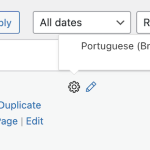This is the technical support forum for WPML - the multilingual WordPress plugin.
Everyone can read, but only WPML clients can post here. WPML team is replying on the forum 6 days per week, 22 hours per day.
Tagged: Exception
This topic contains 14 replies, has 1 voice.
Last updated by vitoG-4 22 hours ago.
Assisted by: Andrey.
| Author | Posts |
|---|---|
| June 20, 2025 at 5:15 pm #17155015 | |
|
vitoG-4 |
Background of the issue: Symptoms: Questions: |
| June 20, 2025 at 7:51 pm #17155300 | |
|
vitoG-4 |
How to use ATE without assigning translation job to a local translator? I recently changed some settings in WPML, and now every time I use the Advanced Translation Editor (ATE), the system automatically creates a translation job and assigns it to a “local translator” (which is my admin account). This was not happening before. I used to open the ATE, translate, and publish directly, without any job assignment or waiting process. I have already: Removed all local translators in Translation Management Deactivated "Translate Everything Automatically" Reset the professional translation state. Enabled ATE under “How to translate posts and pages” Still, ATE creates a job and assigns it to a translator. How can I use the ATE as an admin and translate + publish directly without assigning the job to a local translator or going through the translation queue? I want to keep using the ATE features (memory, glossary, etc.) but avoid the job assignment step. Thank you. |
| June 22, 2025 at 9:27 am #17156716 | |
|
Christopher Amirian WPML Supporter since 07/2020
Languages: English (English ) Timezone: Asia/Yerevan (GMT+04:00) |
Hi, Welcome to WPML support. I will answer this ticket before the ticket is assigned to one of my colleagues. First thing first please do as follows: - Go to "WordPress Dashboard > WPML > Languages > Language filtering for AJAX operations". For more information: The second point is to follow the steps mentioned in the erratum below: https://wpml.org/errata/cannot-add-translation-manager-in-some-scenarios/ Finally, follow the steps below: - IMPORTANT STEP! Create a backup of your website. Or better approach will be to test this on a copy/staging version of the website to avoid any disruption of a live website. Thanks. |
| June 22, 2025 at 11:19 am #17156900 | |
|
vitoG-4 |
Hi, I did all the points. But the issue still is open. Let me know, thanks. |
| June 23, 2025 at 6:47 pm #17162242 | |
|
Andrey WPML Supporter since 06/2013 Languages: English (English ) Russian (Русский ) Timezone: Europe/Kyiv (GMT+03:00) |
Thank you for your feedback. I need to request temporary access (wp-admin and FTP) to your site—preferably to a test site where the problem has been replicated if possible—in order to be of better help. When you log in to leave your next reply, you will find the needed fields below the comment area. The information you will enter is private, meaning only you and I can see and access it. |
| June 23, 2025 at 7:08 pm #17162334 | |
|
Andrey WPML Supporter since 06/2013 Languages: English (English ) Russian (Русский ) Timezone: Europe/Kyiv (GMT+03:00) |
Thank you for the details. Before I take a closer look, could you please try the following steps? Let me know how it goes. |
| June 23, 2025 at 8:06 pm #17162418 | |
|
vitoG-4 |
Hi, I followed your steps: 1. WPML → Translation Management → Jobs → cancelled the job. **Result** * For Elementor pages, everything now syncs correctly: once the translation is completed, the content updates immediately in all languages. **Remaining issue** * **Blog posts’ featured images** still do not sync. We do, however, need a final solution that works **with WP Offload Media enabled**, since S3 storage is required in production. Could you advise on how to get featured-image sync working, and confirm that it will remain compatible once WP Offload Media is re-enabled? I need to switch on WP Offload Media, because all the image are there.. so you'll find enable. Thank you! |
| June 24, 2025 at 11:13 am #17164432 | |
|
Andrey WPML Supporter since 06/2013 Languages: English (English ) Russian (Русский ) Timezone: Europe/Kyiv (GMT+03:00) |
Thank you for your feedback. Do I understand correctly that the original issue (reported in this support ticket) does not occur when WP Offload Media is disabled using the steps I provided? Regarding the remaining issue, I see that you’ve already reported it here and my colleague is assisting you: |
| June 24, 2025 at 11:18 am #17164455 | |
|
vitoG-4 |
Hello Yes, the original issue (reported in this support ticket) does not occur when WP Offload Media is disabled using the steps you provided. But I need WPML and WP Offload to work together. |
| June 24, 2025 at 11:18 am #17164457 | |
|
Andrey WPML Supporter since 06/2013 Languages: English (English ) Russian (Русский ) Timezone: Europe/Kyiv (GMT+03:00) |
I will look into it and let you know as soon as I have more information. |
| June 24, 2025 at 11:19 am #17164459 | |
|
vitoG-4 |
ok thank you. |
| June 24, 2025 at 11:51 am #17164692 | |
|
Andrey WPML Supporter since 06/2013 Languages: English (English ) Russian (Русский ) Timezone: Europe/Kyiv (GMT+03:00) |
Regarding the issue reported in this support ticket, I can confirm it is the same problem you mentioned here: Itamar has already consulted with our team about this matter. Please continue the conversation in that ticket to avoid any confusion and duplicate troubleshooting. This will help us provide you with clear and consistent support. Thank you for your cooperation and understanding. |
| June 24, 2025 at 12:03 pm #17164839 | |
|
vitoG-4 |
ok, just Itamar does not know the conflict with WP Offload, maybe will be better that you continue, or I need to inform him? |
| June 24, 2025 at 12:16 pm #17164899 | |
|
Andrey WPML Supporter since 06/2013 Languages: English (English ) Russian (Русский ) Timezone: Europe/Kyiv (GMT+03:00) |
I have updated the internal ticket that he created with all the details. |
| June 24, 2025 at 12:17 pm #17164900 | |
|
vitoG-4 |
ok perfect. thank you, I'll close the ticket.. |