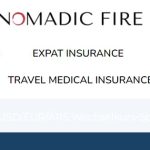This is the technical support forum for WPML - the multilingual WordPress plugin.
Everyone can read, but only WPML clients can post here. WPML team is replying on the forum 6 days per week, 22 hours per day.
| Sun | Mon | Tue | Wed | Thu | Fri | Sat |
|---|---|---|---|---|---|---|
| - | 9:00 – 14:00 | 9:00 – 14:00 | 9:00 – 14:00 | 9:00 – 14:00 | 9:00 – 14:00 | - |
| - | 15:00 – 18:00 | 15:00 – 18:00 | 15:00 – 18:00 | 15:00 – 18:00 | 15:00 – 18:00 | - |
Supporter timezone: Asia/Dhaka (GMT+06:00)
This topic contains 7 replies, has 2 voices.
Last updated by Prosenjit Barman 1 year, 4 months ago.
Assisted by: Prosenjit Barman.
| Author | Posts |
|---|---|
| February 14, 2024 at 4:41 pm #15303645 | |
|
marlonS-4 |
I successfully translated a post written in Gutenberg into German, but I have two issues. hidden link 1) Menu is not rendering properly. English Language Post: |
| February 15, 2024 at 11:37 am #15306678 | |
|
Prosenjit Barman WPML Supporter since 03/2023
Languages: English (English ) Timezone: Asia/Dhaka (GMT+06:00) |
Hello There, I understand the issue you're having and will try my best to assist you in this matter. 1) Menu Issue: Upon checking, it appears that an incorrect menu is being displayed in the secondary language. To ensure the proper menu is shown across different languages, syncing the menus could provide a solution. For guidance on how to sync your menus, please refer to this tutorial: https://wpml.org/documentation/getting-started-guide/translating-menus/#easy-customizable-wp-menus-sync. After syncing, the menu settings should be copied into the secondary language, which I hope will solve the issue. 2) Embedded Video Not Displaying: The issue appears to be that the YouTube video link wasn't included during the page translation, which could be the reason why it is not showing in the translated version. URLs are not automatically shown in the translation editor; they need to be specifically searched and translated. Consequently, external links remain untranslated and are not duplicated in the translation. Please refer to the instructions in the following guide to understand how you can find the link and translate it. - https://wpml.org/announcements/2020/02/translating-links-with-advanced-translation-editor/ If you find the Youtube link, add the same YouTube video link as the translation and it should address the issue. Please let me know if the steps above help or if you need further assistance in this matter. I will be happy to help. Best regards, |
| February 16, 2024 at 10:24 am #15310879 | |
|
marlonS-4 |
I tried the menu synch and any items that were "auto translated" disappeared. The only menu items left are ones that needed String Translation. Not sure if this helps, but from looking at the screenshot, it looks like it was the same menu (Main Menu), because i didn't have a menu with all those menu categories used. It just looked like the menu doesn't work properly and the sub-menu items don't fall into the dropdowns and instead are just listed all on one line. |
| February 19, 2024 at 3:33 am #15315830 | |
|
Prosenjit Barman WPML Supporter since 03/2023
Languages: English (English ) Timezone: Asia/Dhaka (GMT+06:00) |
Hello There, Thank you for the update. Upon rechecking the screenshot and the default menu, it seems the Mega menu configuration was mainly not copied over to the translated menu which is why, all the menu items appear in one line in the translated version. However, please be informed that if the pages and taxonomies within the Menu are translated, the menu should automatically appear translated, even without translating the Menu itself. Since the Translated Menu is not appearing as expected even after synchronization, please delete it. Once deleted, confirm that all pages and taxonomies within the Menu and Submenu are translated. You can then keep the Menu untranslated and re-examine the translated version of the site. I also would like to inform you that we've identified some compatibility issues between the "Thrive Architect" and the WPML plugin. Our compatibility team is in contact with the developers at Thrive to address these concerns. Currently, the plugin is marked as "Not-Compatible" in our directory, which you can view here: https://wpml.org/plugin/thrive-architect/. Therefore, the issue you're having could be a compatibility issue as well. However, after you've followed the above advice, please update me on the outcome. If you require more assistance in this matter, I'd be happy to take a closer look and assist you further in this matter. Looking forward to your response. Best regards, |
| February 19, 2024 at 10:30 am #15317356 | |
|
marlonS-4 |
As I understand it, the steps to follow are 1) Delete the German version of the menu- Where do I find the translated menu? In wordpress all I see is my "Normal" English ones hidden link 2) Delete all pages and categories that were associated with that menu- I assume you mean only the german pages and categories, correct? What about posts? Where do I find these pages to delete? Once deleted, confirm that all pages and taxonomies within the Menu and Submenu are translated. You can then keep the Menu untranslated and re-examine the translated version of the site. |
| February 20, 2024 at 4:59 am #15320538 | |
|
Prosenjit Barman WPML Supporter since 03/2023
Languages: English (English ) Timezone: Asia/Dhaka (GMT+06:00) |
Hello There, 1) To view the translated menu, please click on the pencil icon next to the menu name. For clarity, refer to this screenshot: hidden link. After clicking the icon, the translated menu will appear. 2) Deleting Menu: Simply remove the German menu, which will also remove any pages or taxonomies included in it. If any posts are part of the German menu, they will be removed upon deletion of the menu as well. It's important not to delete any translated pages, posts, or taxonomies—only the German menu should be deleted. After deleting the German version of the menu, kindly verify if the German pages are displaying the menu correctly. If the pages, taxonomies, and posts in the English menu have been translated into German, the site's German version should automatically display the translated menu. However, if you're having issues with the menu in German version despite following the steps, a closer inspection will be required to understand the root cause of the issue. I would like to request temporary access (wp-admin and FTP) to your site to take a better look at the issue. It would be better to have a testing site where the issue is replicated. You will find the needed fields below the comment area when you log in to leave your next reply. The information you will enter is private which means only you and I can see and have access to it. Maybe I'll need to replicate your site locally. For this, I’ll need to temporarily install a plugin called “Duplicator” or "All in One WP Migration" on your site. This will allow me to create a copy of your site and your content. Once the problem is resolved I will delete the local site. Let me know if this is ok with you. IMPORTANT Looking forward to your response. Best Regards, |
| February 20, 2024 at 10:50 am #15321967 | |
|
marlonS-4 |
I'm unsure about the instructions below, so wanted to clarify. "Simply remove the German menu, which will also remove any pages or taxonomies included in it. " -When you say remove does that also mean deleted? -If yes, I am unsure how to remove the menu without deleting the translated posts, pages, or taxonomies if they automatically get deleted when I remove the German menu "If any posts are part of the German menu, they will be removed upon deletion of the menu as well. It's important not to delete any translated pages, posts, or taxonomies—only the German menu should be deleted." -If I have a translated post that with a category that is in the German menu, will that translated post get deleted when I delete the menu? |
| February 21, 2024 at 2:51 pm #15328844 | |
|
Prosenjit Barman WPML Supporter since 03/2023
Languages: English (English ) Timezone: Asia/Dhaka (GMT+06:00) |
Hi, I'll be happy to clarify things for you. - Removing the menu will solely erase the menu structure from your site; it won't impact the actual pages, posts, or taxonomies. Your site's content will stay unchanged, with only the navigational menu being deleted. Therefore, if you delete the German menu, the content will still be accessible in the pages/posts section of the backend. - No, deleting the menu will not delete any translated posts associated with categories included in the menu. The deletion of the menu only affects the navigation structure of your website. The translated posts will remain intact and accessible, even if their categories were part of the deleted menu. Feel free to let me know if you have any additional questions or need further clarification. I will be happy to help. Best regards, |
The topic ‘[Closed] Menu on translated post not rendering properly’ is closed to new replies.