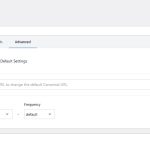This is the technical support forum for WPML - the multilingual WordPress plugin.
Everyone can read, but only WPML clients can post here. WPML team is replying on the forum 6 days per week, 22 hours per day.
This topic contains 7 replies, has 3 voices.
Last updated by N K 1 year, 9 months ago.
Assisted by: Prosenjit Barman.
| Author | Posts |
|---|---|
| March 21, 2023 at 12:01 pm #13293069 | |
|
N K |
Default Language- English I have All In One SEO pro installed. I see aioseo translation fields for page TITLE and page meta DESCRIPTION, but no field for even one KEYPHRASE, let alone the many KEYPHRASES that AISEO allows me. Any idea? Is the keyphrase option not showing up, or is it not supported? |
| March 21, 2023 at 1:20 pm #13293759 | |
|
Ahmed Mohammed Supporter Timezone: Africa/Cairo (GMT+02:00) |
Hi there, Thank you for contacting WPML support! I understand that you're using the All In One SEO plugin with WPML, and you can't find the KEYPHRASE in the translation editor; thus you can't translate it. To better understand how to move forward with a solution, could you please provide me with information about your environment by following these steps: http://wpml.org/faq/provide-debug-information-faster-support/ Please add it in the correct section below this chat as seen in the following screenshot: hidden link. Looking forward to hearing back from you. |
| March 21, 2023 at 1:54 pm #13294117 | |
|
N K |
"I understand that you're using the All In One SEO plugin with WPML, and you can't find the KEYPHRASE in the translation editor; thus you can't translate it." Exactly. All I see is "field-_aiseo_title" and "field-_aiseo_description". No keyphrase option in the WPML translator. Searching for "keyphrase" or "aiseo" does not reveal anything either. Same issue in a duplicate WP install too. |
| March 23, 2023 at 4:36 am #13310963 | |
|
Prosenjit Barman Supporter
Languages: English (English ) Timezone: Asia/Dhaka (GMT+06:00) |
Hello There, I fully understand what you're looking for. While checking the codebase of the AIOSEO plugin, I noticed that the translation support for the "Focus Kepyhrase" field isn't added yet inside the plugin and therefore, you're not seeing the field in the Editor. Please be informed that the AIOSEO plugin team added translation support for only 9 fields and you'll be able to translate those fields from the translation editor. Here are the fields(hidden link) that got the translation support. In order to make a field ready for translation, multiple code adjustments are needed and therefore, the plugin author's participation is required. We recommend reaching out to the AIOSEO team to discuss this matter further. Additionally, I will forward this issue to our compatibility team to explore possible solutions. If needed, our team will also contact the AIOSEO team. I hope you can understand the matter. Let me know if there is anything else you want to include regarding this matter. I will be happy to help. Best Regards, |
| March 23, 2023 at 7:35 am #13311667 | |
|
N K |
Thanks for the reply, Two follow-up questions- Q1- I understand what you mean, but the supported field list does say "_aiseo_keywords", should they not appear in the WPML ATE? As apart from "Title" and "Description" nothing else from AISEO appears for translation in the WPML ATE? Q2- Can I go directly to the WP editor for the non-default German language page, just to change the AISEO stuff from English to German? Without touching the rest of the page? Would that break the translation link for the whole page? As entering the page gives the following warning- "Warning: You are trying to edit a translation using the standard WordPress editor, but your site is configured to use the WPML Translation Editor." Thanks |
| March 24, 2023 at 4:12 am #13319839 | |
|
Prosenjit Barman Supporter
Languages: English (English ) Timezone: Asia/Dhaka (GMT+06:00) |
Hi There, Please find the answer to your questions below. ANS.1) By default, the AIOSEO plugin keeps the Meta Keyword feature disabled. But, if you have enabled the Meta Keyword feature and added some keywords, then the Keywords will definitely appear on the ATE. Kindly check this video(hidden link) for a better understanding. Process of enabling the Meta Keyword feature: hidden link Please try accordingly and I hope it will help. ANS.2) If you have translated a page using the translation editor and later try to manually edit the translated page using the native WordPress Editor, then you'll see that error. However, if you accept the error and only want to make changes in the AIOSEO section, then please be informed that those will get overwritten once you try to translate again from the original to the second language using the WPML Translation Editor. This is why it is not recommended to edit translations manually if the WPML Translation Editor is enabled for any specific page. But, if you want, you can disable the Translation editor for a specific page and make the changes as per your needs. Please check this video(hidden link) to understand the process. Let me know if there is anything else I can help you with. Best Regards, |
| March 24, 2023 at 8:34 am #13321291 | |
|
N K |
Thanks, yes, understood the ANS2. ANS1, I understood too, but unfortunately my AISEO advanced tab does not have any such option- "Use Meta Keywords- YES/NO" . Image attached. I guess keywords not that important, but are Key PHRASES still important? |