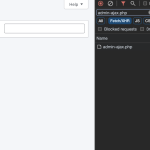This is the technical support forum for WPML - the multilingual WordPress plugin.
Everyone can read, but only WPML clients can post here. WPML team is replying on the forum 6 days per week, 22 hours per day.
| Sun | Mon | Tue | Wed | Thu | Fri | Sat |
|---|---|---|---|---|---|---|
| - | 9:00 – 13:00 | 9:00 – 13:00 | 9:00 – 13:00 | 9:00 – 13:00 | 9:00 – 13:00 | - |
| - | 14:00 – 18:00 | 14:00 – 18:00 | 14:00 – 18:00 | 14:00 – 18:00 | 14:00 – 18:00 | - |
Supporter timezone: America/Los_Angeles (GMT-08:00)
This topic contains 11 replies, has 2 voices.
Last updated by Bobby 1 year, 2 months ago.
Assisted by: Bobby.
| Author | Posts |
|---|---|
| October 25, 2023 at 4:08 pm #14663091 | |
|
amberC |
I am trying to: View the files in the admin media library. Link to a page where the issue can be seen: I expected to see: Instead, I got: Some background on the site, we are utilizing a localization concept, where we have countries with multiple languages. So our languages count is 121 language/locals. We know we have a lot of custom languages on this site. For the most part performance wise we are fine, except in the media library. We know we are pushing the limits of the plugin. One thing we have done, that has helped a little, is modify how many images are loaded in the gallery view of the media library. With the default of 80 assets, we were getting page timeouts or over a minute of waiting for images to display, and that is just unacceptable. It's also not an image compression issue, we pre-compress our images before uploading, and have resmush.it enabled and compressing the images at upload. We do not have duplicated media assets, thankfully, its only the translation entires for the different lang/countries. We have done a ton of debugging around this: In essence the only thing that fixes this, is disabling WPML completely. I have not found any other combination of activated/deactivated plugins that improves the loading time in the media library, aside from deactivating WPML. Obviously, deactivating WPML is not really an option for us. Hopefully we can find something we can do to improve this, since its makes working with media files a very slow process and our content editors are getting a little annoyed with it. Many thanks. |
| October 26, 2023 at 8:00 pm #14674217 | |
|
Bobby Supporter
Languages: English (English ) Timezone: America/Los_Angeles (GMT-08:00) |
Hi there, Thank you for sharing this information and your testing results with us, this greatly helps our team get a better idea of the issue. 1. What is the media count currently? Since you have 120 active languages/regions you can take that media count and times it by 120, which if you have let's say 500 media that would be 60,000 database records. 2. Has this issue always been there since using WPML or recently started? 3. What are your results after increasing your WP Memory Limit to 500M |
| October 30, 2023 at 4:08 pm #14693479 | |
|
amberC |
Hey Bobby, thanks for taking a look at this for us. 1. we have around 200K image assets in the library, but that is due to the translated assets, the base language prob has around 1K images at the most. 2. it has always been there, but has definetly gotten worse as the site has grown and more media has been added. 3. Upping the WP mem limit hasn't really had any effect, that I am aware of, we can try that out a bit more, but in my testing the only thing that really made a difference was turning of WPML. And like I said, that's not really a solution for us. I can provide access to a test environment if that would be helpful, the site is also hosted on an Elite package from pantheon, so its not a resources isssue. But I will say this, it is definitely more pronounced when in the pantheon env, but even locally it is still slow, just not as bad. |
| October 30, 2023 at 8:37 pm #14695021 | |
|
Bobby Supporter
Languages: English (English ) Timezone: America/Los_Angeles (GMT-08:00) |
Thank you for the above information! With that number of languages and media you will definitely notice a performance hit, but it is important for us to ensure that this is not out of normal. Of course turning WPML off will speed things up since all queries for each language will stop. I would like to request temporary access (wp-admin and FTP) to your site to test the issue. **Before we proceed It is necessary to take FULL BACKUP of your database and your website. Providing us with access, you agree that a backup has been taken ** I often use the Duplicator plugin for this purpose: http://wordpress.org/plugins/duplicator/ NOTE: If access to the live site is not possible and the staging site does not exist please provide me with a duplicator package created with the duplicator plugin. Thank you, |
| November 1, 2023 at 8:25 am #14705781 | |
|
Bobby Supporter
Languages: English (English ) Timezone: America/Los_Angeles (GMT-08:00) |
Thank you for the access details! I was able to reproduce the issue on your staging site. Will need to debug more and consult with my team. We will update the ticket as soon as there is some feedback. |
| November 1, 2023 at 8:08 pm #14711001 | |
|
Bobby Supporter
Languages: English (English ) Timezone: America/Los_Angeles (GMT-08:00) |
If possible, please install the duplicator plugin and create a package as I currently cannot install the plugin on the site. Our team will need to test this on our cloudways servers to further debug the performance issue Also please check the autoloaded data in your database using the following query SELECT option_id, option_name, sum(char_length(`option_value`))/1024 as size FROM `wp_options` WHERE `autoload` = 'yes' GROUP BY option_id ORDER BY size DESC Consider the values obtained by the query above and determine if something can be removed - e.g. old plugin settings or theme settings that are no longer in use. Additionally, go to WPML->Settings->scroll to the bottom of the page and run the WPML Media action, this might take a while but it should help once it is finished. |
| November 2, 2023 at 6:47 pm #14720515 | |
|
amberC |
Hey Bobby I am working on wether or not we can actually share what we have in the site with you using duplicator. As you can imagine our clients are not usually game for 3rd parties to have clones of DB's and Files. I checked the DB and while there are lot of options in the wp_options table, I didn't see any that were so large or uneeded. I did disable one from autolaoding, for the Branda plugin, it was the largest, but that has not really made any kind of difference in loading the media library.? I am running the media library processing, as you suggested on a local copy of the site, and its taking a very long time to finish, and has errored out a couple of times. I am unsure what its actually doing, but I am going to attempt to let it finish, and see if that makes a difference on my local. if it does, I will try to run it in that test env I spun up for you. |
| November 3, 2023 at 4:54 am #14722241 | |
|
Bobby Supporter
Languages: English (English ) Timezone: America/Los_Angeles (GMT-08:00) |
Thank you for updating me, once done if it does finish let me know your results, please. It might not be able to finish completely due to the amount of the media, increasing the time limit in PHP does tend to help with this. |
| November 3, 2023 at 5:14 am #14722365 | |
|
amberC |
Well, it finished, but it basically created tons of duplicates of all of the images, like an additional copy for each of the language versions, and made the media library even larger, which I don't think is what we are going for. The media library works, its just slow to load everything. |
| November 3, 2023 at 5:18 am #14722369 | |
|
amberC |
I also want to add, that each image that has been uploaded, was uploaded to the base language, and they all have "entries" in each of the languages we support. So we are not missing any translated image entries. Which is what that process looks like its supposed to fix. But I think in our case, it actually makes things worse, since it creates more "translations" instead of just relinking the already made translations. |
| November 5, 2023 at 8:14 am #14732413 | |
|
Bobby Supporter
Languages: English (English ) Timezone: America/Los_Angeles (GMT-08:00) |
Thank you for updating me! I am currently reviewing this with our team and will update you once there is more feedback. |
| November 6, 2023 at 10:12 pm #14742369 | |
|
Bobby Supporter
Languages: English (English ) Timezone: America/Los_Angeles (GMT-08:00) |
Hello, The media page it self loads well, however, it is the loading of the media that is taking a while. This loading for the media is done via Ajax via query-attachments action. If possible please disable the cache as well as any server caching then test again with a minimal environment (leave only WPML plugins activated) When reviewing this issue we found that the ajax action returned error 504 and that is a cloudflare error - so perhaps try and disable cloudflare as well and let us know your results, please. (If Cloudflare is not used please review the NGINX server regarding the 504 errors for Ajax) |
The topic ‘[Closed] Our Media library when WPML is active is extremely slow to load.’ is closed to new replies.