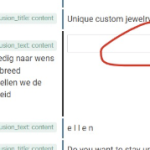This is the technical support forum for WPML - the multilingual WordPress plugin.
Everyone can read, but only WPML clients can post here. WPML team is replying on the forum 6 days per week, 22 hours per day.
This topic is split from https://wpml.org/forums/topic/translations-disappear-at-the-page-back-end/
| Sun | Mon | Tue | Wed | Thu | Fri | Sat |
|---|---|---|---|---|---|---|
| - | 9:00 – 18:00 | 9:00 – 18:00 | 9:00 – 18:00 | 9:00 – 18:00 | 9:00 – 18:00 | - |
| - | - | - | - | - | - | - |
Supporter timezone: Asia/Karachi (GMT+05:00)
Tagged: ATE
This topic contains 17 replies, has 0 voices.
Last updated by Waqas Bin Hasan 3 days, 14 hours ago.
Assisted by: Waqas Bin Hasan.
| Author | Posts |
|---|---|
| January 23, 2025 at 6:56 am #16625681 | |
|
marinoD |
Can I report that it gets worse and worse with the translations. I am using the old version as suggested, but there too I regularly lose translated texts and have to start all over again. Today a page with the old version 100% translated, the system also indicates this, but I don't get to see the translation on the front side. Screen Recordings: hidden link I made 2 recordings. In the first recording, I open the HOME page to make an adjustment in the UK version. There I added the “extra” to the existing intro text. Afterwards saved everything. When I then view the UK page , that text does not show up. No matter what I do, the translation or extra addition does not show up. In the 2nd recording I first added "Extra" in the HOME page in the orignal NL language, saved the page and afterwards I wanted to translate the UK version as well. But there you can see that the entire previously translated text disappeared and I have to translate everything again. The field above it “Personalized earrings, unique and stylish!” was also in orange and had to be saved again. The counter at the bottom of the page was at 92% |
| January 23, 2025 at 7:05 am #16625687 | |
|
Waqas Bin Hasan Supporter
Languages: English (English ) Timezone: Asia/Karachi (GMT+05:00) |
Hi, Reference to our discussion in the other ticket, I've split the new issue in this ticket and working on it. I'll update you accordingly. Regards. |
| January 23, 2025 at 12:18 pm #16627667 | |
|
Waqas Bin Hasan Supporter
Languages: English (English ) Timezone: Asia/Karachi (GMT+05:00) |
Thank you for your patience and cooperation, I am still working on this and 'll get back to you by tomorrow. |
| January 24, 2025 at 5:46 am #16630255 | |
|
Waqas Bin Hasan Supporter
Languages: English (English ) Timezone: Asia/Karachi (GMT+05:00) |
Thank you for your patience and cooperation. I've escalated the matter to our 2nd tier team along with the site package. I'll update you as soon as there's more information available. |
| January 29, 2025 at 8:12 am #16644742 | |
|
Waqas Bin Hasan Supporter
Languages: English (English ) Timezone: Asia/Karachi (GMT+05:00) |
Thank you for your patience and cooperation. Our team investigated the issue and somehow the translation package for that page (hidden link) was corrupted. So they removed it and now when I translated again this page, I can see it fine in the ATE. Means there're no missing texts and no duplicated sections. Please check and let me know. If you find anything wrong with another page, please try these steps: - Go to Pages, in default language. |
| January 29, 2025 at 8:21 am #16644790 | |
|
marinoD |
Hi Waqas, Thanks for the feedback. Does this mean that on the live site I just need to perform the steps you mentioned on the pages with problems? Or do I need to uninstall and reinstall the WPML plugins as well? Tnx! |
| January 29, 2025 at 9:55 am #16645380 | |
|
Waqas Bin Hasan Supporter
Languages: English (English ) Timezone: Asia/Karachi (GMT+05:00) |
On the live site, you may need to delete those problematic package(s) also (for the page/s which are behaving like this). The packages are listed in WPML > Packages. The name will include the ID of the page/post. On large sites with many packages you can just use your browser search and search for the ID to find it quickly. Once the package is deleted, then, if you see an existing translation of the page, please try the steps I mentioned previously before translating again. |
| January 29, 2025 at 12:02 pm #16646190 | |
|
marinoD |
One last question about this. am I still using the previous version of the ATE? Or do I switch back to the new version? |
| January 29, 2025 at 1:01 pm #16646630 | |
|
Waqas Bin Hasan Supporter
Languages: English (English ) Timezone: Asia/Karachi (GMT+05:00) |
For now I'll recommend keep using the previous version of ATE, as it was advised for your other case, until we get more information about it. |
| January 29, 2025 at 6:26 pm #16648281 | |
|
marinoD |
I followed the steps you indicated, but unfortunately the problem was not solved. When I open the “who is ellen” page and look at the translation first (which is at 100%) I only see part of the text. When I go to the Front end, I see the full NL version of the text there. At the next step I add an extra word in the NL text, save it and go back to the ATE to translate. Now I suddenly see all the texts that can be translated, with the counter now at 58%. Very frustrating! hidden link |
| January 30, 2025 at 6:56 am #16649529 | |
|
Waqas Bin Hasan Supporter
Languages: English (English ) Timezone: Asia/Karachi (GMT+05:00) |
Thank you for the updates, I'm checking this and 'll get back to you soon. |
| January 30, 2025 at 11:18 am #16650924 | |
|
Waqas Bin Hasan Supporter
Languages: English (English ) Timezone: Asia/Karachi (GMT+05:00) |
Thank you for your patience and cooperation. I've escalated this again to our team, asking for some insights. I'll update you as soon as I've more information. |
| February 4, 2025 at 5:03 am #16664865 | |
|
Waqas Bin Hasan Supporter
Languages: English (English ) Timezone: Asia/Karachi (GMT+05:00) |
Thank you for your patience and cooperation. Our team is actively looking into the matter. However here are a few updates: 1) Making changes in the original text: This happens with larger texts often, just like your text, which is composed of sentences and forms a paragraph. Please note that by default ATE takes a paragraph as a single segment. However, you can turn off "I prefer bigger segments" setting in the ATE. So it then breaks the paragraph into smaller sentences or segments (based on punctuation marks). This way when you make a change somewhere within a sentence, in that paragraph, you only get that segment needing the translation. You'll also notice a chain icon between such segments (of a paragraph or larger text), which you can use to join/unjoin these segments. I'll recommend checking this video hidden link for an understanding. 2) One text is always missing the translation (see attached for a reference): Are there more of such texts in other pages? Can you please give me the URLs of those pages where a text is always missing the translation like this? |
| February 4, 2025 at 11:18 am #16666303 | |
|
marinoD |
Hi Waqas, I went through every page on the live website and turned off the “I prefer bigger segments” option everywhere. Afterwards, on 2 pages I had new fields to translate again, as soon as I made an adjustment in the NL version. But this was only once now. If I afterwards modified an existing text, all texts remained except the modified part. If I made a new line or paragraph in the NL version, I also had to translate only that field. For the Who is ellen page, the problem is indeed not solved.It is to say, I don't think so.I translated everything again, after disabling the “I prefer bigger segments” Afterwards, the translation remained and I added additional text, under “unique custom jewelery”.When translating, the previously translated text stayed and I only had to translate the new paragraph.So that went well. Let me add that I tested this on the live website and not on the staging. If you want me to transfer a copy of the actual live version to the demo, I can certainly do that. |
| February 4, 2025 at 11:49 am #16666427 | |
|
Waqas Bin Hasan Supporter
Languages: English (English ) Timezone: Asia/Karachi (GMT+05:00) |
Thank you for the updates. Well, if problem is solved in the live site then I think we can conclude here. There are sometimes stuck jobs due to incomplete process (i.e. a network outage or anything going through an update on ATE end) which may cause this issue for a brief period of time, but this happens rarely. So I believe, changing those segment settings, and retrying may have fixed the issue (like refreshing the translation memory and site's connection with ATE). On the other hand since our team was checking about this issue, they might have freshen up the memory as well. As of the staging site, if you're actively using that site, then I'll recommend refreshing it with latest from the production site and check if the issue still happens for that page (or any other page). In this case, please provide the URLs for the problematic pages (and the segments). And we can further look into this. Please let me know. |