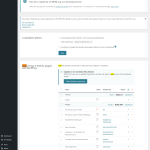This is the technical support forum for WPML - the multilingual WordPress plugin.
Everyone can read, but only WPML clients can post here. WPML team is replying on the forum 6 days per week, 22 hours per day.
| Sun | Mon | Tue | Wed | Thu | Fri | Sat |
|---|---|---|---|---|---|---|
| - | 8:00 – 17:00 | 8:00 – 17:00 | 8:00 – 17:00 | 8:00 – 17:00 | 8:00 – 17:00 | - |
| - | - | - | - | - | - | - |
Supporter timezone: Europe/Madrid (GMT+02:00)
Tagged: Custom Work, Exception
This topic contains 9 replies, has 1 voice.
Last updated by Paola Mendiburu 2 weeks ago.
Assisted by: Paola Mendiburu.
| Author | Posts |
|---|---|
| June 9, 2025 at 5:34 pm #17119214 | |
|
jointP |
Background of the issue: Symptoms: Questions: |
| June 10, 2025 at 5:19 am #17120125 | |
|
jointP |
I have attached my functions file and you can see that its registered correctly, i did scan also still not coming up in string translations,why . And how to automatically translate things in string translation page. |
| June 11, 2025 at 1:35 pm #17126142 | |
|
Alejandro WPML Supporter since 02/2018
Languages: English (English ) Spanish (Español ) Italian (Italiano ) Timezone: Europe/Rome (GMT+02:00) |
Hello, May I ask why you did it this way instead of using the WordPress standard route? You can check how it's done here: https://developer.wordpress.org/themes/functionality/internationalization/ If most of your translations rely on that, then maybe you want to take a look at hidden link which seems like it would be better suited to keep a fully localized theme with custom templates like yours. that way with WPML you only need to worry about translating the content made inside WP and not this (and who knows, maybe it's even cheaper in both time and resources to go that route?) Try to localize one template, and let me know how it goes, we can continue from there afterwards. If you get stuck, let me know where and I'll gladly help where I can. Regards, |
| June 12, 2025 at 11:13 am #17129718 | |
|
jointP |
Not working i tried using <h1 class="text-lg font-semibold mb-4"> <?php echo __('FILTER & ORDER', 'junior-salon'); ?> |
| June 12, 2025 at 1:07 pm #17130237 | |
|
Alejandro WPML Supporter since 02/2018
Languages: English (English ) Spanish (Español ) Italian (Italiano ) Timezone: Europe/Rome (GMT+02:00) |
1) It's better to use _e() instead of echo __() (they are very similar but work in different ways). 2) Once you do that, you will need to check the translated version of that page in the front-end 3) Then go to WPML > String Translation and search for that string. 4) You'll be able to translate it there manually or via WPML > Translation Management automatically I wanted to wait for you to register them first before telling you what to do next but what I mentioned above is one of the ways to find that string, as mentioned here: https://wpml.org/documentation/getting-started-guide/string-translation/finding-strings-that-dont-appear-on-the-string-translation-page/#update-theme-or-plugin-translations If you don't see it, please allow me access to the site and point me where the string is both in the back and front-end and I'll gladly check what's going on. |
| June 12, 2025 at 2:30 pm #17130596 | |
|
Alejandro WPML Supporter since 02/2018
Languages: English (English ) Spanish (Español ) Italian (Italiano ) Timezone: Europe/Rome (GMT+02:00) |
This is what I did: hidden link Your site seems to have a few issues with the database, the autoincrement might be missing in many places and you can see an error of a duplicate entry. Make sure autoincrement is enabled on the "id" columns or primary keys of your site's tables and then let me know, please so I can enter again. As you can see things fail at the moment and the same dupicated entry error is happening since the 10th of this month and I bet that after you fix this error, other similar ones might come up. Can you fix those errors so I can access again and show you every step of the way here? Regards, |
| June 13, 2025 at 10:22 am #17132769 | |
|
jointP |
please help me why i am not able to automatically tanslate . i have so many strings |
| June 13, 2025 at 10:32 am #17132863 | |
|
Alejandro WPML Supporter since 02/2018
Languages: English (English ) Spanish (Español ) Italian (Italiano ) Timezone: Europe/Rome (GMT+02:00) |
Hello, can you please check my last reply? the problems that i showed you there didn't come from WPML at all, they came from a migration and it's likely that happened also because there wasn't enough WP memory. Can you please fix this so I can go back and continue? in my last video i showed you the steps up until one part, but couldn't move forward because of this and what needs to be done is not just adding the autoincrement to the different tables on your entire installation or maybe remigrate from the localhost if things worked ok there and then let me know so I can access and show you the rest. |
| June 21, 2025 at 1:09 pm #17156065 | |
|
jointP |
pls help why is the automatic translation not working at all. |
| June 23, 2025 at 3:31 pm #17161384 | |
|
Paola Mendiburu WPML Supporter since 11/2020
Languages: English (English ) Spanish (Español ) Italian (Italiano ) Timezone: Europe/Madrid (GMT+02:00) |
Hi there! This is Paola and I will continue with the ticket as Alejandro is on holidays. For automatic translation you need to use credits and I see that you don´t have credits on your site. If you go to WPML --> Translation Management --> Tools I see that there are no credits. Or do you mean that the translation editor is not working properly. Please let me know a page where I can see the issue. So I can guide you how to solve it. Thank you, Paola |
The topic ‘[Closed] string translation and custom menu links’ is closed to new replies.