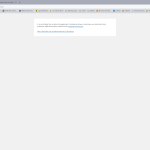This is the technical support forum for WPML - the multilingual WordPress plugin.
Everyone can read, but only WPML clients can post here. WPML team is replying on the forum 6 days per week, 22 hours per day.
| Sun | Mon | Tue | Wed | Thu | Fri | Sat |
|---|---|---|---|---|---|---|
| - | - | 9:00 – 18:00 | 9:00 – 18:00 | 9:00 – 18:00 | 9:00 – 18:00 | 9:00 – 18:00 |
| - | - | - | - | - | - | - |
Supporter timezone: America/Lima (GMT-05:00)
Tagged: Exception
This topic contains 0 replies, has 0 voices.
Last updated by Andreas W. 2 days, 3 hours ago.
Assisted by: Andreas W..
| Author | Posts |
|---|---|
| November 21, 2024 at 8:45 pm #16431068 | |
|
martinD-95 |
Background of the issue: Symptoms: Questions: |
| November 21, 2024 at 10:47 pm #16431283 | |
|
Andreas W. Supporter Languages: English (English ) Spanish (Español ) German (Deutsch ) Timezone: America/Lima (GMT-05:00) |
Hello, What kind of errors are you receiving? Please provide detailed error messages or screenshots. When it comes to translate strings coming from theme and plugins, take note that those usually get registered on WPML > String Translation while using the source language "English", as this is the international standard language for WordPress. You can change the source language for any string that is registered on WPML > String Translation. It would also be very helpful if you could send us the WPML debugging information. Best regards |
| November 25, 2024 at 10:17 am #16438918 | |
|
martinD-95 |
When i open All products in WP Admin i get critical error. When i deactivate String translation plugin the problem is gone. |
| November 26, 2024 at 8:45 am #16443329 | |
|
Andreas W. Supporter Languages: English (English ) Spanish (Español ) German (Deutsch ) Timezone: America/Lima (GMT-05:00) |
Hello, It seems that the minimum requirements are not met on the server: Could you please increase the WordPress memory limit (WP Memory Limit) to at least 256 MB? WPML requires at least 128M. Your current values are: PHP MemoryLimit 512M WP Memory Limit 40M You need to connect to your website's server and open the wp-config.php file in a text editor. The file is located in the WordPress root directory. Add this code to the wp-config.php file to increase WordPress memory:
define ('WP_MEMORY_LIMIT', '256M');
Add this just before this comment: // That's all, stop editing! Happy blogging. The current values can be viewed under WPML > Support > WordPress. These settings can be restricted directly by your hosting provider. Therefore, I recommend contacting them and asking them to change them directly if the changes are not applied immediately. If adapting the limit will not solve the issue, please let me know. Best regards |
| November 27, 2024 at 9:36 am #16448337 | |
|
Andreas W. Supporter Languages: English (English ) Spanish (Español ) German (Deutsch ) Timezone: America/Lima (GMT-05:00) |
Hello, The provided credentials are sadly not working. Please take note, that we do not need access to your hosting platform. Simply pass us the site's login URL and admin access. The private reply form is enabled again. Best regards |
| November 27, 2024 at 12:30 pm #16449203 | |
|
Andreas W. Supporter Languages: English (English ) Spanish (Español ) German (Deutsch ) Timezone: America/Lima (GMT-05:00) |
I do need FTP access to be able to debug this further. The private reply form is enabled again. |
| November 28, 2024 at 10:47 am #16454348 | |
|
Andreas W. Supporter Languages: English (English ) Spanish (Español ) German (Deutsch ) Timezone: America/Lima (GMT-05:00) |
My apologies, but this FTP connection is not working. I am getting "Access denied". Also, the wp-admin credentials for the website seem not longer to be valid. The private reply form is enabled again. |
| November 29, 2024 at 3:09 am #16457423 | |
|
Andreas W. Supporter Languages: English (English ) Spanish (Español ) German (Deutsch ) Timezone: America/Lima (GMT-05:00) |
I am really sorry, but either the connection to the site, neither the connect to Plesk or the connection y FTP/SFTP is working for me. It seems as if the passwords are not correct. Please validate and reach out again. The private reply form is enabled again. |
| November 29, 2024 at 10:17 pm #16461196 | |
|
Andreas W. Supporter Languages: English (English ) Spanish (Español ) German (Deutsch ) Timezone: America/Lima (GMT-05:00) |
I realized that there is a fatal error related to Yoast SEO:
Fatal error: Uncaught ValueError: Unknown format specifier "t" in /var/www/vhosts/modelspoorforum.nl/test.domburgtrainsupport.nl/wp-content/plugins/wordpress-seo/admin/class-yoast-columns.php:41 Stack trace: #0 /var/www/vhosts/modelspoorforum.nl/test.domburgtrainsupport.nl/wp-content/plugins/wordpress-seo/admin/class-yoast-columns.php(41): sprintf() #1 /var/www/vhosts/modelspoorforum.nl/test.domburgtrainsupport.nl/wp-includes/class-wp-hook.php(324): WPSEO_Yoast_Columns->add_help_tab() #2 /var/www/vhosts/modelspoorforum.nl/test.domburgtrainsupport.nl/wp-includes/class-wp-hook.php(348): WP_Hook->apply_filters() #3 /var/www/vhosts/modelspoorforum.nl/test.domburgtrainsupport.nl/wp-includes/plugin.php(517): WP_Hook->do_action() #4 /var/www/vhosts/modelspoorforum.nl/test.domburgtrainsupport.nl/wp-admin/admin.php(385): do_action() #5 /var/www/vhosts/modelspoorforum.nl/test.domburgtrainsupport.nl/wp-admin/edit.php(10): require_once('/var/www/vhosts...') #6 {main} thrown in /var/www/vhosts/modelspoorforum.nl/test.domburgtrainsupport.nl/wp-content/plugins/wordpress-seo/admin/class-yoast-columns.php on line 41
Disabling Yoast SEO also solves it. The error message says Unknown format specifier "t". In PHP, sprintf() is a function that formats strings based on placeholders (like %s, %d, etc.). The error is caused by an invalid format specifier ("t") being passed into sprintf() on line 41 of the class-yoast-columns.php file. This means, very likely you translated a string coming from Yoast SEO and this string inlcudes a placeholder (like %s, %d, etc.). It is likely that this placeholder was not translated correctly and this is triggering an error. It was the translation for the following string: "Admin only notice: this page does not show a meta description because it does not have one, either write it for this page specifically or go into the [%1$s - %2$s] menu and set up a template." The first placeholder was missing the "s" in the Dutch translation. |
| November 29, 2024 at 10:22 pm #16461198 | |
|
martinD-95 |
Thank you, you're the best!!! |
| November 30, 2024 at 8:14 am #16461657 | |
|
martinD-95 |
I have another question, sorry to bother you with this. But is it also possible to reset string translations? Or can his see if more translations have gone wrong? Because I see several problems. For example, I need to reset sportmode and the payment solutions in wc no longer work on the checkout page Thanks in advance. |
| November 30, 2024 at 2:19 pm #16461994 | |
|
Andreas W. Supporter Languages: English (English ) Spanish (Español ) German (Deutsch ) Timezone: America/Lima (GMT-05:00) |
You are very welcome! |