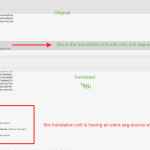This is the technical support forum for WPML - the multilingual WordPress plugin.
Everyone can read, but only WPML clients can post here. WPML team is replying on the forum 6 days per week, 22 hours per day.
Tagged: Translation Service
This topic contains 6 replies, has 2 voices.
Last updated by Ahmed Mamdouh 1 year, 4 months ago.
Assisted by: Ahmed Mamdouh.
| Author | Posts |
|---|---|
| October 24, 2023 at 11:09 am #14646677 | |
|
Adela Ferenczik |
Hello! Best Regards, |
| October 24, 2023 at 12:38 pm #14647595 | |
|
Ahmed Mamdouh Supporter Languages: English (English ) Arabic (العربية ) Timezone: Africa/Cairo (GMT+02:00) |
Hello, Thanks for contacting our support forum. Would you please provide me with the XLIFF file you are trying to upload? Please Upload it on any of the cloud services (Google Drive - dropbox - etc..) and provide me with the link to check it. Best regards, |
| October 25, 2023 at 9:21 am #14658793 | |
|
Adela Ferenczik |
Hi Ahmed, Here you can find the files with the error that I am talking about: Best Regards, |
| October 25, 2023 at 11:18 am #14660019 | |
|
Ahmed Mamdouh Supporter Languages: English (English ) Arabic (العربية ) Timezone: Africa/Cairo (GMT+02:00) |
Hello, Thanks for providing the files. I checked most of the XLIFF files and I found that most of them don't have any target tags which means that there are no translations added, and that's why you can't upload them. Please try to upload the translated files and let me know if you are facing any issues. Best regards, |
| October 30, 2023 at 10:36 am #14690055 | |
|
Adela Ferenczik |
Hi Ahmed, I have checked those files and translations were made, however, we think that something went wrong since we needed the translations to Catalán language and somehow we received jobs for the translation for Catalán and Valenciano. Both language pairs appeared in the same batch with different codifications and have been carried out, however, the integration failed. Best Regards, Migle Zuromskaite |
| October 30, 2023 at 4:06 pm #14693447 | |
|
Ahmed Mamdouh Supporter Languages: English (English ) Arabic (العربية ) Timezone: Africa/Cairo (GMT+02:00) |
Hi Migle, I hope this message finds you well. I wanted to reach out to discuss the recent issue you mentioned regarding the target language "Catalan (cs-es)." I have reviewed your previous message and checked the batches, but I couldn't find any job with this specific target language "Catalan (cs-es)". This suggests that there might be a problem with sending pages to Catalan, or I'm not understanding the issue very well. To assist you further, I would like to request the following: 1- Website Credentials: If there is an issue with sending pages to Catalan, please provide us with the website credentials so that we can investigate and please provide us with a page that I can use as a test case to identify and resolve the problem. 2- Job URL in the Hub: If there is no issue with the target language and sending pages is going well, please provide us with the URL of the job in the hub, so we can review it and address any concerns you may have. Thank you for your cooperation, and we look forward to resolving this matter to your satisfaction. Best regards, |
| October 31, 2023 at 5:41 pm #14702881 | |
|
Ahmed Mamdouh Supporter Languages: English (English ) Arabic (العربية ) Timezone: Africa/Cairo (GMT+02:00) |
Hi Migle, I double-checked the issue and I found the reason of it, let's take an example XLIFF (284266_innovagoods_en_ca(ca).XLIFF), the job URL in the hub is (hidden link) if you click on download Original XLIFF file and compare it to the translated XLIFF file you provided you will find that there is an extra <seg-source> tag added in the translated file as shown in the attached screenshot. So you need to remove this extra seg-source from all the translation units to be able to upload the translated XLIFF file without errors. Best regards, |