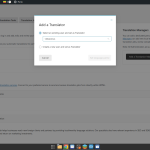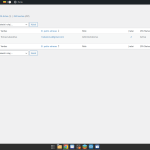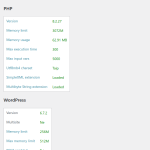This is the technical support forum for WPML - the multilingual WordPress plugin.
Everyone can read, but only WPML clients can post here. WPML team is replying on the forum 6 days per week, 22 hours per day.
Tagged: Exception
This topic contains 2 replies, has 0 voices.
Last updated by tomasL-30 19 hours, 19 minutes ago.
Assisted by: Marcel.
| Author | Posts |
|---|---|
| March 26, 2025 at 10:55 am #16861925 | |
|
tomasL-30 |
Background of the issue: Symptoms: Questions: |
| March 26, 2025 at 1:32 pm #16863104 | |
|
Marcel Supporter
Languages: English (English ) German (Deutsch ) Timezone: Europe/Madrid (GMT+02:00) |
Hi, please not your added screenshot "16861925-Screenshot from 2025-03-26 12-52-22.png". On "Translation Managers" it tells "Note: All Administrators are automatically given Translation Manager privileges". Therefore, you can't add yourself as a translator, as you already be having all permissions as translation manager via the admin account. Best Regards, |
| March 26, 2025 at 1:51 pm #16863207 | |
|
tomasL-30 |
Hi, But when I want to translate it tells me to assign myself? |
| March 26, 2025 at 3:13 pm #16863702 | |
|
Marcel Supporter
Languages: English (English ) German (Deutsch ) Timezone: Europe/Madrid (GMT+02:00) |
Hi, it seems it didn't synced the admin user correctly. I would need to request temporary access (WP-Admin and FTP) to your site Your next answer will be private which means only you and I have access to it. ❌ Please backup your database and website ❌ ✙ I would additionally need your permission to de-activate and re-activate Plugins and the Theme, and to change configurations on the site. This is also a reason the backup is really important. ✙ Please add the Links to the […] Edit Screen, the Page/Post where you insert the […] and the corresponding Front End Page/Screen Best Regards, |
| March 28, 2025 at 4:15 pm #16873768 | |
|
Marcel Supporter
Languages: English (English ) German (Deutsch ) Timezone: Europe/Madrid (GMT+02:00) |
Hi, Thanks! I was able to reproduce the issue. I'd like to try increasing the WP_MEMORY_LIMIT in your wp-config.php file. Right now, the FTP credentials seem to not working. By default, WordPress is limited to 40MB, but your site is currently using around 68MB. This means that even though your server has 3GB of PHP memory available, WordPress can only access a small portion of it, which might be preventing the user sync from displaying correctly on the screen. Could you please check and adjust the memory limit as needed? You can find the official requirements here: https://wpml.org/home/minimum-requirements/. There is no need to restore the site. Best regards, |
| March 31, 2025 at 7:00 am #16877582 | |
|
tomasL-30 |
Hi Marcel, We have edited the wp-config file, but it seems that we still can not translate. |
| March 31, 2025 at 4:36 pm #16880339 | |
|
Marcel Supporter
Languages: English (English ) German (Deutsch ) Timezone: Europe/Madrid (GMT+02:00) |
Thank you for the information. We're currently reviewing this with our team. It appears that the issue is limited to your user account. In the meantime, as a temporary workaround, please continue the translation process using the account you created for me. Since this account already has the correct language pair configured, you should be able to proceed without any issues for now. Best regards, |
| April 1, 2025 at 2:05 pm #16883386 | |
|
Marcel Supporter
Languages: English (English ) German (Deutsch ) Timezone: Europe/Madrid (GMT+02:00) |
Hi, Would you mind allowing us to install a database management plugin like Adminer? This would let us fix the issue directly in your user profile via the database. The problem is that your user account has the wrong capabilities assigned. Thanks! Best regards, |
| April 2, 2025 at 6:54 am #16885508 | |
|
tomasL-30 |
Hi Marcel, As I understand we will be able to remove it after you fix the issue? |
| April 2, 2025 at 3:46 pm #16887910 | |
|
Marcel Supporter
Languages: English (English ) German (Deutsch ) Timezone: Europe/Madrid (GMT+02:00) |
Hi, I've fixed the issue directly in the _usermeta table for your account and have already deactivated the plugin. I've also added you as a translator for the specific language pair. The problem was caused by an incorrect and broken capability entry in your user’s database record for ID 1. Best regards, |
| April 3, 2025 at 8:36 am #16890442 | |
|
tomasL-30 |
Thank you! |