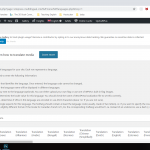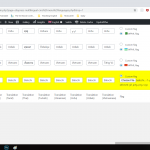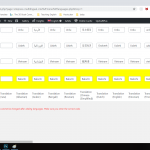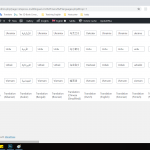This is the technical support forum for WPML - the multilingual WordPress plugin.
Everyone can read, but only WPML clients can post here. WPML team is replying on the forum 6 days per week, 22 hours per day.
This topic contains 9 replies, has 2 voices.
Last updated by Bobby 4 years, 10 months ago.
Assisted by: Bobby.
| Author | Posts |
|---|---|
| February 26, 2020 at 9:37 pm #5574459 | |
|
assadollahD |
Tell us what you are trying to do? I have tried nearly a dozen times to add a new language, everytime it says "Please, enter required data." Please advise. Thanks |
| February 26, 2020 at 10:29 pm #5574573 | |
|
Bobby Supporter
Languages: English (English ) Timezone: America/Los_Angeles (GMT-08:00) |
Hi Asad, Please go to WPML->languages->Edit languages and add your new language information then share a screenshot of the information with me before you save it. I will give this a try on my environment to see if its an environment-specific issue or a bug. Also before trying again please verify you are using the latest version of WPML (4.3.9) |
| February 27, 2020 at 10:28 pm #5581403 | |
|
assadollahD |
Hi Thanks for the rapid response, here I have attached the screenshots before submitting the language. number 4 is the error i get. Thanks, |
| February 27, 2020 at 11:35 pm #5581785 | |
|
Bobby Supporter
Languages: English (English ) Timezone: America/Los_Angeles (GMT-08:00) |
I would like to request temporary access (wp-admin and FTP) to your site to test the issue. **Before we proceed I recommend taking FULL BACKUP of your database and your website.** You will find the needed fields for this below the comment area when you log in to leave your next reply. NOTE: If access to the live site is not possible and the staging site does not exist please provide me with a duplicator package created with the duplicator plugin. Thank you, |
| February 28, 2020 at 8:00 pm #5588579 | |
|
Bobby Supporter
Languages: English (English ) Timezone: America/Los_Angeles (GMT-08:00) |
Thank you for the access details! Please review the username as I am getting an error when trying to access the wp-admin/ |
| February 29, 2020 at 1:11 am #5589115 | |
|
Bobby Supporter
Languages: English (English ) Timezone: America/Los_Angeles (GMT-08:00) |
Thank you for the access details ! I noticed that you have added quite a lot of languages as active in your installation. This has been shown to cause issues with adding more languages in the past with some similar tickets. I am able to reproduce and resolve your issue on my local setup. Please follow the steps below : 1) WPML recommends the memory limit of at least 128MB, However, I recommend 256M or higher for this amount of languages. define('WP_MEMORY_LIMIT', '256M');
2. Increase PHP max_input_vars For this you need to connect to your server via FTP find .htaccess file in the root of your site directory and add below lines of codes at the end of the .htaccess file: php_value max_input_vars 10000 Once you have the required values updated. |
| March 2, 2020 at 1:04 pm #5599285 | |
|
assadollahD |
Hi @ini_set( 'max_input_vars' , 10000 ); define('WP_MEMORY_LIMIT', '256M'); instead of adding max vars to htaccess I added to config.php. not solved yet 🙁 |
| March 2, 2020 at 6:02 pm #5601925 | |
|
Bobby Supporter
Languages: English (English ) Timezone: America/Los_Angeles (GMT-08:00) |
Thank you for updating me! The language should be added now. I was able to add it by temporarily deactivating some of the default languages and then reactivating them. Please verify with me that the language is now added. |
| March 5, 2020 at 2:54 pm #5626721 | |
|
assadollahD |
Hi Bobby Thanks for that, yes I can see that the language I was trying to add is done, however the problem persists, I tried adding another one same issue is there. I even deleted an existing one to add new one, same problem? Thanks, |
| March 5, 2020 at 5:43 pm #5628705 | |
|
Bobby Supporter
Languages: English (English ) Timezone: America/Los_Angeles (GMT-08:00) |
Hi There, Your site has a large number of languages added which can lead to certain issues when adding more languages. This usually stems from environment-related WP memory, etc as its environment can handle this differently. The easiest way to handle this if you need to add additional custom languages would be to follow the steps of the workaround below: 1. Go to WPML->Languages |