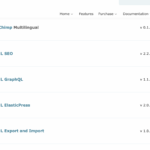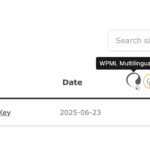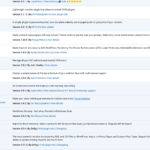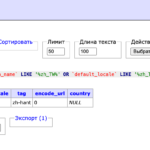This is the technical support forum for WPML - the multilingual WordPress plugin.
Everyone can read, but only WPML clients can post here. WPML team is replying on the forum 6 days per week, 22 hours per day.
| Sun | Mon | Tue | Wed | Thu | Fri | Sat |
|---|---|---|---|---|---|---|
| - | 9:00 – 13:00 | 9:00 – 13:00 | 9:00 – 13:00 | 9:00 – 13:00 | 9:00 – 13:00 | - |
| - | 14:00 – 18:00 | 14:00 – 18:00 | 14:00 – 18:00 | 14:00 – 18:00 | 14:00 – 18:00 | - |
Supporter timezone: Europe/Kyiv (GMT+03:00)
Tagged: Account Issues, Exception
Related documentation:
This topic contains 9 replies, has 1 voice.
Last updated by Andrey 7 hours, 17 minutes ago.
Assisted by: Andrey.
| Author | Posts |
|---|---|
| June 23, 2025 at 2:59 am #17157885 | |
|
yo-jenH |
Hello, I have recently upgraded my WPML subscription from Multilingual CMS to Agency. However, my WPML Account → Registered Sites page still assigns my domain hidden link a Multilingual CMS license key when re-registering. As a result, I cannot activate the OTGS Installer and I cannot access the WPML All Import Add-On. I have already: Fully deleted WPML plugins and tables. Flushed all caches. Re-uploaded the Installer plugin. Re-registered the site multiple times. But your system keeps assigning my old CMS tier key to this domain. Please manually reset my site registration and reissue a fresh Agency tier key for this domain. This will allow OTGS Installer activation and access to Agency features. Thank you. <b>Background of the issue: </b> <b>Symptoms: </b> <b>Questions: </b> |
| June 23, 2025 at 5:50 am #17157970 | |
|
Dražen Supporter
Languages: English (English ) Timezone: Europe/Zagreb (GMT+02:00) |
Hello, Thanks for contacting us. While you wait for my colleague to take over the ticket, let me try to help you with the issue quickly. Installer plugin can not be activated if you have aleady WPML setup on your website, you need to remove all WPML plugins and then you can use it. Or you can manfully download any WPML plugins and install like that. - https://wpml.org/account/downloads/ For CMS/Agency it does not matter it offers same plugin and capabilities, only different is in number of keys you can register. Once the payment is done it will also reflect in your account, this does not affect working of your website in any way. Let us know how it goes. Regards, |
| June 23, 2025 at 1:12 pm #17160569 | |
|
yo-jenH |
i upgraded to agency to get access to WPML all import pro that i downloaded and installed a few days ago but now does not exist anymore. Also have included an additional image of the site registration area in WPML account that shows now matter how many times i re register my site with a new key, the key is still using Multilingual CMS(which does not give me access to WPML all import pro). I have gone through most all the steps of trouble shooting this problem. How to i install the WPML version i want and get access to the WPML all import pro that i no longer see available in the downloads area in my account Also included image of wpml download area of my account that shows the WPML All import plugin does not show as an option. It seems like im locked out of being able to install. |
| June 23, 2025 at 1:50 pm #17160950 | |
|
yo-jenH |
I wanted to share with your WPML team a summary of the steps we have taken to troubleshoot the challenge of installing and to provide your team with what our developers have tried so far. Hope this helps: Site: 🎯 Situation: Attempting to activate OTGS Installer and access WPML All Import Add-On 🔎 Steps already completed: Fully deactivated and deleted: WPML Multilingual CMS WPML String Translation WPML WooCommerce Multilingual WPML Media Translation WPML All Import Add-On WPML Export/Import 2️⃣ WPML database cleanup: Deleted all WPML custom database tables: wp_icl_* tables fully dropped Deleted all WPML related options from wp_options table: All icl_%, sitepress_%, wpml_%, otgs_installer% option entries removed 3️⃣ Hosting server cache fully cleared: Used WP Engine’s "Clear All Caches" tool Full page cache, object cache, opcode cache cleared 4️⃣ Attempted multiple full re-installs of OTGS Installer: Uploaded latest OTGS Installer ZIP file directly from WPML downloads Installer fails to activate every time (activation button doesn’t complete) 🔑 Key finding: This might indicate the WPML account backend is still assigning the site to its original Multilingual CMS tier, preventing proper Installer activation. The WPML.org Account → Registered Sites page still shows license type: Multilingual CMS for this domain. 🚩 Root issue requested for support: This mismatch blocks OTGS Installer activation and access to Agency-tier add-ons like WPML All Import Add-On. 🙏 Requested Resolution: Ensure that when registering this development domain (hidden link), WPML assigns an Agency tier license key. Once correctly assigned, OTGS Installer activation and Agency plugin access should proceed normally. ✅ Current state of site: All WPML plugin files fully removed WPML database entries fully cleaned Site content (pages, translations, WooCommerce products) still intact Full backup taken prior to all steps I hope this is helpful and appreciate your help. |
| June 23, 2025 at 7:16 pm #17162352 | |
|
Andrey WPML Supporter since 06/2013 Languages: English (English ) Russian (Русский ) Timezone: Europe/Kyiv (GMT+03:00) |
Thank you for your feedback. I need to request temporary access (wp-admin and FTP) to your site—preferably to a test site where the problem has been replicated if possible—in order to be of better help. When you log in to leave your next reply, you will find the needed fields below the comment area. The information you will enter is private, meaning only you and I can see and access it. Please include the detailed steps on how to replicate the issue. |
| June 24, 2025 at 12:40 pm #17165002 | |
|
Andrey WPML Supporter since 06/2013 Languages: English (English ) Russian (Русский ) Timezone: Europe/Kyiv (GMT+03:00) |
Thank you for the details. Unfortunately, I’m unable to log in — I’m getting a 404 error when trying to access the login page, and the login link on the site doesn’t work either. Could you please check this and provide an updated link or credentials if needed? Additionally, could you include clear, step-by-step instructions on how to replicate the issue on your site? This will help me investigate more efficiently. |
| June 24, 2025 at 5:38 pm #17166337 | |
|
yo-jenH |
Thank you for your reply. ✅ Updated Login Instructions Login URL: (We are using WPS Hide Login plugin with the custom login slug /x-login.) Credentials: Note: This is a WP Engine staging environment. ✅ Full Background Context We upgraded our WPML license to Agency to gain access to the All Import integration for WooCommerce multilingual product imports. However, we were unable to proceed because: The custom languages we previously used (/tw/ for Traditional Chinese and /jp/ for Japanese) were no longer properly registered in WPML. Without these languages properly defined, the WPML All Import Add-On does not allow us to map imported products to their correct languages. During troubleshooting, we performed a full reinstall of all WPML plugins while retaining the existing WPML database tables. ✅ Steps to Replicate The Current Language Conflict (blocking imports) Upon logging in, you will be prompted to complete WPML Setup Wizard. 2️⃣ Attempt to re-create the missing custom language (/tw/): In the "Languages" step of the wizard, choose “Add a custom language.” Select: Language: Chinese (Traditional) Location: Taiwan Fill out the custom language form: Name: Traditional Chinese (Taiwan) Default locale: zh_TW hreflang: zh-tw Code: tw (to match our original URL slug: /tw/) URL Encode: No Language Mapping: Don’t map 3️⃣ Error Encountered: Upon submitting, WPML displays the following error: "The value 'zh_TW' already exists." This prevents us from recreating the /tw/ language. We have already verified that no tw entry exists in the database table wp_icl_languages via this SQL query: sql ✅ How this blocks product import mapping: Without proper language configuration restored, imports fail to properly map translated product data. ✅ What assistance we need: Fully restore our previous custom language codes (tw and jp), or Resolve the internal WPML language registry conflict preventing recreation of these custom language codes with their correct locale and slugs. Thank you very much for your assistance — please let me know if any further credentials or information are needed. Best regards, |
| June 24, 2025 at 7:46 pm #17166600 | |
|
Andrey WPML Supporter since 06/2013 Languages: English (English ) Russian (Русский ) Timezone: Europe/Kyiv (GMT+03:00) |
Thank you for providing these details, David. Regarding the message:
This behavior is expected because the locale zh_TW is already assigned to another language — specifically, to the default pre-configured Chinese (Traditional) language in WPML. I did a quick test locally and confirmed that Chinese (Traditional) uses zh_TW by default. To resolve this and add your custom language using zh_TW as its locale, please follow these steps: I’ve attached a screenshot for your reference. I hope this helps. |
| June 25, 2025 at 3:45 pm #17170247 | |
| yo-jenH |
Thank you You can recreate the issue at /manufacturing/ page and select chinese or japanese and notice how the languages translate but in the root directory, even though the language switcher (on hover) generates the correct directory url. Following TRID and translation job repairs on our site, we are seeing the following situation: All translations exist and are correctly assigned in WPML Translation Management (green checkmarks). TRIDs and language codes are fully correct. Elementor layouts are fully intact. WPML language switcher is generating correct /tw/ and /jp/ URLs. However, many translated pages still render under the root (/) instead of properly resolving under their assigned language directories. We have already run the following troubleshooting tools: Set Language Information Synchronize Taxonomies Clear WPML Cache Fix Collation Tools Permalink Flush The issue remains isolated to rewrite rule behavior. Request: We believe WPML’s internal rewrite rules are holding stale slug-to-language mappings after the TRID repair work. Can you help us with this? Site is fully backed up. Translation jobs are valid and complete. TRIDs and language assignments are correct. No content or Elementor data changes needed — only rewrite rules refresh. Thank you for your assistance in fully stabilizing the language directory routing. New threads created by Andrey and linked to this one are listed below: https://wpml.org/forums/topic/split-i-have-started-manually-reconnecting-pages/ |
| June 25, 2025 at 4:46 pm #17170399 | |
|
Andrey WPML Supporter since 06/2013 Languages: English (English ) Russian (Русский ) Timezone: Europe/Kyiv (GMT+03:00) |
Thank you for your feedback. I’ve opened a new support ticket for this issue, as it may be different from what was originally reported. I’ll continue assisting you there: https://wpml.org/forums/topic/split-i-have-started-manually-reconnecting-pages/ |