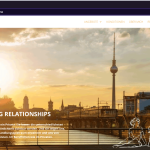This thread is resolved. Here is a description of the problem and solution.
Problem:
The client is attempting to add flags to the main menu using WPML's Language Switcher options but is encountering issues. The flags do not appear in the menu, and the settings seem to reset upon returning to the WPML-Language settings.
Solution:
If you're experiencing issues with adding flags to your main menu and your changes are not being saved, we recommend you try clearing your browser cache as a first step. This can often resolve issues with changes not appearing due to cached content.
If clearing the cache does not solve the problem, please open a new support ticket with us, and we'll be happy to assist you further.
This is the technical support forum for WPML - the multilingual WordPress plugin.
Everyone can read, but only WPML clients can post here. WPML team is replying on the forum 6 days per week, 22 hours per day.
This topic contains 4 replies, has 2 voices.
Last updated by 1 year, 5 months ago.
Assisted by: Andrey.