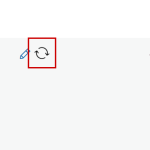This is the technical support forum for WPML - the multilingual WordPress plugin.
Everyone can read, but only WPML clients can post here. WPML team is replying on the forum 6 days per week, 22 hours per day.
This topic contains 4 replies, has 1 voice.
Last updated by gerbenD-6 18 hours, 10 minutes ago.
| Author | Posts |
|---|---|
| April 2, 2025 at 3:47 pm #16887907 | |
|
gerbenD-6 |
Background of the issue: Symptoms: Questions: |
| April 3, 2025 at 8:22 am #16890364 | |
|
Bigul Supporter
Languages: English (English ) Timezone: Europe/Vienna (GMT+02:00) |
ello, Welcome to the WPML support forum. Before passing this thread to my colleague, I would like to share some suggestions and possible solutions for the issues you mentioned. Does it happen with multiple posts/pages translation? Please visit WPML>>Support>>Advanced Translation Editor>>Error Logs and check if you are getting any recent warnings or errors. I have a request. Please upgrade the following configurations for better performance of the site. 1) Increase *WP Memory Limit* to *256*(the minimum required memory limit for WPML is *128*). Please check the following links for more details https://wpml.org/home/minimum-requirements/ https://wordpress.org/support/article/editing-wp-config-php/#increasing-memory-allocated-to-php 2) Increase the *MaxInputVars* of PHP settings to *10000*. Please check the following article for more details or contact your system admin/hosting provider for this purpose. hidden link -- Bigul |
| April 3, 2025 at 9:45 am #16891060 | |
|
gerbenD-6 |
Bigul, The memory I could allocate, but the InputVars I need my ISP for. I am in contact with Enfold devs and they asked me to relay this to you: We would like to try to override the WPML > Settings (https://wpml.org/documentation/support/language-configuration-files/overriding-language-configuration-files/), but a script error prevents us from saving the changes. This is the error: ---- Uncaught SyntaxError: Unexpected token '<' (at hidden link) Line:8 ateDashboard(params); This might also be the reason why the Text Block and other elements are not translatable. Please forward this error to WPML-config.xml file in the child theme folder, then transfer its content into the WPML > Settings > Custom XML Configuration tab. ---- Can you help us with this? |
| April 3, 2025 at 11:01 am #16891491 | |
|
gerbenD-6 |
PS. There are no errors in the log: Date Event Description WPML Job ID ATE Job ID Extra data |
| April 3, 2025 at 11:20 am #16891609 | |
|
gerbenD-6 |
Bigul, It seems that the memory upgrade in config.php and MaxInputVars did the trick with the translations 🙂 Thanx a lot. The only issue remaining is the shortcode translation. Adding the code below to the wpml-config.xml file in the child-theme did not do the trick. |