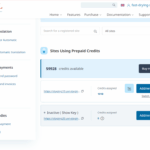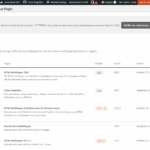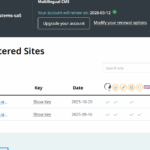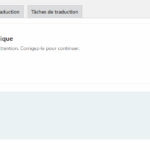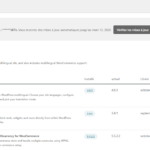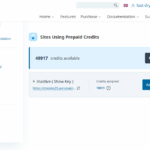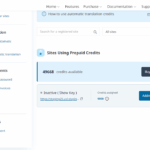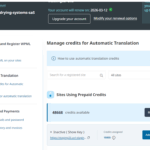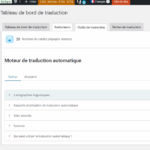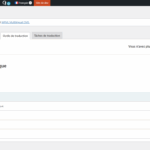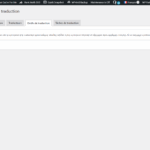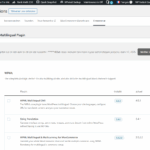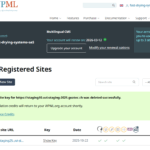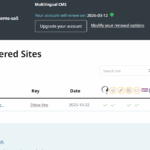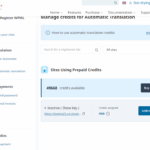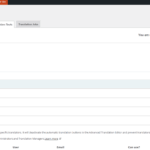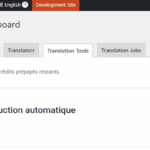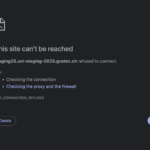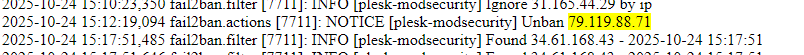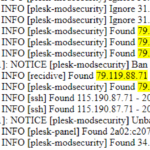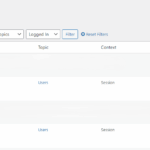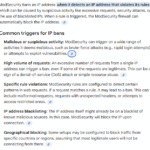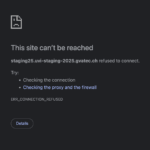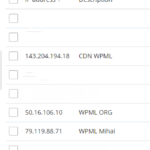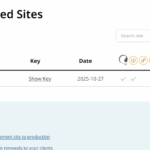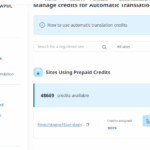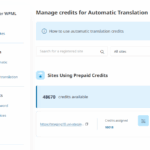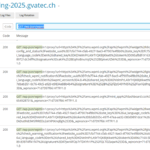This is the technical support forum for WPML - the multilingual WordPress plugin.
Everyone can read, but only WPML clients can post here. WPML team is replying on the forum 6 days per week, 22 hours per day.
| Sun | Mon | Tue | Wed | Thu | Fri | Sat |
|---|---|---|---|---|---|---|
| - | 12:00 – 16:00 | 10:00 – 14:00 | 10:00 – 14:00 | 9:00 – 13:00 | 9:00 – 13:00 | - |
| - | 17:00 – 21:00 | 15:00 – 19:00 | 15:00 – 19:00 | 14:00 – 18:00 | 14:00 – 18:00 | - |
Supporter timezone: Europe/Bucharest (GMT+02:00)
Tagged: Credits
This topic contains 18 replies, has 1 voice.
Last updated by Mihai Apetrei 1 day, 11 hours ago.
Assisted by: Mihai Apetrei.
| Author | Posts |
|---|---|
| October 21, 2025 at 8:25 pm #17504548 | |
|
fast-drying-systems-saS |
Background of the issue: Our new dev site staging25 account is registered since Sept 16th 2025 but it says it is STILL says it is inactive. In the meantime, we resorted to desactivate the OLD staging10 in our WPML account to recover the leftover credits (1010 credits). In OTGS, we de-registered staging25, and re registered it again, to find out that we could not. Can you help please? Regards, Symptoms: Questions: |
| October 21, 2025 at 8:45 pm #17504618 | |
|
fast-drying-systems-saS |
OTGS was finally reactivated while I desactivated all plugins. Strange. It never occurred before. Now the main problem is that I cannot reallocate credits to staging25 dev site, which is registered in WPML account but says INACTIVE... The error message is : "Plus de crédits pour la traduction automatique Corriger maintenant" Please note we have normally have a password on our dev site Thanks |
| October 21, 2025 at 8:53 pm #17504651 | |
|
fast-drying-systems-saS |
This the state of our account on WPML (please see screenshot) But unable to give credits to staging25. |
| October 21, 2025 at 9:12 pm #17504672 | |
|
Mihai Apetrei WPML Supporter since 03/2018
Languages: English (English ) Timezone: Europe/Bucharest (GMT+02:00) |
Hi there. Can you please try this: 1. On this page (https://wpml.org/account), after you log into your WPML.org account, can you click the blue "add/remove credits” button and move the 10011 credits back to your WPML.org account? 2. Then, please go here (https://wpml.org/account/sites/) > remove the current site key > generate a new one > then go to your website's backend > Plugins > Add new > Commercial > UNregister WPML from the old key > RE-register WPML with the new key. Now, please see if you can re-add the credits to your site by following the steps here: Please let me know if that works fine for you. Mihai Apetrei |
| October 22, 2025 at 7:25 pm #17509971 | |
|
fast-drying-systems-saS |
Hi, Thanks for the info. In your dashboard I now have 9000 allocated to staging25 I had 10000 and took back 1000 to see if accounting worked. Staging25 is still marked "Inactive", despite OTGS and all WPML active on our site. I don't know why. But I did the operations you suggested at least twice and it was working well until last week. I noticed a few updates from WPML the last few days. All have been applied. Let us know what can be done. Regards, |
| October 23, 2025 at 5:21 am #17510580 | |
|
fast-drying-systems-saS |
Hi, We are still waiting to get this issue fixed as we cannot translate automatically. The status is the same this morning. Please advise. Thank you very much. |
| October 23, 2025 at 1:42 pm #17512694 | |
|
Mihai Apetrei WPML Supporter since 03/2018
Languages: English (English ) Timezone: Europe/Bucharest (GMT+02:00) |
Hi there, Jean. I'm more than happy to take a closer look at this. I would like to kindly request temporary access (wp-admin and FTP) to your site in order to examine the issue thoroughly. The necessary fields can be found below the comment area. When you log in to leave your next reply, please be assured that the information you enter is private and will only be visible to you and me. Our Debugging Procedures I will thoroughly review various settings in the backend to determine if the issue can be resolved. While I will not make changes that affect the live site, it is still advisable to back up the site before granting us access. Should further debugging be necessary, I will create a duplicate and work in a separate, local development environment to avoid any impact on the live site. Privacy and Security Policy We have stringent policies in place regarding privacy and access to your information. For more details, please refer to: https://wpml.org/purchase/support-policy/privacy-and-security-when-providing-debug-information-for-support/ IMPORTANT - Before granting us access, please ensure that the site files and database are backed up. If you do not see the wp-admin/FTP fields, please refrain from posting your website details, as they will be made public. Kindly request I enable the private box if you do not see the required wp-admin/FTP fields. You can find the private box by following this link: hidden link I will await your response. |
| October 23, 2025 at 5:06 pm #17513628 | |
|
fast-drying-systems-saS |
I answered and I corrected the ftp access. |
| October 24, 2025 at 2:16 pm #17516933 | |
|
fast-drying-systems-saS |
Any problems Mihai? |
| October 24, 2025 at 3:01 pm #17517175 | |
|
Mihai Apetrei WPML Supporter since 03/2018
Languages: English (English ) Timezone: Europe/Bucharest (GMT+02:00) |
Hi there, Jean. Unfortunately earlier I was not able to access the site (hidden link). Now, it loaded up the login panel once, but when I tried to log in, after I put my credentials in, it remains in LOADING. It performs very poorly, I can't even access the backend. Can you please check? |
| October 25, 2025 at 6:47 pm #17518779 | |
|
fast-drying-systems-saS |
Hi Mihai, So sorry you encountered a problem to log-in. I checked and found your IP that was caught by our server mod-security. Our server, I'd say, performs pretty well as we are hosting many websites. Hope you are using the good password. Also, for your information, 4-5 days ago when the WPML problem started, I went further just to make sure by whitelisting WPML different servers and proxies : Let me know. |
| October 28, 2025 at 8:40 am #17524794 | |
|
Mihai Apetrei WPML Supporter since 03/2018
Languages: English (English ) Timezone: Europe/Bucharest (GMT+02:00) |
Thank you for the update and sorry for the delayed response but I don't work on the weekends. I tried to log in again (using Safari), and first time, after adding the username and password, and clicking LOG IN, I was server a blank page. Then, after I tried with a different browser (Chrome incognito), I got the same error in the screenshot below. My IP address is still the same - I double-checked before writing to you. Can you please take a look? |
| October 28, 2025 at 9:27 am #17525181 | |
|
fast-drying-systems-saS |
Sorry Mihai. I thought I added your address 79.119.88.71 before but you were not in the list. For your info, there are no security extensions activated in our WordPress for now. Regards, |
| October 28, 2025 at 1:32 pm #17526317 | |
|
fast-drying-systems-saS |
Hi Mihai, Some good news... What is surprising is that those transactions were always ok until a week ago. I can certify we did not touch our firewall for a long time (over 6 months or even a year). It is activated by default on every website. For info, we are using the Plesk platform, and it is kept updated automatically. It is the only website affected by this and where we installed WPML. Further, Until yesterday staging25 was in your dashboard for the credits. And now for some reason was suddenly replaced by staging10. The not so good news is that I have no firewall on our website, since it is deactivated. Not sure if simply adding ams.wpml.org in the trusted IPs will work. I will try. So today, I am not sure how this blockage came. It would be good to discuss this issue with your developers and see if they can make some eventual changes - such as more meaningful notifications that transactions are blocked. For now, those IPs and servers were added including the proxies in our Trusted IPs list. 143.204.194.18 CDN WPML Thanks for getting back to us on this issue. Best regards, |
| October 31, 2025 at 3:16 pm #17536339 | |
|
Mihai Apetrei WPML Supporter since 03/2018
Languages: English (English ) Timezone: Europe/Bucharest (GMT+02:00) |
Hi there and thank you for all the updates. Yes, please ensure that the following domains are whitelisted - cdn.wpml.org Let me know if things work ok. |