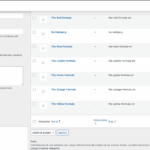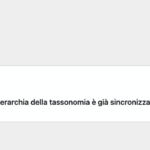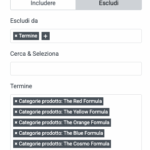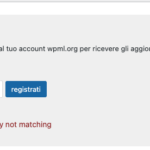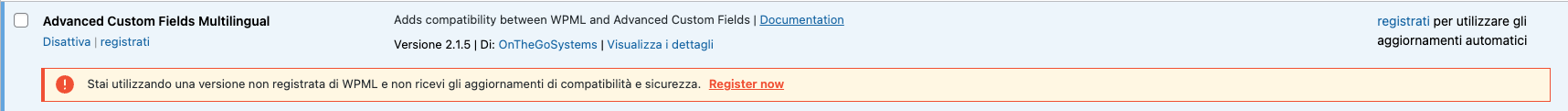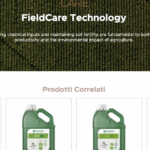This is the technical support forum for WPML - the multilingual WordPress plugin.
Everyone can read, but only WPML clients can post here. WPML team is replying on the forum 6 days per week, 22 hours per day.
This topic is split from https://wpml.org/forums/topic/translations-stuck-in-in-progress/
| Sun | Mon | Tue | Wed | Thu | Fri | Sat |
|---|---|---|---|---|---|---|
| - | 7:00 – 12:00 | 7:00 – 12:00 | 7:00 – 12:00 | 7:00 – 12:00 | 7:00 – 12:00 | - |
| - | 13:00 – 16:00 | 13:00 – 16:00 | 13:00 – 16:00 | 13:00 – 16:00 | 13:00 – 16:00 | - |
Supporter timezone: America/Sao_Paulo (GMT-03:00)
Related documentation:
This topic contains 14 replies, has 0 voices.
Last updated by Lucas Vidal de Andrade 15 hours, 40 minutes ago.
Assisted by: Lucas Vidal de Andrade.
| Author | Posts |
|---|---|
| July 17, 2025 at 7:14 pm #17247854 | |
|
conoI |
I need to provide a comprehensive update as the situation is still complex, and we are experiencing new and persistent issues: 1. Persistent Product Saving Error (Critical Error): 2. Better Workflow for Products with Downloadable Files (ACF) - URGENT: 3. Elementor "Products" Module Not Displaying Products: We understand that you previously mentioned handling Elementor-related issues in a separate ticket, but given the sheer volume of interconnected problems all stemming from translation/product management, we kindly request a holistic review to avoid opening countless tickets. Our goal is to have a fully functional multilingual e-commerce site. Please provide us with comprehensive solutions and workflows for all the points outlined above. We have provided all necessary access in previous replies. Thank you for your persistent efforts to help us resolve these critical issues. |
| July 17, 2025 at 7:14 pm #17247856 | |
|
Bobby WPML Supporter since 04/2015
Languages: English (English ) Timezone: America/Los_Angeles (GMT-07:00) |
3. Elementor "Products" Module Not Displaying Products: |
| July 17, 2025 at 10:15 pm #17248209 | |
|
Bobby WPML Supporter since 04/2015
Languages: English (English ) Timezone: America/Los_Angeles (GMT-07:00) |
Product categories that do not have any translated products assigned to them will not display in the front end. When reviewing the Green Formula category i can verify that 0 products are assigned to it. hidden link Please review my colleagues reply in the following thread and try the same steps: Let me know your results, please. |
| July 21, 2025 at 9:41 am #17254552 | |
|
conoI |
Thanks for your support. We didn't translate products in Spanish yet so we are testing this with the English translation. WE have products that are translated in English, and we checked the category translation. It says the product categories are synced already. I tried translating them again to be sure but the problem persists. |
| July 21, 2025 at 1:15 pm #17255726 | |
|
conoI |
I managed to show the product by changing the query of the module. Instead of includinge by product category i excluded from product category. It's not optimal tho. |
| July 21, 2025 at 1:17 pm #17255747 | |
|
conoI |
Nvm, it worked at first but it's not showing up anymore |
| July 21, 2025 at 1:36 pm #17255879 | |
|
conoI |
The method i previously mentioned is currently working, it's not ideal but at least is something. I am having issues saving the translation on The Yellow Formula page (still stuck in in progress), so in this one it doesn't show any products on the english translation, but the others work fine. I would ask you to investigate as to what is causing the issue since it's not limited to the Formula pages but also to the Tecnologia pages (for example hidden link). Thank you for your continued support |
| July 22, 2025 at 10:31 pm #17261391 | |
|
Bobby WPML Supporter since 04/2015
Languages: English (English ) Timezone: America/Los_Angeles (GMT-07:00) |
Hello, I'd like to confirm, is the issue with the Product modules still happening or the "stuck job" problem that you would like us to further investigate? |
| July 25, 2025 at 7:00 am #17270052 | |
|
conoI |
The issue with product module. Even If I found a way to go around it and make it work for the formula pages that solution can't be applied to the Tecnologia pages, so that is our priority at the moment. Thanks |
| July 25, 2025 at 11:18 am #17270794 | |
|
conoI |
Could this be related to the fact that I get the error message shown in the screenshot. Thi error appears for all the WPML plugins. This is my staging website (hidden link) , if I paste the key registered for almagra.com I get the other error shown i the other picture. Could this be related to the Products widget issue? |
| July 25, 2025 at 11:10 pm #17272143 | |
|
Bobby WPML Supporter since 04/2015
Languages: English (English ) Timezone: America/Los_Angeles (GMT-07:00) |
Hi there, I was able to find a more suitable workaround and also an explanation of what is happening. 1. Go to the translated version of a Technologia page such as hidden link 2. Click on "Edit with Elementor" 3. Choose to stay and edit with Elementor in the warning 4. select the products element 5. click on the Query area and search for the tag you would like to use and add it. Explanation: What I believe is happening is that the query is pulling the tag for the default language rather than converting it to the translated version which is why doing this workaround resolves the issue. Loom : Please try the workaround and let me know your results. In the meantime we will further debug this issue. |
| July 28, 2025 at 7:38 am #17273905 | |
|
conoI |
Thank you for providing the workaround for the "Products" element not displaying content on the translated "Tecnologia..." pages. We have applied this solution to all affected pages for the time being. We also want to remind you that the same display issue (Elementor product module not showing products) was previously present on our "The x Formula" pages (e.g., "The Green Formula"). On those pages, we managed to resolve it by filtering by exclusion within the Elementor query settings. We will now await your updates on the broader bug fix for this issue. |
| July 28, 2025 at 8:45 am #17274142 | |
|
conoI |
I previously opened a ticket with Elementor's support too. I explained the situation and this is what they said: "Hi there, If this is the case, the issue seems to be with the terms translation and how they work in query dynamic environments. Let me know if you have any other questions. Kind regards," |
| July 28, 2025 at 9:09 am #17274236 | |
|
conoI |
I also noticed that on the Fieldcare technology page the title doesn't get translated? |
| July 29, 2025 at 2:34 pm #17279434 | |
|
Lucas Vidal de Andrade WPML Supporter since 11/2023
Languages: English (English ) Spanish (Español ) German (Deutsch ) Portuguese (Brazil) (Português ) Timezone: America/Sao_Paulo (GMT-03:00) |
Hey there, Bobby is away for the next few days, so I'll be handling this ticket. I've read through it, and noted that Bobby provided a workaround. In order to handle this as a broader bug, first we need to check if the issue is exclusive to your website, or a compatibility issue between WPML and Elementor. To confirm that, I've created a fresh Sandbox (a testing website), so we can test the feature in isolation. You can access it here: hidden link It already has WPML set up, WooCommerce, WooCommerce ML and Elementor. Please recreate the issue there (Elementor "Products" Module Not Displaying Products). The idea here is to check only the minimum necessary, so you can create one or two products and translate them, add and translate a taxonomy and create a page with the module. This way we can compare how it behaves on a fresh installation. I know this takes some effort, so I thank you in advance for the cooperation. With those test, I can check how to escalate to our devs. Let me know when you're done. As for the title of Fieldcare technology, I checked the page in all 3 languages, and the titles seem to be correct. Check the images attached. Am I missing something? |