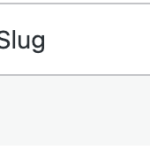This is the technical support forum for WPML - the multilingual WordPress plugin.
Everyone can read, but only WPML clients can post here. WPML team is replying on the forum 6 days per week, 22 hours per day.
This topic is split from https://wpml.org/forums/topic/woocommerce-multilingual-multicurrency-variation-data/
This topic contains 6 replies, has 2 voices.
Last updated by Rick Hunnersen 1 year, 5 months ago.
Assisted by: Dražen.
| Author | Posts |
|---|---|
| December 11, 2023 at 10:09 am #15035281 | |
|
Rick Hunnersen |
I will try this on a different domain, since I don't want to break the current site. In the meantime, can you help fix the problem that the shop page is empty? The Dutch shop page (/nl/winkel) has all the products, but the /shop page is empty. How come? |
| December 11, 2023 at 10:13 am #15035323 | |
|
Dražen Supporter
Languages: English (English ) Timezone: Europe/Zagreb (GMT+02:00) |
Hello, I can not access your website, so difficult to say from my side what could be the issue. First I would advise checking if products are published and the pencil icon is showing for another language, by going to Porudcts > All and checking icon and other language post are not drafts. Then it could be how are you creating and showing the shop page, maybe if you are using some page builder and selecting specific categories, you need also on 2nd language to select the correct translated categories, or again maybe some issue with some pluign and etc. As said this is just a wild guess from my side, I would first advise checking suggestions from previous tickets, and once solve that we can get back to this issue and ticket. Regards, |
| December 11, 2023 at 11:26 am #15036297 | |
|
Rick Hunnersen |
Hi Drazen, The shop pages are the regular WooCommerce pages. All out of the box, no page builder elements. amsgen.rhun.it (pw: letsrhunit) see: hidden link and hidden link |
| December 11, 2023 at 1:11 pm #15037423 | |
|
Dražen Supporter
Languages: English (English ) Timezone: Europe/Zagreb (GMT+02:00) |
Hello, thanks for getting back. Can you please confirm products are translated, for example I checked next product and can see it is not translated or translation is not published. - hidden link Please go to WooCommerce > WooCommerce Multilingual> Products and make sure the pencil icon is showing for translation. Regards, |
| December 11, 2023 at 2:15 pm #15038409 | |
|
Rick Hunnersen |
Hi there, Not all products are translated, but most are. And it's only the overall shop page that doesn't show any records. See example that works: hidden link but hidden link /shop should show products since the categories also show translated product, but as you can see it's empty. |
| December 12, 2023 at 7:28 am #15042449 | |
|
Dražen Supporter
Languages: English (English ) Timezone: Europe/Zagreb (GMT+02:00) |
Hello, thanks. Yes, you are correct it should show, but to understand and check it I would need to login. Please make a full backup of your site (files and database) and confirm it in your next reply. Please note, that I might need to do some debugging procedures like enable/disable plugins, switch themes, change the default language of the user account, and/or access your website database to debug the issue furtherly. I will share with you any changes or steps done in this process. Please let me know if you do not agree with the above or if I do not have your permission for any. I would need to access both your site's wp-admin and FTP account, if possible. I have enabled the private username and password fields in your next reply. I suggest you create a new user, set it as an administrator and then add those credentials in the private fields mentioned. You can safely add your information into these fields. Regards, |
| December 12, 2023 at 9:07 am #15043377 | |
|
Rick Hunnersen |
Before we do this maybe you can tell by the following: I deleted all shop pages in every language and regenerated these pages in WooCommerce. Now I have one shop page in Dutch: As you can see, this one is empty. But hidden link (which is not a page in the backend) still works. In the WPML Multilanguage plugin it still says that 'shop' is the main page, but all other pages are set as English as default, so is the website. Any ideas? |
| December 12, 2023 at 9:20 am #15043563 | |
|
Rick Hunnersen |
Seems like I fixed it. |