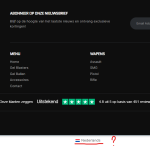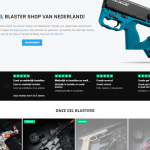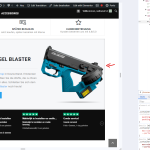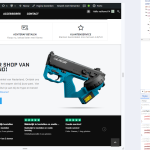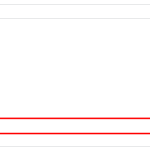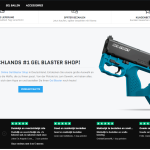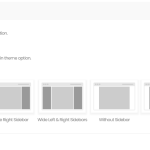This thread is resolved. Here is a description of the problem and solution.
Problem:
The client is experiencing an issue where the language switcher widget only displays the default language on certain pages (home, contact, FAQ, etc.), instead of offering other languages as it does on product/collection pages.
Solution:
We recommend checking the completeness of the translations for the affected pages by navigating to Pages > All Pages. Look for a pencil icon, which indicates that the translation is complete. If the translations are indeed complete, we advise creating a full backup of the database and website. Afterward, proceed to the WPML > Support > Troubleshooting page and perform the following actions:
- Clear the Cache in WPML
- Remove ghost entries from the translation tables
- Fix element_type collation
- Fix WPML table collation
- Set language information
- Fix post type assignment for translations
Keep in mind that this solution might not be applicable if it's outdated or not relevant to your specific case. If the issue persists, we highly recommend checking the related known issues, verifying the version of the permanent fix, and confirming that you have installed the latest versions of themes and plugins. If necessary, please do not hesitate to open a new support ticket in the WPML support forum.
This is the technical support forum for WPML - the multilingual WordPress plugin.
Everyone can read, but only WPML clients can post here. WPML team is replying on the forum 6 days per week, 22 hours per day.
This topic is split from https://wpml.org/forums/forum/english-support/
This topic contains 3 replies, has 2 voices.
Last updated by 10 months, 3 weeks ago.
Assisted by: Mohamed Sayed.