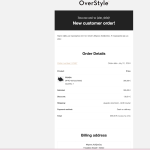This is the technical support forum for WPML - the multilingual WordPress plugin.
Everyone can read, but only WPML clients can post here. WPML team is replying on the forum 6 days per week, 22 hours per day.
| Sun | Mon | Tue | Wed | Thu | Fri | Sat |
|---|---|---|---|---|---|---|
| - | 12:00 – 14:00 | 12:00 – 14:00 | 12:00 – 14:00 | 12:00 – 14:00 | 12:00 – 14:00 | - |
| - | 17:00 – 21:00 | 17:00 – 21:00 | 17:00 – 21:00 | 17:00 – 21:00 | 17:00 – 21:00 | - |
Supporter timezone: Europe/Vienna (GMT+01:00)
This topic contains 7 replies, has 2 voices.
Last updated by Bigul 6 months, 1 week ago.
Assisted by: Bigul.
| Author | Posts |
|---|---|
| July 25, 2024 at 12:56 pm #16003621 | |
|
dimitrisB-3 |
Background of the issue: Symptoms: Questions: |
| July 26, 2024 at 7:20 am #16007053 | |
|
Bigul Supporter
Languages: English (English ) Timezone: Europe/Vienna (GMT+01:00) |
Hello, Welcome to the WPML support forum. I will do my best to help you to resolve the issue. In some cases, it is possible that those strings have been recognized but not associated yet with the String Translation panel for the translation. Please visit WPML>>String Translation and click on the *Translate texts in admin screens »* link at the bottom of the page. Then search for the missing strings in the *Admin Texts Translation* screen and check whether it is listed or not. If so, please add it for translation and translate it. Refer to this doc for more details - https://wpml.org/documentation/getting-started-guide/string-translation/finding-strings-that-dont-appear-on-the-string-translation-page/#strings-arent-selected-for-translation -- Bigul |
| July 26, 2024 at 7:59 am #16007348 | |
|
dimitrisB-3 |
Hi, In any case I searched in Admin Texts Translation and there are no additional strings for translation. So the issue in not that I don't find the strings, but that some of them their translations don't work and on others work in emails. |
| July 26, 2024 at 11:48 am #16008485 | |
|
Bigul Supporter
Languages: English (English ) Timezone: Europe/Vienna (GMT+01:00) |
Hello, Thank you for the updates. Does it happen when you process the order/email from WordPress Dashboard or a client make the purchase? Please try the following steps after a full site backup{mandatory} and make sure the issue exists or not. 1) Upgrade WPML Multilingual CMS to 4.6.12 series This option will be disabled in a couple of hours automatically. But will help us to track the issue in similar cases. Refer to this article for more details - https://wpml.org/documentation/getting-started-guide/string-translation/finding-strings-that-dont-appear-on-the-string-translation-page/#enable-auto-register-strings -- Bigul |
| July 26, 2024 at 12:30 pm #16008649 | |
|
dimitrisB-3 |
The problem happens to Woocommerce email notifications, that are designed in WordPress backend with Kadence WooCommerce Email Designer. To text content of Woocommerce email notifications that are send, some texts translations work but some other not. The solution you propose "Look for strings while pages are rendered" is for front end pages, so this I believe cannot apply to my situation. |
| July 26, 2024 at 5:31 pm #16009503 | |
|
Bigul Supporter
Languages: English (English ) Timezone: Europe/Vienna (GMT+01:00) |
Hello, Thank you for the update. Hope you are having this issue while processing the orders placed from Greek language. If so, please try the following steps and let us know your feedback. 1) Visit Users>>Profile -- Bigul |
| August 2, 2024 at 7:28 am #16031918 | |
|
dimitrisB-3 |
Ok I followed the steps but I don't get the point of those steps! As I already said the emails that are sending are partially translated! Also see attachment from email log and from Kadence Email Designer in WordPress backend where in backend also translations are not working properly |
| August 2, 2024 at 3:41 pm #16034186 | |
|
Bigul Supporter
Languages: English (English ) Timezone: Europe/Vienna (GMT+01:00) |
Hello, Thank you for the feedback. In the past, we received the expected results for the emails when processing WooCommerce orders from the site backend after changing the profile language to a secondary language (For example Greek). Please fill in the private details fields after a full site backup{mandatory}. I would like to access the admin area of your staging site for further checking. Refer to the following links for more details about our private information sharing policies. hidden link -- Bigul |
The topic ‘[Closed] String translation for Kadence WooCommerce Email Designer plugin not working’ is closed to new replies.