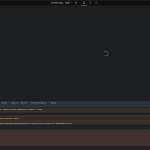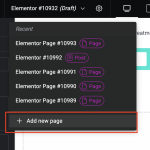This is the technical support forum for WPML - the multilingual WordPress plugin.
Everyone can read, but only WPML clients can post here. WPML team is replying on the forum 6 days per week, 22 hours per day.
| Sun | Mon | Tue | Wed | Thu | Fri | Sat |
|---|---|---|---|---|---|---|
| - | 10:00 – 17:00 | 10:00 – 17:00 | 10:00 – 17:00 | 10:00 – 17:00 | 10:00 – 17:00 | - |
| - | 18:00 – 19:00 | 18:00 – 19:00 | 18:00 – 19:00 | 18:00 – 19:00 | 18:00 – 19:00 | - |
Supporter timezone: Asia/Kathmandu (GMT+05:45)
This topic contains 1 reply, has 1 voice.
Last updated by Shekhar Bhandari 13 hours, 8 minutes ago.
Assisted by: Shekhar Bhandari.
| Author | Posts |
|---|---|
| December 23, 2024 at 3:13 pm #16540810 | |
|
jamesO-17 |
Background of the issue: Symptoms: Uncaught TypeError: Cannot convert undefined or null to object at Function.entries () at loopBuilderModule.createDocumentSaveHandles (editor.min.js?ver=3.26.2:2:68348) at loopBuilderModule.onElementorFrontendInit (editor.min.js?ver=3.26.2:2:67586) at p (load-scripts.php?c=1&load%5Bchunk_0%5D=underscore,jquery-core,jquery-migrate,backbone,jquery-ui-core,jquery-ui-mouse,wp-api-request,wp-hooks&ver=6.7:10:3644) at f (load-scripts.php?c=1&load%5Bchunk_0%5D=underscore,jquery-core,jquery-migrate,backbone,jquery-ui-core,jquery-ui-mouse,wp-api-request,wp-hooks&ver=6.7:10:3497) at a (load-scripts.php?c=1&load%5Bchunk_0%5D=underscore,jquery-core,jquery-migrate,backbone,jquery-ui-core,jquery-ui-mouse,wp-api-request,wp-hooks&ver=6.7:10:692) at e.trigger (load-scripts.php?c=1&load%5Bchunk_0%5D=underscore,jquery-core,jquery-migrate,backbone,jquery-ui-core,jquery-ui-mouse,wp-api-request,wp-hooks&ver=6.7:10:3380) at Editor.initFrontend (editor.min.js?ver=3.26.3:3:547605) at Editor.onPreviewLoaded (editor.min.js?ver=3.26.3:3:559900) at editor.min.js?ver=3.26.3:3:1223080 in the console log. Questions: |
| December 23, 2024 at 3:40 pm #16540912 | |
|
jamesO-17 |
Ive tried this https://wpml.org/forums/topic/fatal-error-uncaught-error-class-elementorcoreschemescolor/ which worked temporally but the error is occurring again now |
| December 24, 2024 at 4:35 am #16542324 | |
|
Shekhar Bhandari Supporter
Languages: English (English ) Timezone: Asia/Kathmandu (GMT+05:45) |
Hello there, Thank you for contacting WPML support. I'd be happy to assist you on this issue. To debug this issue further, I would need to check your site settings once, for this I would need temporary access (wp-admin and ftp) to your site. So could you please provide me with those details, you will find the needed fields for this below the comment area when you log in to leave your next reply. This info is private and available to you and WPML supporters only. Note: Look forward to your reply. Thanks |
| December 25, 2024 at 5:12 am #16544894 | |
|
Shekhar Bhandari Supporter
Languages: English (English ) Timezone: Asia/Kathmandu (GMT+05:45) |
Hello there, I enabled the WPML Plugin and I can edit this page hidden link without any issues, can you check if the problem still exists. Look forward to your reply. Thanks |
| December 31, 2024 at 9:25 am #16555252 | |
|
jamesO-17 |
Hey, the issue occurs when you click this from that page hidden link. Did you try that? |
| December 31, 2024 at 10:18 am #16555355 | |
|
Shekhar Bhandari Supporter
Languages: English (English ) Timezone: Asia/Kathmandu (GMT+05:45) |
Hello, I replicated your site on my localhost and couldn’t reproduce the issue—it opens without any problems on my end. The key difference is that I didn’t use the mu-plugins from WP Engine. I suspect the issue might be related to caching. Could you please disable all caching, clear the existing cache, and check if the problem persists? Also, do you have used any settings for role management in wpengine? Looking forward to your response. Thank you |
| December 31, 2024 at 10:49 am #16555439 | |
|
jamesO-17 |
I've cleared all cache and it still doesn't work, the only thing that works for me is if I disable the WPML CMS plugin on staging and my local. |
| December 31, 2024 at 11:15 am #16555512 | |
|
Shekhar Bhandari Supporter
Languages: English (English ) Timezone: Asia/Kathmandu (GMT+05:45) |
Hello there, Also, do you have used any settings for role management in wpengine? Also, can you ask for server logs from wpengine? Look forward to your reply. Thanks |
| December 31, 2024 at 11:38 am #16555660 | |
|
jamesO-17 |
Hi, can you elaborate on this please? Also, do you have used any settings for role management in wpengine? And how can I upload CSV file for logs? |
| January 1, 2025 at 6:06 am #16556562 | |
|
Shekhar Bhandari Supporter
Languages: English (English ) Timezone: Asia/Kathmandu (GMT+05:45) |
Hello there, I haven't used any settings as such, but since on my localhost, if I disable mu-plugins it works so I wanted to make sure there is not an conflict with some server settings. You can upload the csv file on google drive and share the links with me. Look forward to your reply. Thanks |