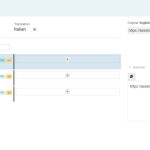This thread is resolved. Here is a description of the problem and solution.
Problem:
You need to translate scripts within a post, such as iframes or shortcodes, for different languages. However, when using the Advanced Translation Editor (ATE), you encounter issues where the original language script appears blank and modifications in the new language do not save correctly. After editing and saving the post, scripts revert back to the original language.
Solution:
We recommend not using the ATE for pages that contain scripts you need to translate. Instead, use a different method to manage translations for these specific pages to avoid the issues you're experiencing. For detailed guidance on how to implement this, please refer to our documentation on using different translation editors for different pages: Using Different Translation Editors for Different Pages.
If this solution does not apply to your case, or if it seems outdated, we highly recommend checking related known issues at https://wpml.org/known-issues/, verifying the version of the permanent fix, and confirming that you have installed the latest versions of themes and plugins. Should you need further assistance, please do not hesitate to open a new support ticket at WPML support forum.
This is the technical support forum for WPML - the multilingual WordPress plugin.
Everyone can read, but only WPML clients can post here. WPML team is replying on the forum 6 days per week, 22 hours per day.
Tagged: Documentation request
This topic contains 36 replies, has 2 voices.
Last updated by Bruno Kos 11 months, 3 weeks ago.
Assisted by: Bruno Kos.
| Author | Posts |
|---|---|
| June 29, 2024 at 11:41 am #15857715 | |
|
justinK-16 |
Background of the issue: Symptoms: Questions: |
| July 1, 2024 at 5:42 am #15865525 | |
|
Bruno Kos WPML Supporter since 12/2018
Languages: English (English ) German (Deutsch ) French (Français ) Timezone: Europe/Zagreb (GMT+02:00) |
Hi, Thank you for contacting WPML support! Scripts and coded are typically omitted from the translation editor as translating these either automatically or through human translation can lead to broken sites and errors if the code is translated improperly. That's why for the pages where you have codes to be translated we recommend this: Regards, |
| July 1, 2024 at 7:04 am #15866089 | |
|
justinK-16 |
Hi Bruno Thanks for following up. Is there any way to add these scripts to the ATE? Considering the fields are showing but empty - is there a way to activate/populate them for translation? Here is the sample code: <script async src="hidden link" charset="utf-8"></script> If you have any options or ideas on how to speed up/streamline translations by translating in the ATE would be appreciated. |
| July 1, 2024 at 7:29 am #15866193 | |
|
Bruno Kos WPML Supporter since 12/2018
Languages: English (English ) German (Deutsch ) French (Français ) Timezone: Europe/Zagreb (GMT+02:00) |
Would you be willing to provide me with WordPress credentials so I could investigate the issue directly? And send me the URL of the page where such code is added so I could have a look on how this is added there. I marked your next reply as private so that you can safely add credentials. |
| July 1, 2024 at 2:48 pm #15869368 | |
|
Bruno Kos WPML Supporter since 12/2018
Languages: English (English ) German (Deutsch ) French (Français ) Timezone: Europe/Zagreb (GMT+02:00) |
If you try creating XML for the HTML widget like this: That is why we suggest manual translation mode. But if you only need to translate the URL, what about this - see image. It is about this approach: |
| July 2, 2024 at 1:12 pm #15875510 | |
|
justinK-16 |
Hi Bruno Just before we go any further with XML registration... I have tried switching to Manual Translation in the WP editor and also Edit with Elementor and editing the code in the post AND also tried switching to the Classic editor. All works well and translates UNTIL I switch back to the ATE and make a save - then they revert to the original code. So these options don't really work for us (I really don't want to leave the posts in the Classic or Manual modes as it will take so long to perform future post updates). So therefore I am would like to try the XML option but just wish to confirm a couple things first: 1. So are you saying that if we create XML and register it for the Elementor HTML widget it will make the Elementor HTML widget fields translatable for ALL pages/posts when using the ATE? 2. When following the tutorial you supplied for registering Custom Elementor Elements: HTML widget is not showing under elements that don't have translation settings, but only in the debug portion. If so, can we access and edit settings somewhere in WPML? Sorry for the long explanation but this is very important to us and I would like to get it right - I feel like we have exhausted all options apart from XML at this point. Thanks again |
| July 2, 2024 at 1:25 pm #15875710 | |
|
justinK-16 |
Sorry one more thing to add. When testing in the ATE I accidentally added a URL to the script field... It has been saved to Translation Memory and this has now populated to all the widgets. I have been looking online as to how to Remove it from Translation memory but I can't find anything current and info from up to 2 years ago say that there currently was no feature but WPML were working on it - is it available now? Is there a way I can delete this? Thanks |
| July 3, 2024 at 8:29 am #15882315 | |
|
Bruno Kos WPML Supporter since 12/2018
Languages: English (English ) German (Deutsch ) French (Français ) Timezone: Europe/Zagreb (GMT+02:00) |
"All works well and translates UNTIL I switch back to the ATE and make a save - then they revert to the original code." This is expected, have a look: So once you disable translation editor for a certain page/post/template you should not open in ATE again. Otherwise ATE will overwrite these fields - fields that don't show up in ATE these are. There is no option to modify translation memory entries, but you can create glossary items: As for XML I see that even with this: <wpml-config>
<elementor-widgets>
<widget name="html">
<fields>
<field>content_width</field>
<field>html</field>
</fields>
</widget>
</elementor-widgets>
</wpml-config>
It would not show in ATE as ATe itself would not allow it. It would allow only certain elements from the code itself such as URLs or attributes. There is a filter wpml_tm_job_field_is_translatable though but it only allows for translating IDs: https://wpml.org/forums/topic/core-html-block-with-shortcode-not-translateable/#post-14307023 |
| July 3, 2024 at 10:47 am #15883317 | |
|
justinK-16 |
Hi Bruno Thanks for the Glossary Info - helpful:) You mentioned this earlier: Clipboard_07-01-2024_012.jpg If I could have just the URL appear for translation - Just like the Pinterest URL does - then that is all I am after. I have attached examples of the Scripts, of which ALL of them contain URLs but so far only the Pinterest URL appears (it is different in that it is within an iframe). I only want to change the language designator highlighted in yellow within the URL. I'm not sure I personally 100% understand the filter and the ID option. Maybe you could tell me if it would work to solve the issue? Thank you |
| July 3, 2024 at 12:22 pm #15884118 | |
|
Bruno Kos WPML Supporter since 12/2018
Languages: English (English ) German (Deutsch ) French (Français ) Timezone: Europe/Zagreb (GMT+02:00) |
I see, so anything within the script will not show in ATE, including URLs? This is because ATE would not parse script element so you can't translate it like that. Can you check this? I believe this client had the same case. |
| July 3, 2024 at 1:14 pm #15884645 | |
|
justinK-16 |
This is interesting...I can see that it would work for a script that I want repeatedly displayed on the same and/or different posts (as long as the shortcode is added in place of the HTML). However, we have 100's of DIFFERENT widget scripts translating into 5 languages (within the next 2-3 months it may even reach 1000... If I understand correctly this means each script would need it's own shortcode (and therefore code added to functions.php Am I correct in thinking this? |
| July 4, 2024 at 7:03 am #15889505 | |
|
Bruno Kos WPML Supporter since 12/2018
Languages: English (English ) German (Deutsch ) French (Français ) Timezone: Europe/Zagreb (GMT+02:00) |
I am not sure of this as translating scripts is typically rare, let alone having thousands of them all across the website. So perhaps you can consider trying a few different approaches ( about from shortcodes and translating these templates manually in WordPress) to see which one will be most convenient for you to handle. To manage the vast number of widget scripts in different languages without cluttering your `functions.php` file with numerous shortcodes, you can also consider the following: ### Custom Post Types with Meta Fields Create a custom post type to store each script along with its metadata (e.g., language, widget ID). You can then fetch and display these scripts dynamically using a single shortcode or template function. #### Steps: function register_widget_scripts_cpt() {
register_post_type('widget_script', array(
'labels' => array(
'name' => __('Widget Scripts'),
'singular_name' => __('Widget Script')
),
'public' => true,
'has_archive' => false,
'supports' => array('title', 'editor'),
));
}
add_action('init', 'register_widget_scripts_cpt');
2. **Add Meta Fields:** 3. **Fetch and Display the Scripts:** function display_widget_script($atts) {
$atts = shortcode_atts(array(
'id' => '',
'language' => 'en',
), $atts, 'widget_script');
if (empty($atts['id'])) {
return '';
}
$args = array(
'post_type' => 'widget_script',
'meta_query' => array(
array(
'key' => 'widget_id',
'value' => $atts['id'],
),
array(
'key' => 'language',
'value' => $atts['language'],
),
),
);
$query = new WP_Query($args);
if ($query->have_posts()) {
$query->the_post();
$script = get_the_content();
wp_reset_postdata();
return $script;
} else {
return 'Script not found';
}
}
add_shortcode('widget_script', 'display_widget_script');
You can also try a single shortcode with a centralized function to handle the retrieval of scripts. This way, you can store your scripts in a single file or an array within your theme or plugin. ### Using a PHP Array for Scripts 1. **Define your scripts in an array:** function get_widget_scripts() {
return array(
'widget1_en' => '<script>/* English script for widget1 */</script>',
'widget1_fr' => '<script>/* French script for widget1 */</script>',
'widget2_en' => '<script>/* English script for widget2 */</script>',
'widget2_fr' => '<script>/* French script for widget2 */</script>',
// Add more scripts here
);
}
2. **Create a shortcode to display the scripts:** function display_widget_script($atts) {
$atts = shortcode_atts(array(
'id' => '',
'language' => 'en',
), $atts, 'widget_script');
if (empty($atts['id'])) {
return '';
}
$scripts = get_widget_scripts();
$key = $atts['id'] . '_' . $atts['language'];
if (isset($scripts[$key])) {
return $scripts[$key];
} else {
return 'Script not found';
}
}
add_shortcode('widget_script', 'display_widget_script');
3. **Use the shortcode in your posts or pages:** [widget_script id="widget1" language="en"] ### Explanation Please note that I have not tested any of the above solutions, these are just ideas as such requirements fall out of the support scope. Perhaps you can check with our https://wpml.org/contractors/ about more ideas as well. |
| July 4, 2024 at 10:51 am #15891352 | |
|
justinK-16 |
Hi Bruno Thanks for all the options. I have just had our developer look at this and he thinks it is very complicated and a lot of management. I think we have exhausted all options and switching to manual translation is the only option for now. It just means every time we want to make an update to a post we need to switch back to ATE - (lose all script language designator changes) - edit posts in all languages - then switch to manual again and update all scripts. To me this just seems like such a waste of time - do you know if there are any future plans to allow script translations? Also, it seems now that something has accidentally been saved in the script field - it is populating in EVERY script field and translating that to new languages. Even though the scripts are different obviously the ATE is only recognizing <Script> and translating that from translation memory. Now you can't leave a field empty - ATE won't let you save. And I can't add anything otherwise it will populate in the HTML field - instead of the original script. This is getting very frustrating. You say there are not many websites with lots of scripts out there but THERE ACTUALLY ARE MANY TRAVEL BOGS displaying multiple and different activity widgets containing different scripts in different languages. Are there any other options that can be sourced - maybe from the development team? Thanks again |
| July 4, 2024 at 11:04 am #15891418 | |
|
justinK-16 |
By the way - i did not try this as it is only suitable for 1 widget that would get reused. (and we have too many). But regarding shortcodes: I created a shortcode of the script in both EN and IT (2 SC's). Added the EN shortcode in place of the HTML widget Translate the shortcode String However, it too reverts to the original shortcode upon saving in the ATE. ALso changes the string shortcode back to the EN version... Is there something that may solve this and possibly achieve the end result? |
| July 4, 2024 at 11:08 am #15891419 | |
|
justinK-16 |
When i said I did not try this, I meant this suggestion: 1. Add the following code to the theme's functions.php file to register the shortcode for this widget: add_shortcode('custom_oa_widget', function(){ if ($lang == 'en') { $content .= '<script type="text/javascript" src="'.$script_src.'"></script>'; Please make sure to replace the URL for English in the above snippet with the new URL you want to use 2. Remove the HTML code you use from the original page content 3. Add the following shortcode in the original page content instead of the HTML code: 1 Let me know please if that helps. |