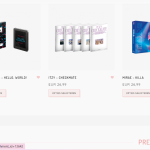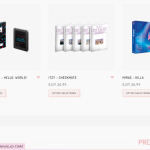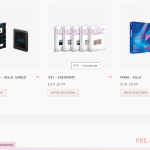This is the technical support forum for WPML - the multilingual WordPress plugin.
Everyone can read, but only WPML clients can post here. WPML team is replying on the forum 6 days per week, 22 hours per day.
This topic contains 8 replies, has 2 voices.
Last updated by farithciaK 2 years, 7 months ago.
Assisted by: Andreas.
| Author | Posts |
|---|---|
| September 14, 2022 at 6:40 pm #12054471 | |
|
farithciaK |
I am trying to: Open a product page Link to a page where the issue can be seen: hidden link I expected to see: The product page Instead, I got: Link to the attachment |
| September 14, 2022 at 6:43 pm #12054503 | |
|
farithciaK |
I need urgunt assistance as customers are not able to make a purchase. When disabling WPML, this issue is not there. |
| September 15, 2022 at 10:26 am #12058323 | |
|
Andreas |
Hello there Thank you for contacting us. I am happy to help you. I read very carefully your messages but I don't have clear details about what is happening and why. Can you please describe exactly 1) how you created and translated the products, Regards, |
| September 16, 2022 at 8:31 am #12065733 | |
|
farithciaK |
Good morning, Thank you for your reply. I had to remove all effecting products because I kept getting messages from customers about this issue. 1) I make a new product in the standard language via "Products" - "add a product", or in some cases I copy an existing product and change the necessary fields. Within the product (in the right upper corner), I translate to English using the Advanced Translation Editor. 2) The problem is only with the slider. On the category page (/album), I do not see any issues. 3) I have activated 2 effected products in the slider. Please find the products in the "NIEUW BINNEN" section. The affected products have the name "MIRAE". Other products also have this issue, but I just activated 2 products to show you the issue. While all other products in the slider have a slug like /product-categorie/product-slug, the effected prodtcts have a slug like /?attachment_id and link to /wp-content/uploads/image. This only happens in the default language (Dutch). In the second language (English), the slug is correct. When de-activating WPML, this issue also doesn't exist. |
| September 16, 2022 at 9:54 am #12066533 | |
|
Andreas |
Is this a live site where we can do a few tests and make some changes? If we cannot make changes then we need a duplicator in order to see what is happening. Please inform me and I will tell you exactly what needs to be done. Regards, |
| September 16, 2022 at 10:09 am #12066631 | |
|
farithciaK |
Dear Andreas, Thank you for your fast reply. Yes, it’s possible to make changes and run on the live website. I will share the link and credentials with you once I received the request. |
| September 16, 2022 at 10:50 am #12066917 | |
|
Andreas |
Thank you very much on this, I am marking your next reply as private in order to share the credentials. Regards, |
| September 16, 2022 at 1:49 pm #12067923 | |
|
Andreas |
Thank you very much for your access. It took me much time to find what is happening because I looked in the wrong place. So I made some changes, I tried to rollback, but If you find anything wrong my appologies. The changes would only in slugs and images, but I rollback. The real problem is the plugin Premmerce Permalink Manager for WooCommerce which according to our compatibility list is causing issues at the current moment. I disabled and everything is working as expected. You can see more details here : Based on our records we are having trouble with the author cooperating with our calls so at the current moment no plans for fixing anything to this plugin. If you wish though you can contact the author and push to cooperate with us so we can finish the compatibility with this plugin. But for this specific issue, I cannot help you further. I hope you can understand and my apologies for this. Please let us know if you need anything else and I will gladly help you. Regards, |
| September 17, 2022 at 5:23 pm #12072467 | |
|
farithciaK |
Dear Andreas, Thank you for taking the time to find the problem and finding a fix. Hopefully, they will come with an update so their plugin will be fully capable with WPML. But until then, I'll keep that plugin de-activated. Thanks again! |