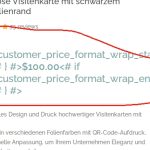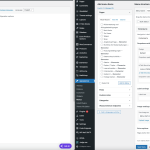This thread is resolved. Here is a description of the problem and solution.
Problem:
The client reported that the German version of the menu was displaying correctly, but the layout was confusing. Additionally, manual text updates were not appearing correctly on the front end, even after force refreshing the page.
Solution:
We reviewed the translated menu and discovered that the size values were missing. We corrected these values and updated the translated menu. We recommend the client to check if the translated menu now works as expected. If the issue persists or if this solution becomes outdated, we advise checking related known issues at https://wpml.org/known-issues/, verifying the version of the permanent fix, and confirming that the latest versions of themes and plugins are installed. For further assistance, please open a new support ticket or visit our support forum at https://wpml.org/forums/forum/english-support/.
This is the technical support forum for WPML - the multilingual WordPress plugin.
Everyone can read, but only WPML clients can post here. WPML team is replying on the forum 6 days per week, 22 hours per day.
Tagged: Exception
This topic contains 12 replies, has 3 voices.
Last updated by Osama Mersal 3 months, 2 weeks ago.
Assisted by: Osama Mersal.
| Author | Posts |
|---|---|
| October 1, 2024 at 10:14 am #16239420 | |
|
keyunl |
Background of the issue: Symptoms: Questions: |
| October 1, 2024 at 10:21 am #16239536 | |
|
Mihai Apetrei Supporter
Languages: English (English ) Timezone: Europe/Bucharest (GMT+02:00) |
Hi there. Can you please let us know what is the fatal error message saying? Do you have a copy of the complete error message or a screenshot? If you just see "fatal error" or a blank screen, that is a general error message and we can't know what is causing the error until we don't dig a bit deeper. Let us share the steps that you can use to find out more about what is the actual error when you see a general error message like that one. We can enable the WordPress debug log and recreate the issue to see if we are getting a longer error message that is more specific. This will allow us to see if any PHP errors are being produced. In order to do that, we can edit the wp-config.php file inside our WordPress directory and insert the following lines: define( 'WP_DEBUG', true ); define( 'WP_DEBUG_LOG', true ); define( 'WP_DEBUG_DISPLAY', false ); Now, we can try to reproduce the issue once again. We should now be able to locate the debug log in: /wp-content/debug.log Paste the content (if any) on a site like pastebin.com and then share the link with us (only you and us will see the URL you are sharing, it is automatically hidden for anyone else). Relevant Documentation: Please let us know how things go. |
| October 1, 2024 at 10:23 am #16239579 | |
|
keyunl |
There are also 3 other issues! 1. the language selector in the top right corner, when I click to switch to German, the page has switched, but the widget doesn't update correctly! 2. the menu items are not displayed correctly, I have translated the menu as well as the included html blocks, and the theme's header settings! 3. Product prices are incorrectly |
| October 1, 2024 at 10:25 am #16239623 | |
|
keyunl |
Reply to the above question! |
| October 1, 2024 at 1:17 pm #16240682 | |
|
keyunl |
Hello! Just curious, I noticed that the widgets and prices are now displaying correctly! However, the menu layout is messed up, and the additional options are missing! Just checking to confirm if you're working on fixing this issue! |
| October 1, 2024 at 1:44 pm #16240777 | |
|
Osama Mersal Supporter
Languages: English (English ) Arabic (العربية ) Timezone: Africa/Cairo (GMT+02:00) |
Hi, I'm Osama from WPML forums support. I'll be glad to help you today. 1) We don't have access to your site, so we didn't change anything there. If you can see the widgets correctly now, it could be a caching issue. 2) Let us focus on the initial issue you mentioned, the fatal error issue. Please let me know if you are still facing this issue. If so, please paste your debug.log into https://pastebin.com/ and provide me with that link. Best regards, |
| October 1, 2024 at 1:55 pm #16240935 | |
|
keyunl |
The problem with the error mentioned is now resolved! The menu page already displays the German version properly! Also I changed the text manually and it didn't show up correctly on the front end! I have CTRL+F5 to force refresh the page and it still doesn't show up! The site is a development environment and I don't have any kind of caching turned on as well as a cdn service! I recorded a video, maybe it's a little clearer that way! hidden link |
| October 1, 2024 at 2:10 pm #16241076 | |
|
Osama Mersal Supporter
Languages: English (English ) Arabic (العربية ) Timezone: Africa/Cairo (GMT+02:00) |
Hi, Thanks for the video. I would need to look closely at your site, so I would need to request temporary access (WP-Admin and FTP) Your answer will be private, meaning only you and I can access it. ❌ Please backup your database and website ❌ ✙ I need your permission to deactivate and reactivate the plugins and themes and change site configurations. This is also why the backup is critical. ✙ I also need your permission to take a local copy of your site to debug the issue without affecting your live site. Best regards, |
| October 1, 2024 at 2:29 pm #16241150 | |
|
Osama Mersal Supporter
Languages: English (English ) Arabic (العربية ) Timezone: Africa/Cairo (GMT+02:00) |
Hi, Thanks for the access details. I checked the translated menu and found that the size values were missing. (Kindly check the attached screenshot) I set them correctly and updated the hidden link">translated menu. Please check if the translated menu works as expected. Best regards, |
| October 1, 2024 at 2:35 pm #16241201 | |
|
keyunl |
yes, it's working! There are also manual text changes, and product add-ons! Also just curious why the translated version doesn't add the size values! I seem to have set up menu synchronization, but I'm not sure! If I add a new language afterward, will I have the same problem? |
| October 1, 2024 at 2:55 pm #16241310 | |
|
Osama Mersal Supporter
Languages: English (English ) Arabic (العربية ) Timezone: Africa/Cairo (GMT+02:00) |
Hi, 1) These values are not copied when you translate your menus, so if you add another language, you will need to adjust these fields manually in the translated menu. 2) I've updated the English home page and its translation to change the text mentioned in your video. Please check if it's changed correctly. 3) Please give me more details about the product issue. Best regards, |
| October 1, 2024 at 3:09 pm #16241529 | |
| keyunl |
For the issue with modifying text on the frontend: Can you explain how it was resolved? I want to avoid encountering the same issue in the future when modifying text! Here’s the video of the product: Some of the product options are displayed correctly, but the translated text does not appear (perhaps I didn’t add it to the translation fields). Also, there is another issue: New threads created by Osama Mersal and linked to this one are listed below: |
| October 1, 2024 at 3:15 pm #16241590 | |
|
Osama Mersal Supporter
Languages: English (English ) Arabic (العربية ) Timezone: Africa/Cairo (GMT+02:00) |
Hi, 1) I edited the page in the default language using Elementor, made a minor edit, and updated it. After that, I updated the translation using the Translation Editor. 2) We try to keep one issue per ticket in our forum. Continuing with one ticket per issue helps supporters focus on one issue at once and enables other users to find solutions to their questions faster. Best regards, |
| October 1, 2024 at 3:17 pm #16241593 | |
|
keyunl |
ok, thank you! |
| October 1, 2024 at 3:17 pm #16241594 | |
|
keyunl |
ok, thank you! |