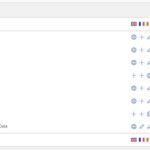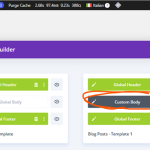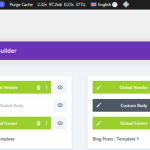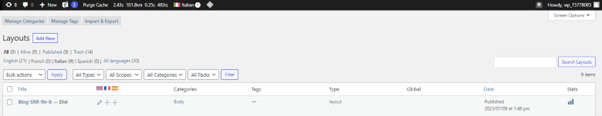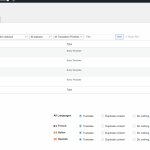This is the technical support forum for WPML - the multilingual WordPress plugin.
Everyone can read, but only WPML clients can post here. WPML team is replying on the forum 6 days per week, 22 hours per day.
Tagged: Documentation request
This topic contains 6 replies, has 3 voices.
Last updated by Eran Helzer 1 year, 11 months ago.
Assisted by: Eran Helzer.
| Author | Posts |
|---|---|
| July 13, 2023 at 5:02 pm #14035299 | |
|
marcoL-84 |
I am trying to: translate a theme Link to a page where the issue can be seen: hidden link I expected to see: all the strings translated Instead, I got: the English version |
| July 13, 2023 at 7:27 pm #14035819 | |
|
Mateus Getulio Supporter
Languages: English (English ) Portuguese (Brazil) (Português ) Timezone: America/Sao_Paulo (GMT-03:00) |
Hi there, Thanks for your contact. Before your ticket is assigned to one of my colleagues, please allow me to walk you through some initial debugging steps. This will help speed up the support process. These untranslated texts should be found in the WPML -> String Translation module. Please go there, search for them and try to make the translations. Keep us posted about your results. Thank you. Kind regards, |
| July 14, 2023 at 4:57 pm #14040995 | |
|
marcoL-84 |
Hi Mateus, I have translated all the strings, some of them where already correctly translate (probably because I followed the due process to translate the theme). I also activated the "Look for strings while pages are rendered" to be sure all the strings where found. Still the English theme is taking over the Italian website. Thanks for your support, but the issue is no resolved yet. BR |
| July 15, 2023 at 5:24 pm #14042947 | |
|
Eran Helzer Supporter
Languages: English (English ) Hebrew (עברית ) Timezone: Asia/Jerusalem (GMT+03:00) |
Hi Marco, I took a look at your page and saw the untranslated strings you referenced. Also, from the debug information you supplied I can see that the WordPress memory limit is set to 40MB. You should increase this to 128MB, as that is the minimum requirement for using WPML in the best way. Please try to provide as much information as you can: |
| July 15, 2023 at 6:50 pm #14043031 | |
|
marcoL-84 |
Dear, I will answer in points to be more precise. 1) Ok fixed for the memory limit. Thanks I did not notice that. How Did I translate? 1) I created a theme for the blog in English. Named Blog-SRR-fin https://wpml.org/wp-content/uploads/tmp/Picture1_6.png 2) I translated it with WPML, naming it Blog-SRR-fin-it. As you can see in the screenshot in 1) it is already translated https://wpml.org/wp-content/uploads/tmp/Picture2_2.png 3) I assigned Blog-SRR-fin to the blog posts custom body template in the English version of the Divi Theme Builder. Note: This is the only way I have to overwrite the standard WP blog template https://wpml.org/wp-content/uploads/tmp/Picture3.png At this point I was expecting WPML to assign the Italian version Blog-SRR-fin-it of the theme created at point 2) to the italian version of the blog once translated. That did not happened. 4) I went Italian version of the theme builder and assigned Blog-SRR-fin-it directly into the Custom Body of the theme builder, here in RED https://wpml.org/wp-content/uploads/tmp/Picture4.png Result: the Italian Blog has now the Blog-SRR-fin-it assigned, BUT when I switch the English version of the blog Blog-SRR-fin-it remains still assigned ==> The theme assigned in Custom Body is therefore not automatically switching (already known) and I cannot assign to different theme languages to the different custom bodies languages 5) I checked for untranslated strings (which I understood being the hard way of solving issues). I translated all the strings I am interested in, like: Publish date, Rent a Stroller with us! etc… even filling in all the different versions I found which where not already translated https://wpml.org/wp-content/uploads/tmp/Picture5.png https://wpml.org/wp-content/uploads/tmp/Picture6.png Unfortunately, nothing happens. The English version of the theme Blog-SRR-fin overrides the Italian when switching themes (or the Italian version overrides the English if the Italian is assigned in the custom body of the Theme Builder). Let me know if you need any further detail. Thanks a lot for your support! |
| July 16, 2023 at 1:29 pm #14044611 | |
|
Eran Helzer Supporter
Languages: English (English ) Hebrew (עברית ) Timezone: Asia/Jerusalem (GMT+03:00) |
Yes I understand now. It is a little hard for me to see the images but I understood what you did. I would like to have admin access to your website in order to take a look for myself, perhaps I will be able to recognize what is missing quickly. I have set your next reply to be private so you can share credentials there. |
| July 17, 2023 at 6:06 am #14045859 | |
|
Eran Helzer Supporter
Languages: English (English ) Hebrew (עברית ) Timezone: Asia/Jerusalem (GMT+03:00) |
Okay, I believe I have found the issue. It seems like you translated the incorrect Layout. What I did was translate the "Blog SRR" Body Template (screenshot attached), as is described in our documentation here: What you need to do now is to make sure that all the templates are translated instead of the layouts. Please update me on if this resolves your issue. |
| July 17, 2023 at 4:58 pm #14051905 | |
|
marcoL-84 |
Worked with final assistance from the support. Thanks |